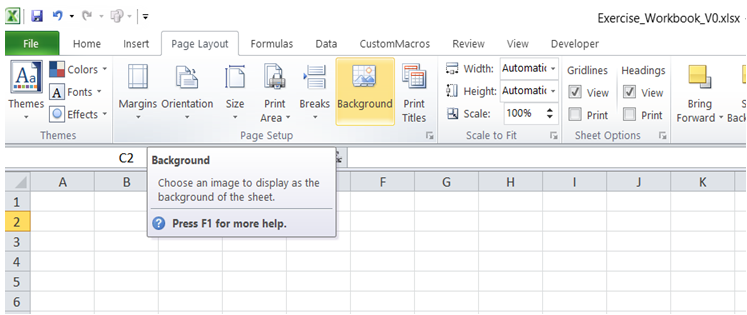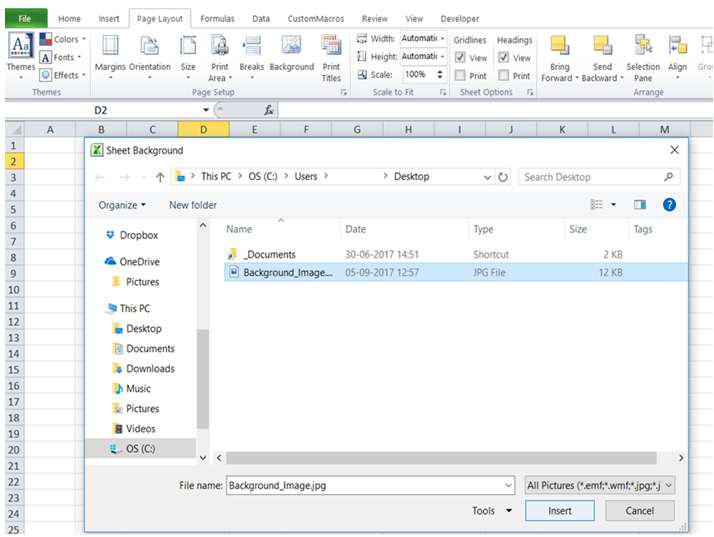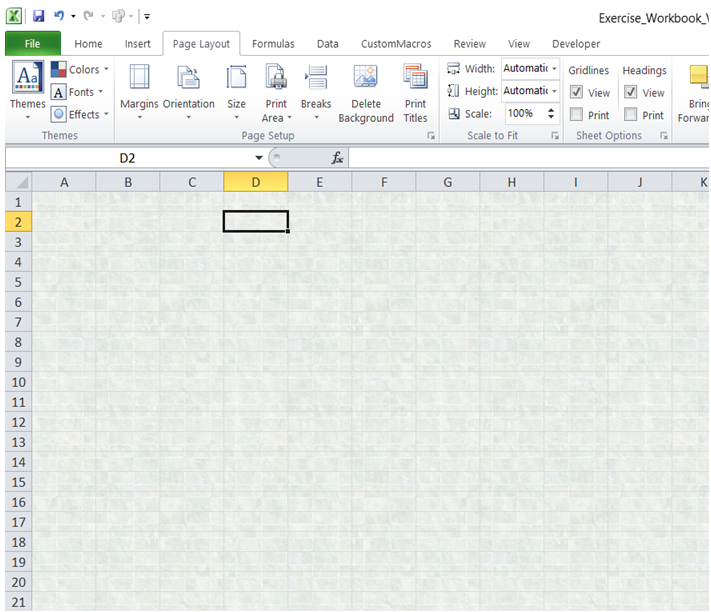Add back ground image worksheet in Excel
For example, if in Excel, you want to create a "Web" or "App" feel for your worksheet, an image can be set as background.
This is very useful if you want to differentiate between different Excel pages that look similar in the content but actual relate to different subjects. Changing the background in Excel is not used enough.
To do it in Excel, here is the answer:
To add a background image to an Excel worksheet,
a) Click on "Background" option in "Page Setup" section in "Page Layout" tab.
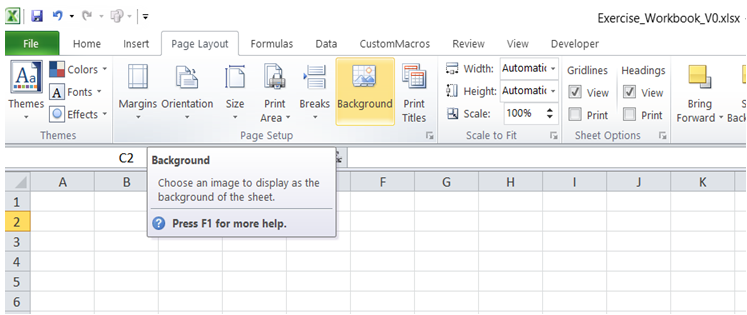
b) Select the image (to be set as background) and then click "Insert".
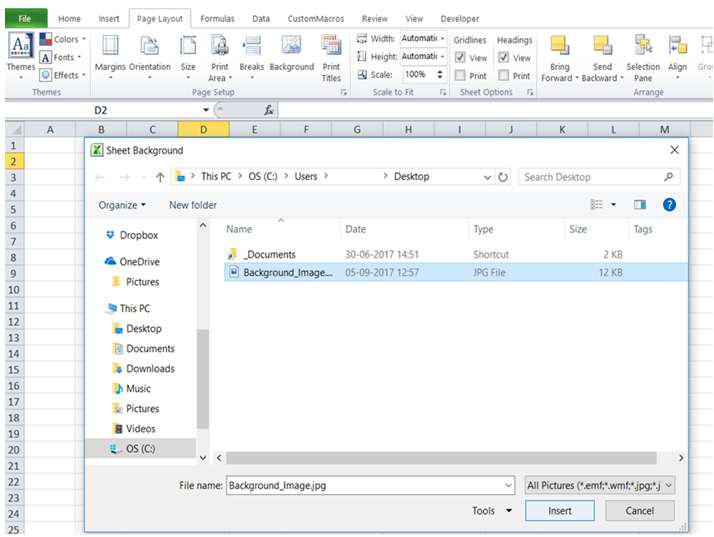
c) Excel tiles the selected image across the worksheet as shown in Screenshot below.
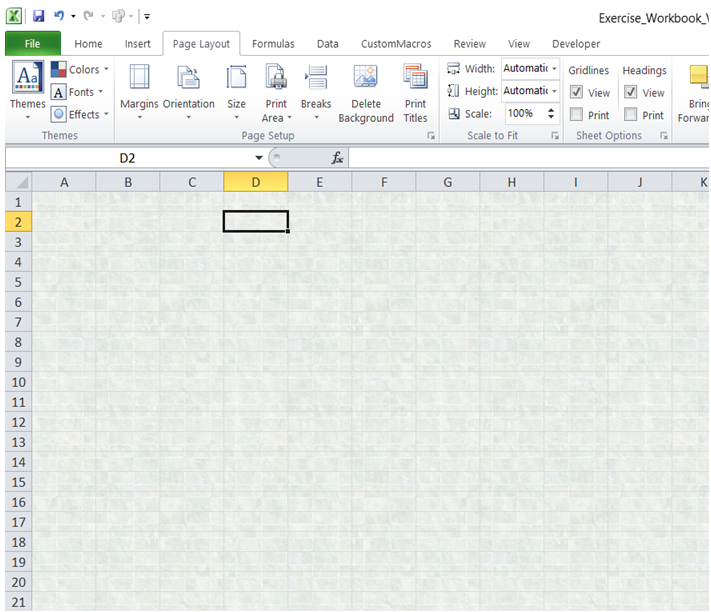
You can find similar Excel Questions and Answer hereunder
1) How can I identify the cells that influence a particular cell to help with debugging of my spreadSheet or understand a spreadSheet that I inherited?
2) How can worksheet functions be accessed in VBA?
3) Can I add a small chart to Table data to make it visually appealing and easy to interpret?
4) How can I add a 3 Month Moving average Trend line to my line chart?
5) How do I enter a formula in a cell using VBA (using Absolute Reference)?
6) Is there any way I can see more region of my WorkSheet?
7) What are the addins in the developer tab in Excel
8) How can I identify all cells with Data Validation in my WorkSheet?
9) How can I add a legend to a chart using VBA?
10) How can I save a WorkSheet as a new WorkBook using VBA?