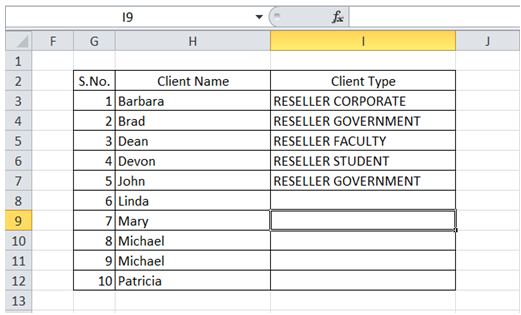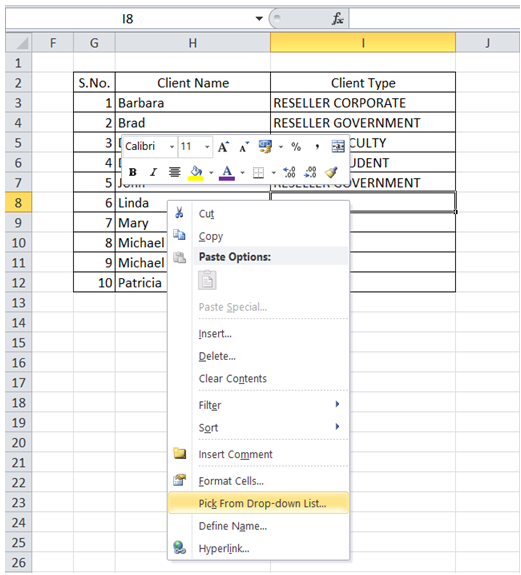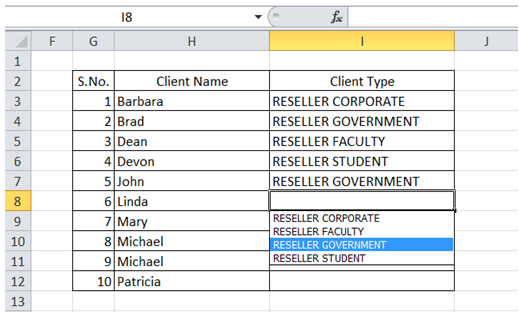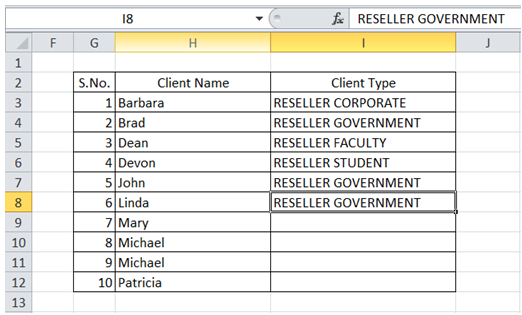Autocompleted text based values previously entered column in Excel
For example, instead of typing in Client Type for every client, if a client belongs to a type that has been typed in previously, I would like to make that selection.
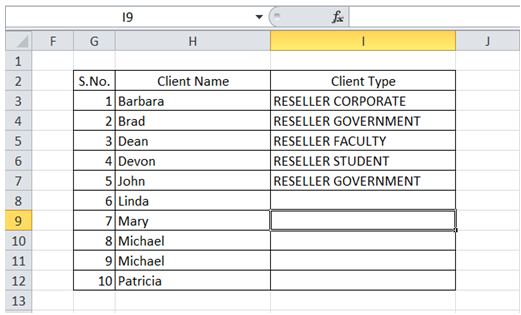
To do it in Excel, here is the answer:
a) Right click on the cell where data needs to be entered and then click on "Pick From Drop-down List�" as shown below.
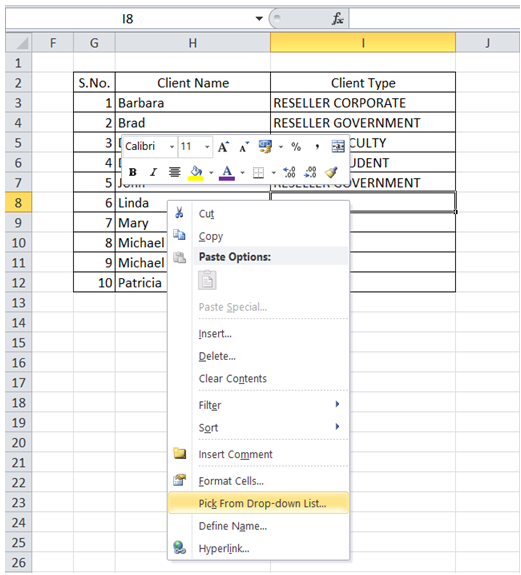
b) List of all unique values in the column is displayed right below the cell. Click on the value needed.
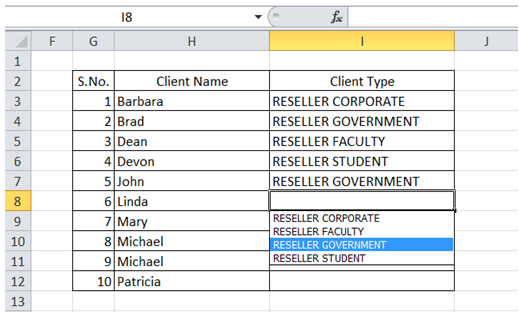
c) The cell is updated with value chosen in the previous step.
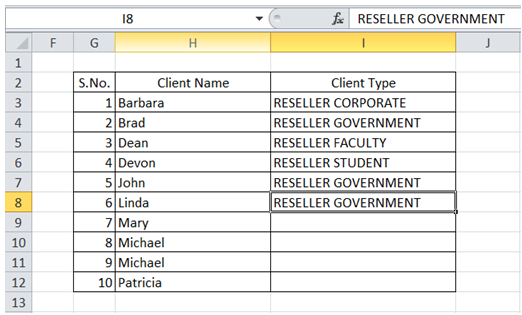
You can find similar Excel Questions and Answer hereunder
1) Concatenate number with text but keeping in number format in Excel
2) Vba delete entire row if contains certain text in Excel
3) How can I have text autocomplete by typing in a short code for the text?
4) How do I change the rating numbers to rating labels?
5) Vlookup to return multiple values in same cell in Excel
6) I work with a SW that returns Hex values - how can I convert them to decimal values?
7) How can I update a listbox based on data in a list using VBA?
8) Generate a list of unique values in Excel
9) How do I restrict user entry in ActiveX Text Box to just numeric values?
10) Can I add a Text histogram to Table data to make it visually appealing and easy to interpret?