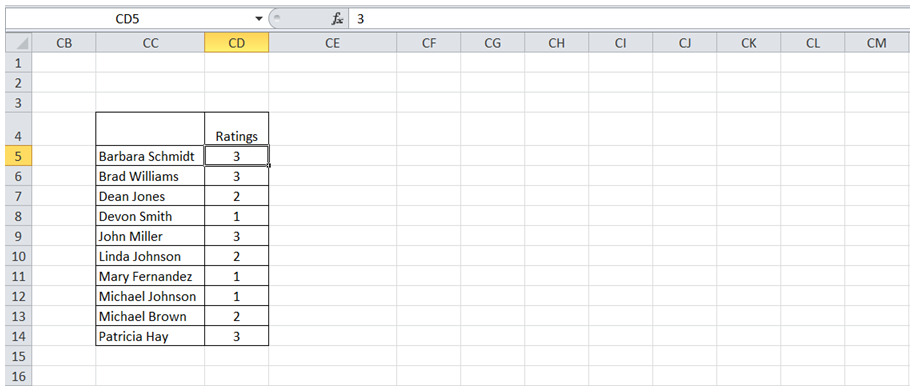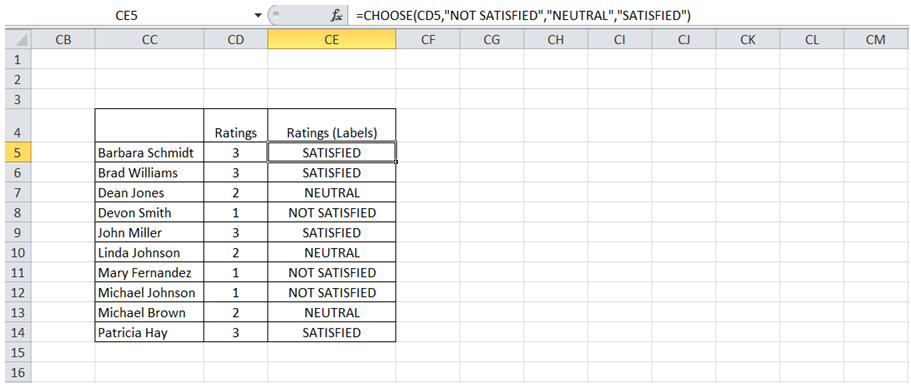Change number rating in text rating in Excel
For example, I have Survey responses for a service in coded format (3-Satisfied, 2-Neutral, 1-Not Satisfied) as shown below. For purposes of review, I want to change them to actual labels.
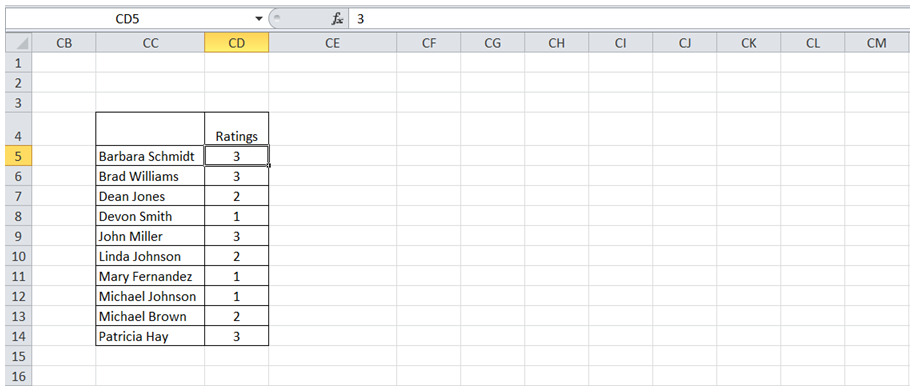
To do it in Excel, here is the answer:
a) Enter the formula =CHOOSE(CD5,"NOT SATISFIED","NEUTRAL","SATISFIED") as shown below where CD5 corresponds to the cell that has the coded value.
Copy the formula for the rest of the range as required.
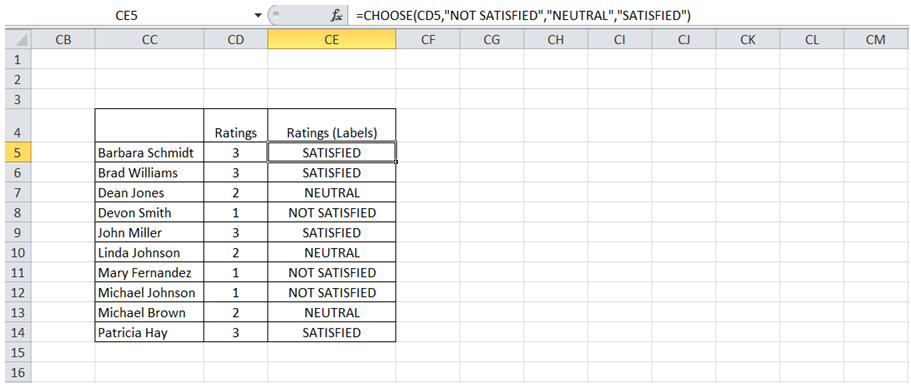
You can find similar Excel Questions and Answer hereunder
1) How to change desktop background in Excel
2) Can I apply formatting to a number concatenated with a Text?
3) How can I have text autocomplete based on values previously entered in Column?
4) Write to text file without quotes in vba in Excel
5) How can I get row count of filtered data?
6) How can I change the Marker size and Marker line color for all the series in a chart?
7) Millions thousands custom number formatting in Excel
8) How to find the cell address from the column number in VBA
9) Can I add a Text histogram to Table data to make it visually appealing and easy to interpret?
10) How to change the color of gridlines in a worksheet in Excel