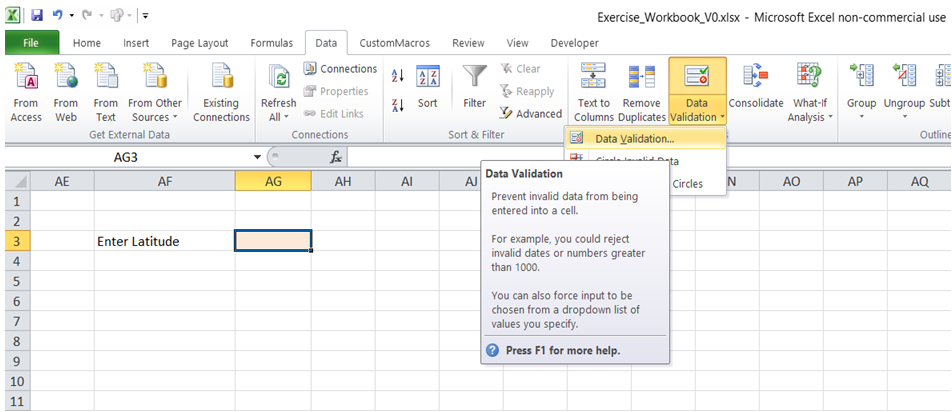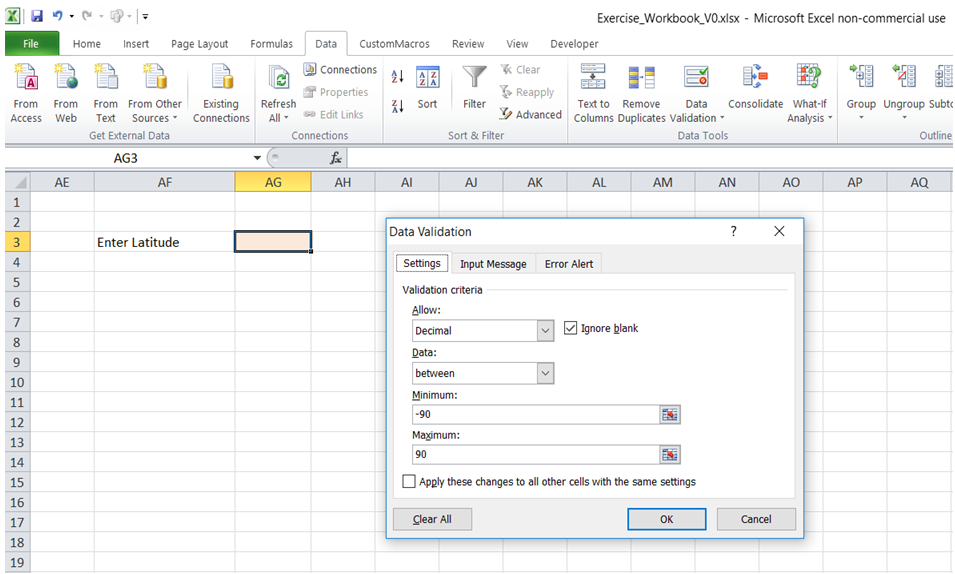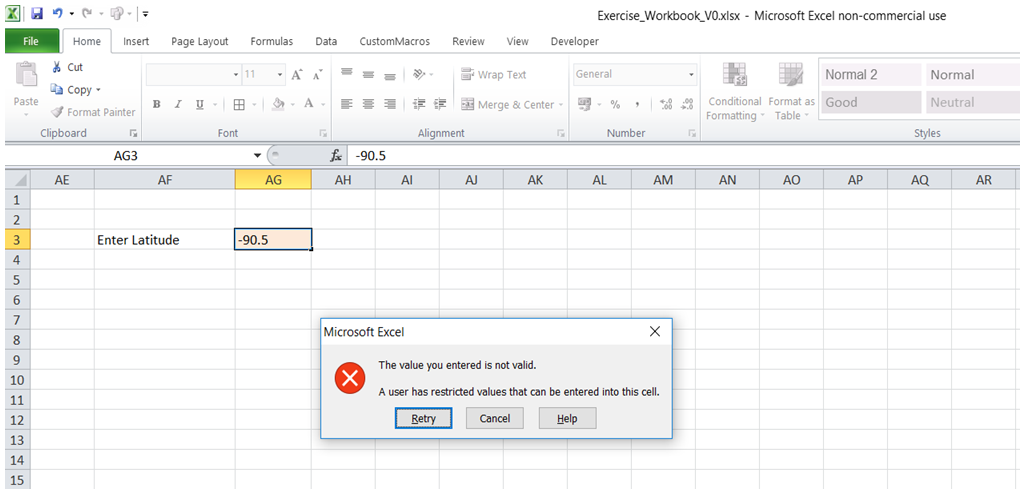Define acceptable entries value in cell in Excel
For example, for geographical latitude input the acceptable values can be -90 to +90. Any value outside this range is not a valid latitude. In Excel, how can I prevent users from entering values outside of this range?
To do it in Excel, here is the answer:
a) Select the field for Latitude input. Under "Data" tab, click Data Validation -> Data Validation.
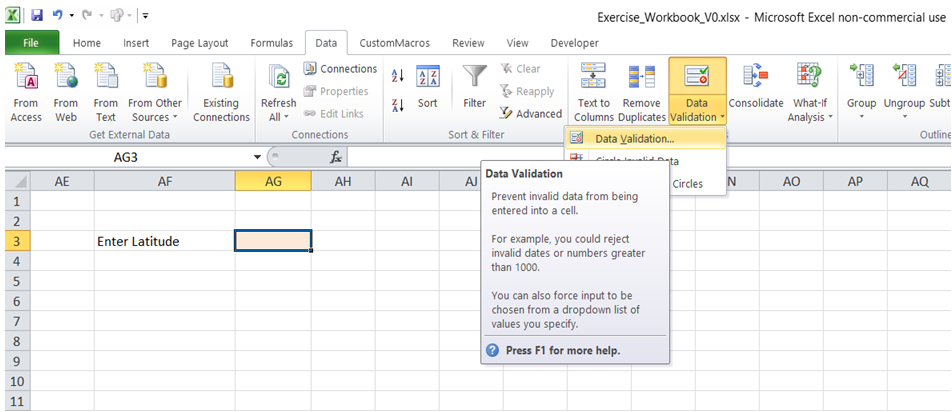
b) Select "Decimal" for Allow field (since latitude could be in decimals) and enter "between", "-90" and "90" for Data, Minimum and Maximum fields respectively so that input is restricted to values between -90 and +90. Click OK.
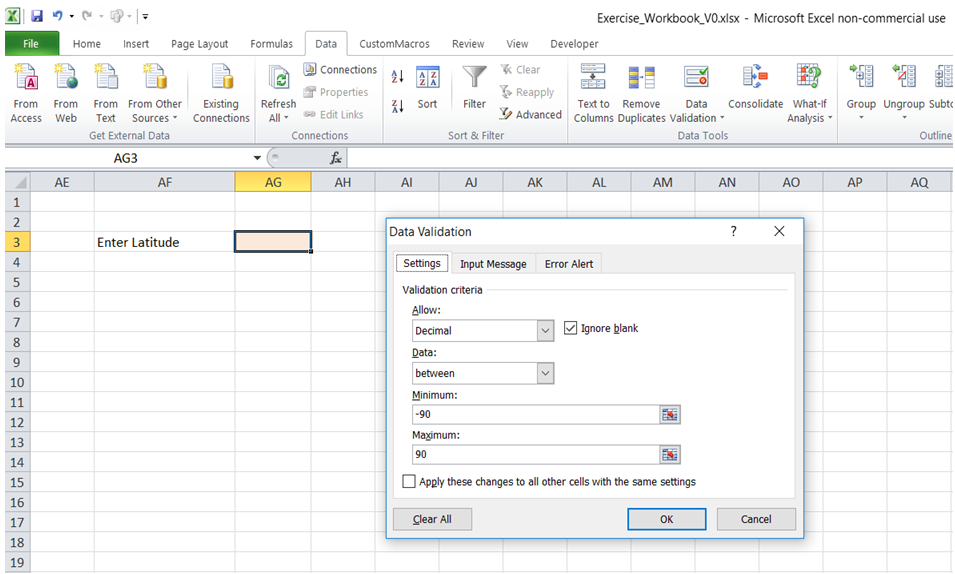
c) If user inputs a value outside of the range (-90 to +90), error message appears asking user to retry or cancel.
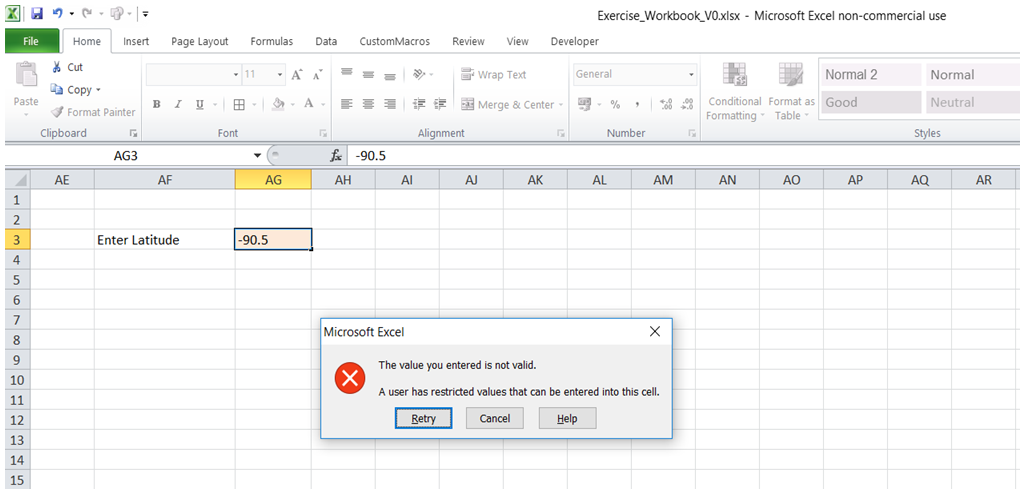
You can find similar Excel Questions and Answer hereunder
1) How can I quickly navigate to a frequently used field in a voluminous worbook?
2) How to see to which cells a cell is connected or used by. How to see the dependents of a cell
3) How to see to which cells a cell is connected or used by. How to see the precedents of a cell
4) How can I display fractions as it is in a cell (instead of displaying as a decimal)?
5) How can I enter a cent symbol in a cell?
6) How can I find the slab in which a given value fits?
7) How can I filter a table to get all records that have less than a particular value in a specific column?
8) I am not able to use VLOOKUP as the lookup value column is to the right of the column that has the information I need. Is there an alternative option?
9) How to read a value from a cell in vba in Excel
10) Highlight row of selected cell in Excel