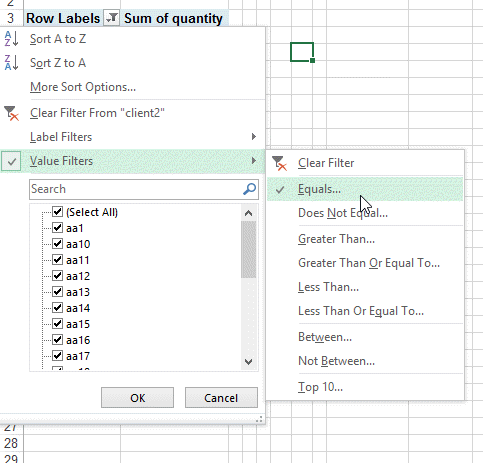Filtering the value field in a pivot table in Excel
how do I filter the value field in a pivot table. I have a pivot table which gives me all
the clients who purchased different items. I have placed the product in the
column field and filtered it by the product that I want. Now I need to just show
the ones who meet a certain number.
For Example: (Any client who buys 5 or
more qualifies)
Client Product Qty
12 7oz 5
14 12oz 5
11 7oz 1
Report should show only the ones with Qty 5
Can anyone help me filter
the Value field?
Answer:
do as in the picture. You can use filter in an excel pivot tables, by right
click on the row label.
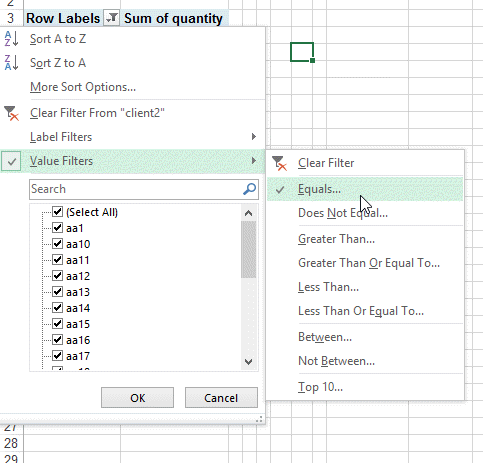
(for formulas, depending on your country, you might have to change ; with ,
or the opposite

You can find similar Excel Questions and Answer hereunder
1) What are pivot tables. Here an introduction to understand them in Excel
2) Is there a way to get a log value of a number using Excel?
3) Can I add a small chart to Table data to make it visually appealing and easy to interpret?
4) How can I quickly navigate to a frequently used field in a voluminous worbook?
5) Given a raw data Table, how can I find the value of a field for a specific value of another field?
6) Applying a countif formula only to visible cells in a filtered list in Excel
7) Here we show you advanced VBA array functions, like splitting arrays, Lbound, Ubound
8) How can I declare a variable in VBA, what is important to declare
9) How can I ensure that user enters only certain acceptable values in an input cell?
10) How can I add and link a Chart Title to a cell value?