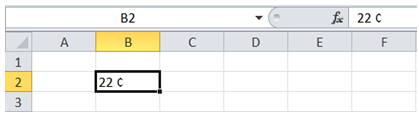Insert cent symbol in cell in Excel
To do it in Excel, here is the answer:
a) Click on "Symbol" under "Insert" with the cursor at the location where the "cent" symbol is to be introduced.
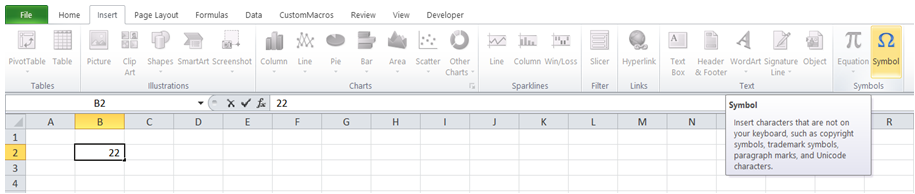
b) Select the cent symbol in the "Symbols" dialog box that shows up. Click Insert.
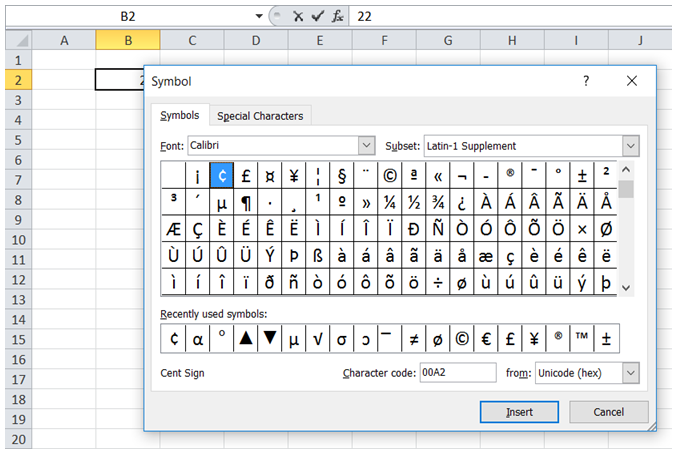
c) "Cent" symbol is added as shown below.