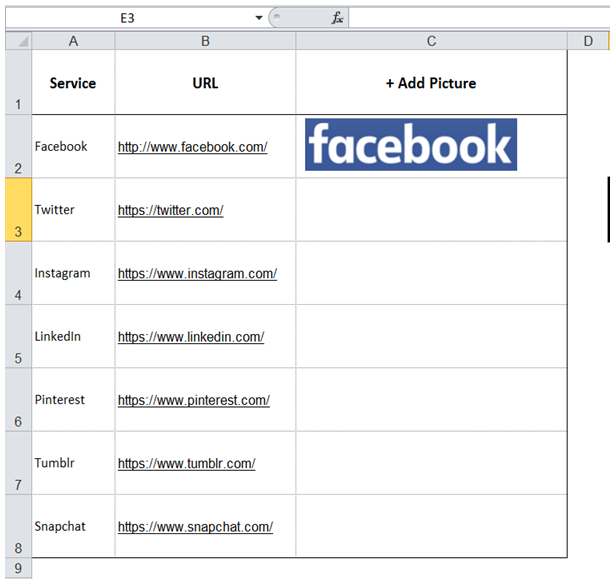Insert picture in cell in Excel
For example, I want to enter the logos of companies in Col C in the Table below.
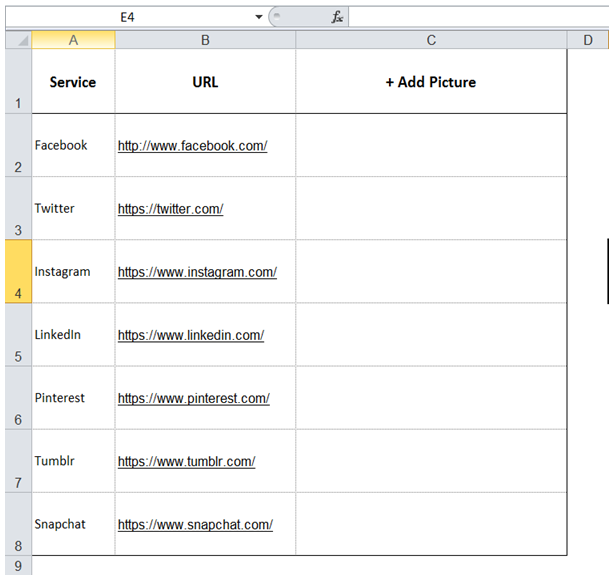
To do it in Excel, here is the answer:
a) Click on "Picture" under "Insert".
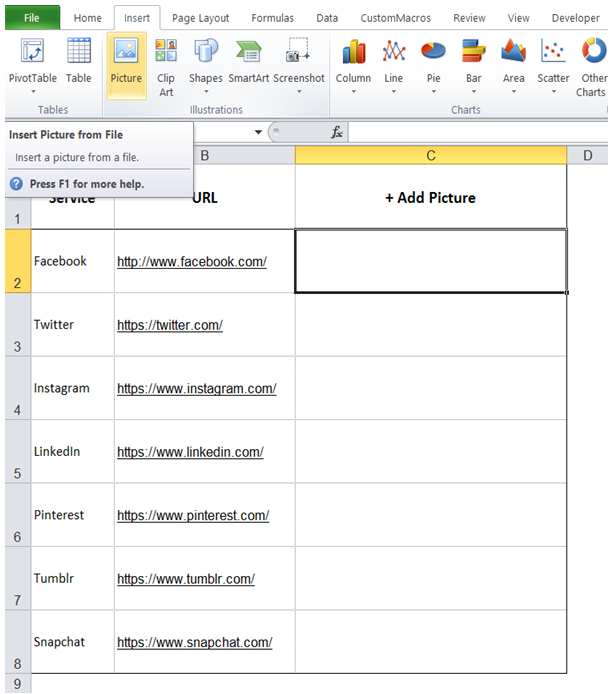
b) Select the logo file and click "Insert".
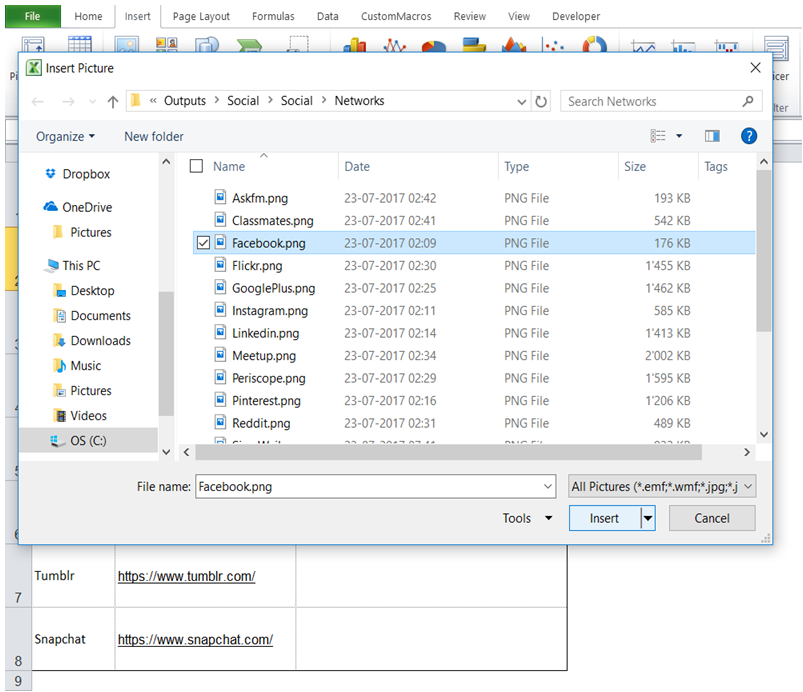
c) The logo is inserted in the cell as shown below.