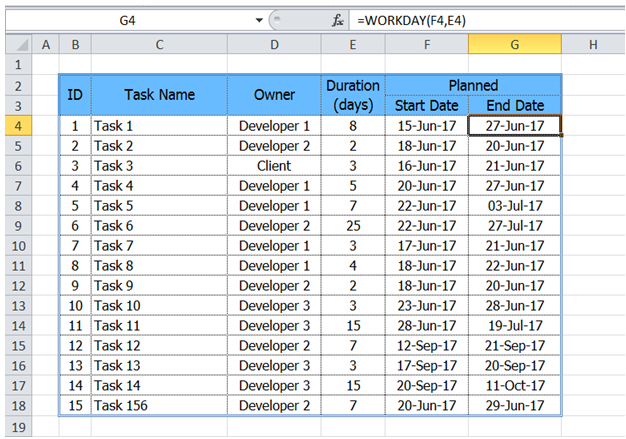Project management find end date for task in Excel
For example, I have Start Date and Task duration for my project tasks. In Excel, how can I get End Date for tasks considering only working days?
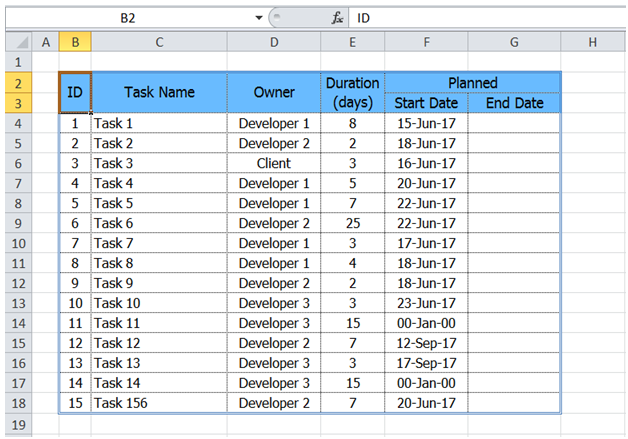
To do it in Excel, here is the answer:
a) Enter the formula =WORKDAY(F4,E4) in End Date column for first task. Drag the formula all the way down to end of column.
The first argument in formula corresponds to Start Date and the second argument corresponds to task duration.
End dates are updated for all tasks as shown below.