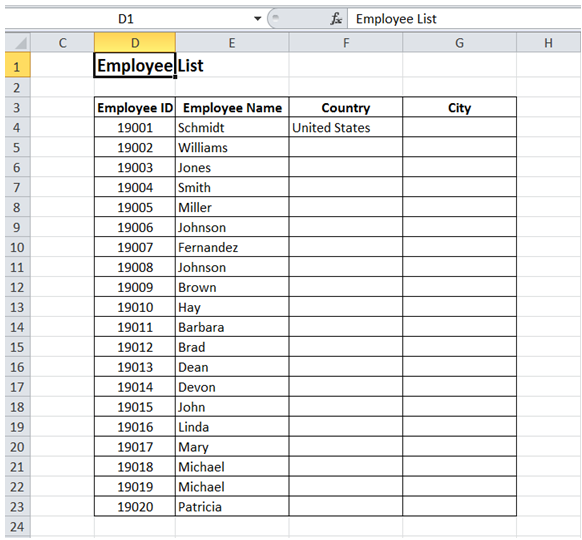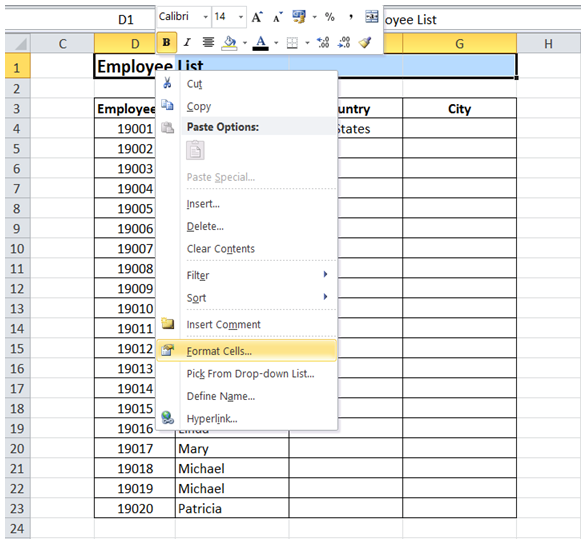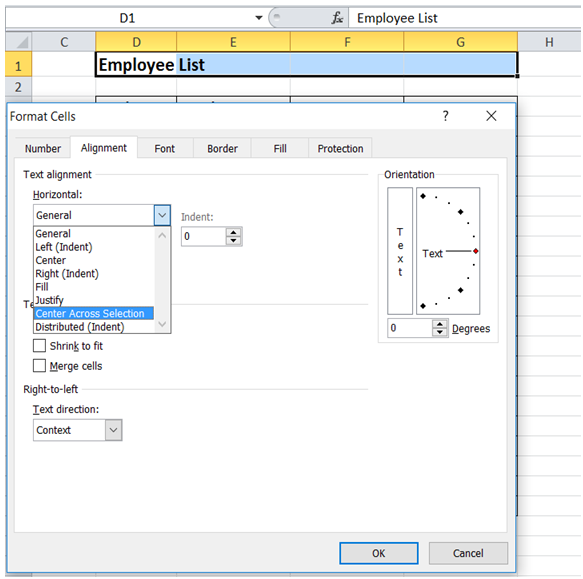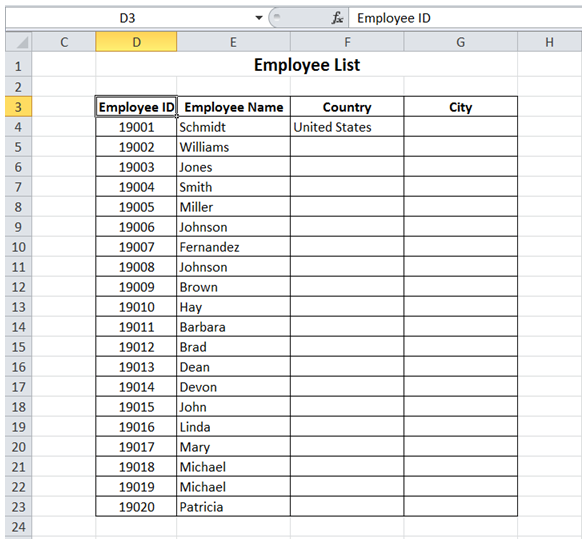Title appear in center without merging cells in Excel
For example, in the Table below, I have a header "Employee List". I would like to center it across the Table. Can I do that without merging cells D1-G1?
This solution is much better than useing Merging cell which has its own limitations like making copy pasting or inserting rows or columns much more difficult.
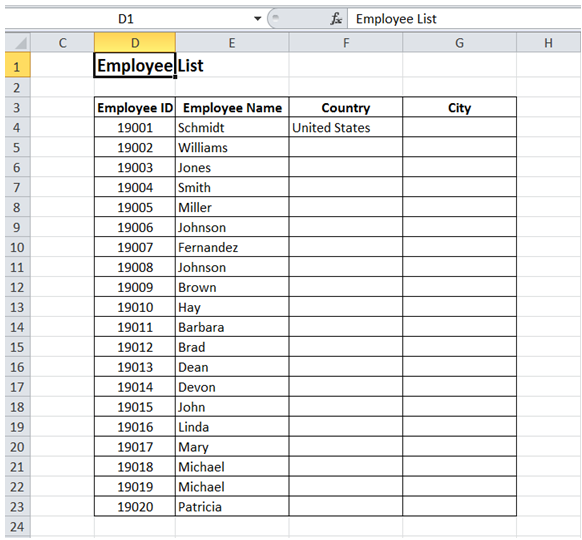
To do it in Excel, here is the answer:
a) Select the cells "D1-G1" and right click. Click on "Format Cells" option.
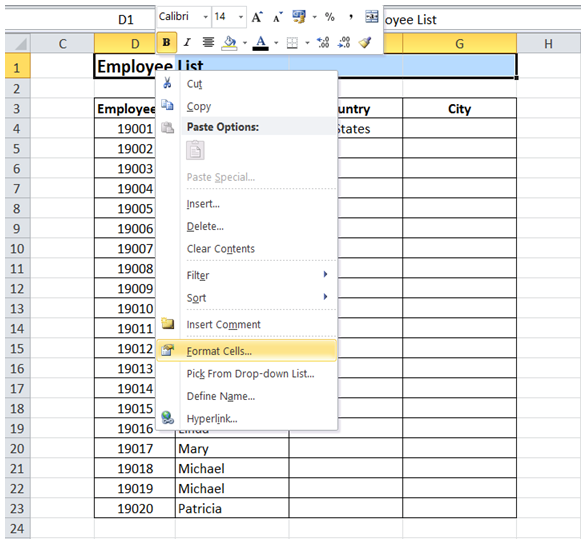
b) In the "Alignment" tab, for the "Horizontal" field, select "Center Across Selection". Click OK.
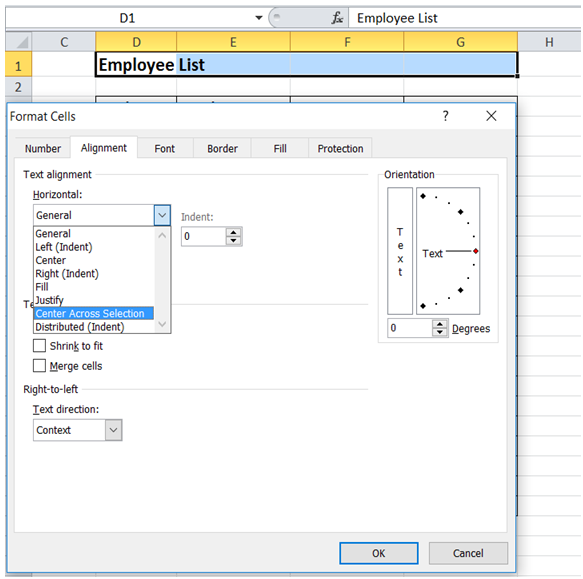
c) The Title is now centered across the Table as shown below without actual merging of cells.
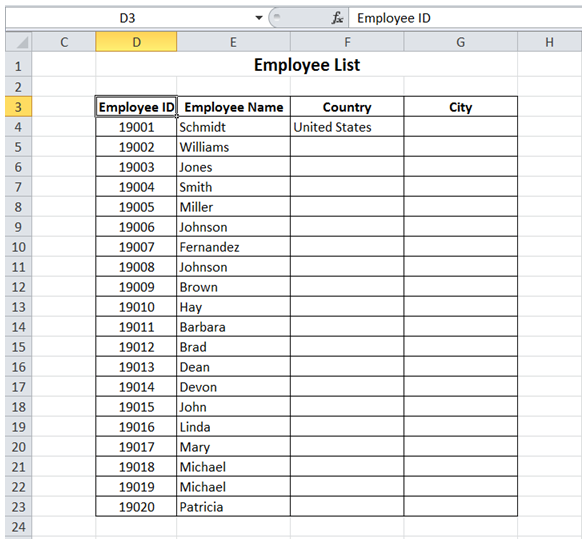
You can find similar Excel Questions and Answer hereunder
1) How to see to which cells a cell is connected or used by. How to see the precedents of a cell
2) Applying a countif formula only to visible cells in a filtered list in Excel
3) How can I clear all formats (formats alone not data) from a range of cells?
4) how to combine the content of two or more cells in Excel
5) I have a big Table spanning across pages when printed - how do I get Excel to print titles in all pages?
6) I have a complex WorkSheet with lot of fields and data - How can I quickly find the cells that have formulas?
7) How do I add a symbol like Triangle / Inverted Triangle for indicating trends in a cell using VBA?
8) How can I identify all cells with Conditional Formatting in my WorkSheet?
9) I have a column header Title that is big - I cannot increase the size of column. In Excel, how can I somehow fit the Title retaining the existing column width?
10) How can I enter information in multiple cells simultaneously?