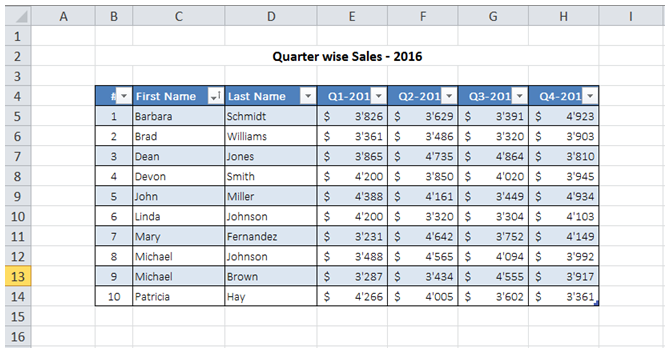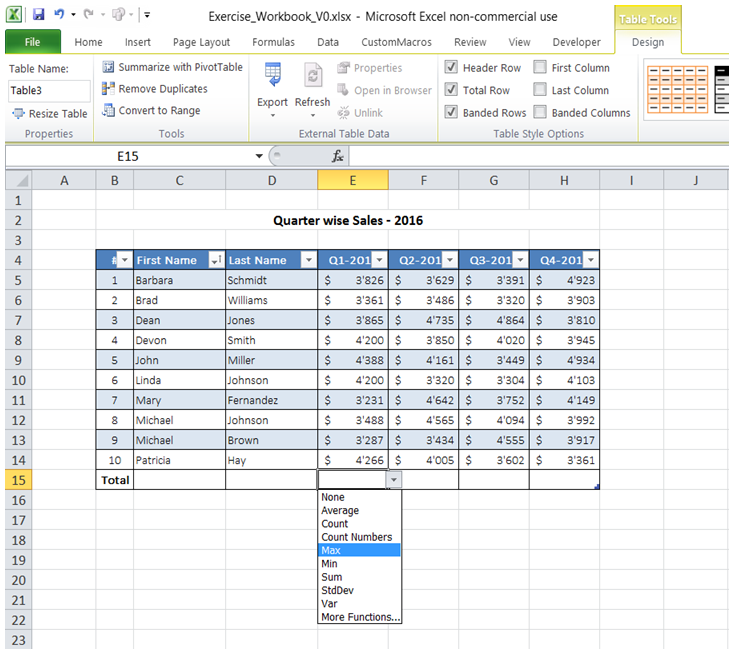Total row max number in Excel
For example, the Table below lists the Quarter wise Sales data in the Year 2016 for all Salespersons in a Company. I would like to identify the Maximum Sales by a Salesperson in each Quarter.
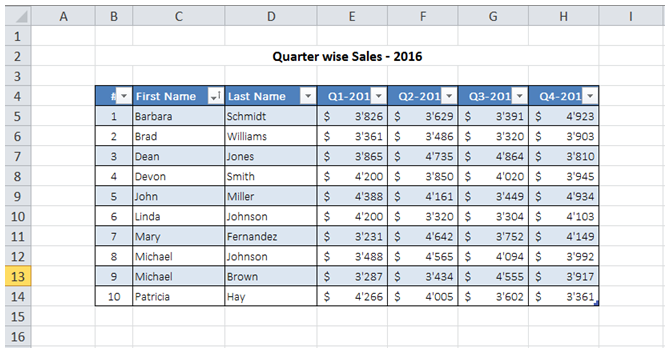
To do it in Excel, here is the answer:
To add a Total Row that displays the maximum value in a column of numbers in a Table,
a) Click on any cell in the Table. In the Ribbon, "Table Tools" Design tab appears. Click on "Total Row" under "Table Style Options". "Total Row" appears at the end of the Table.

b) Click on cell in Total Row for the column for which Max value is to be determined. In the drop down, select Max. Repeat this step for the remaining 3 columns with Sales data.
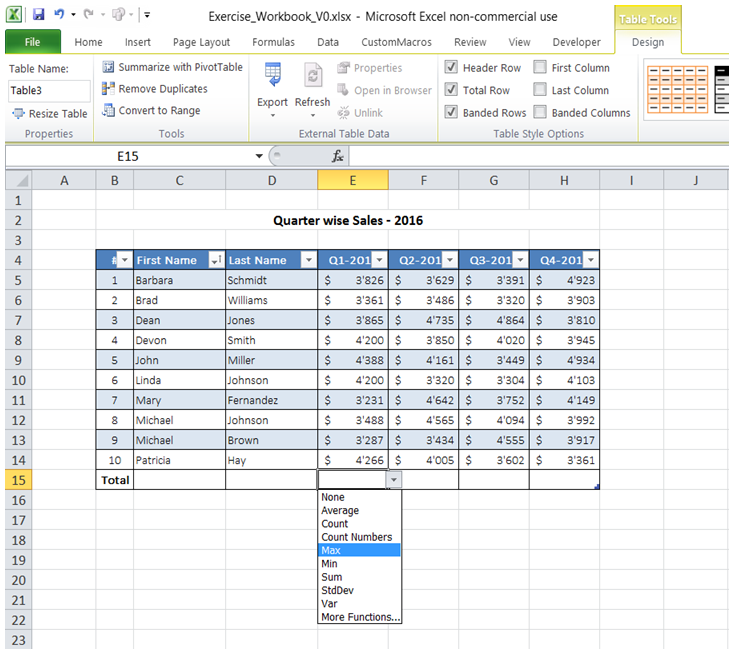
You can find similar Excel Questions and Answer hereunder
1) How can I get the last non-zero value in a row?
2) How do I get the rank of a number in a list of numbers?
3) Concatenate number with text but keeping in number format in Excel
4) How can I convert Column numbers into Column names for use in range definition?
5) Vlookup to return max value from multiple hits in Excel
6) How can I generate random numbers between 2 limits?
7) How do I get the 2nd highest number in a range of numbers?
8) How to disable ability to insert Rows and Columns in Excel (using VBA)?
9) How can I find number of months that has elapsed given 2 dates?
10) How can I get the day number of the year for a date - for example 5 for Jan 5, 33 for Feb 2?