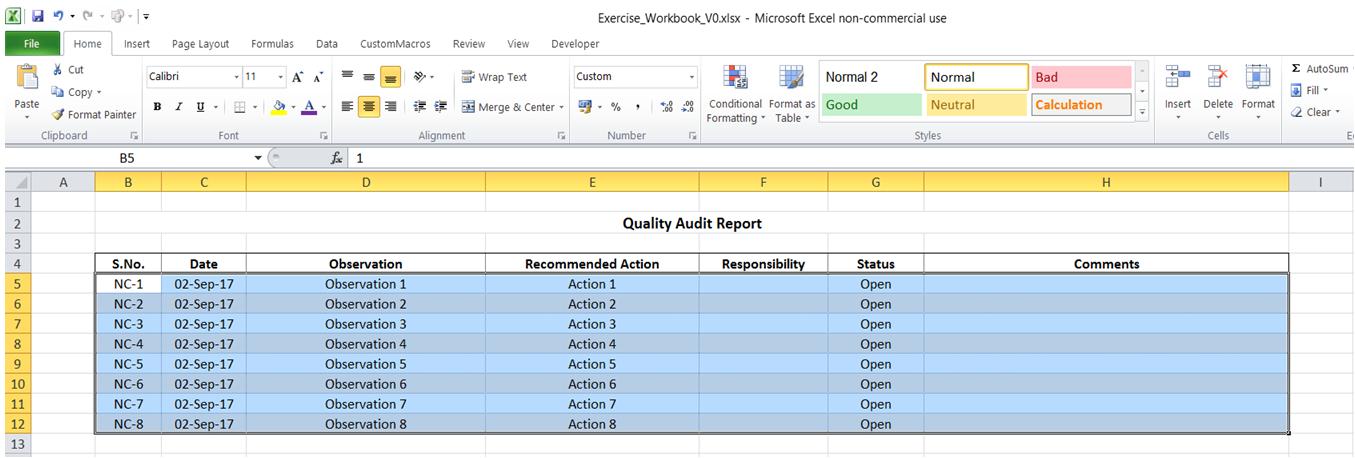Which cell contains conditional formatting in Excel
To do it in Excel, here is the answer:
a) Under "Home" tab, click on "Find & Select" -> "Go To Special".
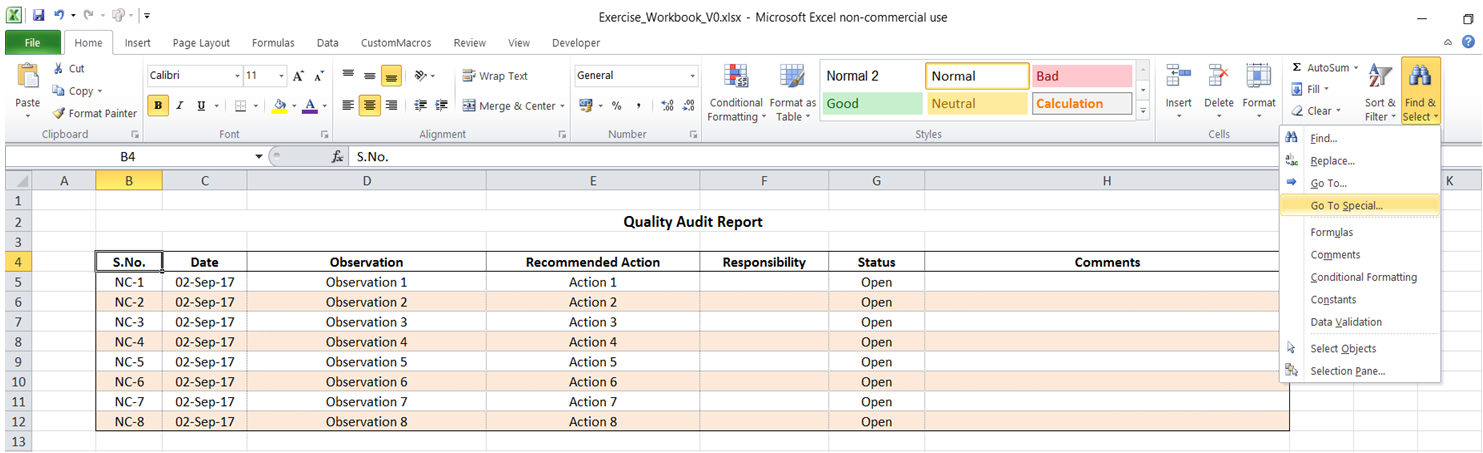
b) Select "Conditional Formats" option and then click OK.
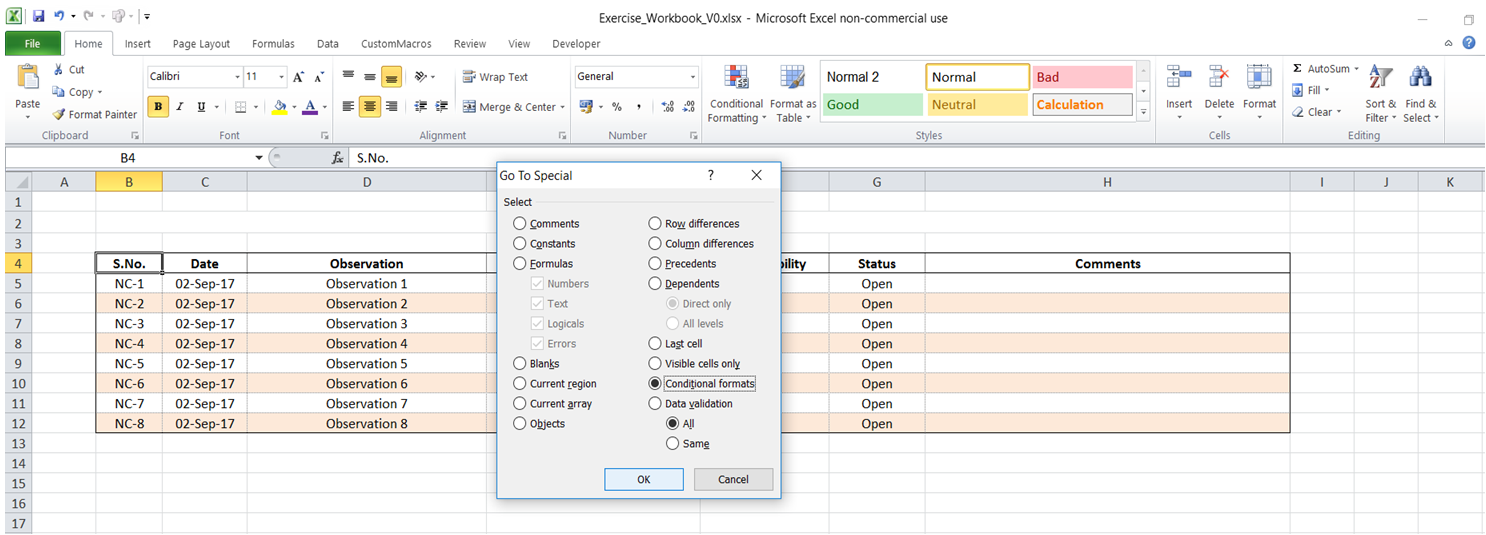
c) Cells with Conditional Formatting will be selected as shown below.