Weight Watchers points calculators template
You want to lose weight and plan to use the Weight Watchers program.
Here a simple calculator that you can have on your computer Excel or other program. You just need to enter your age, your weight, your height and the calculator template will calculate automatically the number of points you are allowed to use per week or day. It's a very easy to use template you can even install on your mobile phone and using the Excel app provided by Microsoft
It is a simple calculator based on the formulas designed by weight watchers
and you can also read about it on
Wikipedia.
You will enter your age, current weight, gender.
You have to evaluate the type of life you are having. Are you very active
then you will need more calories (more points) than if you are sitting all
day at a desk (less points). So if you like to eat, be active :-))
If you are an expecting mother, then your baby needs more calories in order
to grow. Please care your baby and eat healthy. Here you will have to add 5
or 10 points in the template to add for your babies needs.
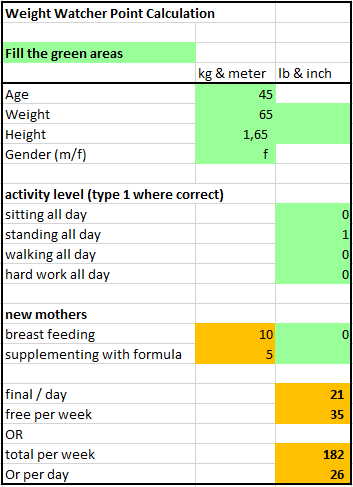
To complete this, you should try to use our weight tracking chart
that you can find under our weight tracking
template. This weight tracking template for Excel lets you track on a daily, weekly or monthly base your weight and compare it to a Target weight that you want to have. It is very easy to enter data into the time tracking worksheet and it gives you a nice output in the form of chart that you can then print it and record for later or even put it on the wall when you reach your target :-).
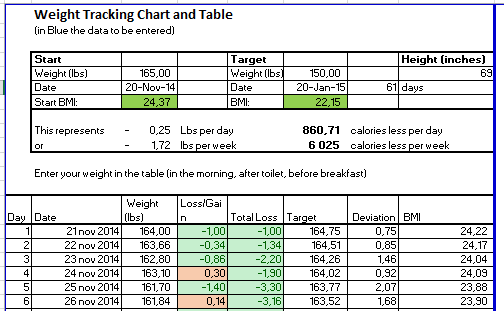
You can download this
weightwatchers calculator template
here for Excel 365, 2007,
2010, 2013, 2016 and Android as well as for Google Sheets.
Here you can download the
weightwatcher calculator version for Excel 1997-2003
Please Tweet, Like or Share us if you enjoyed.
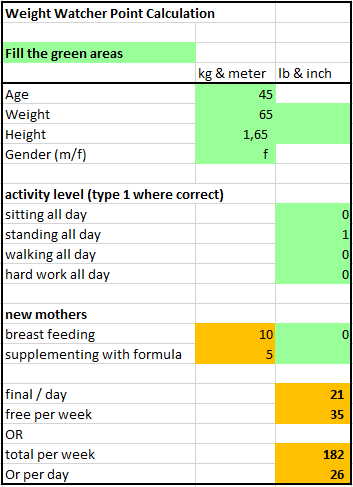
![]()