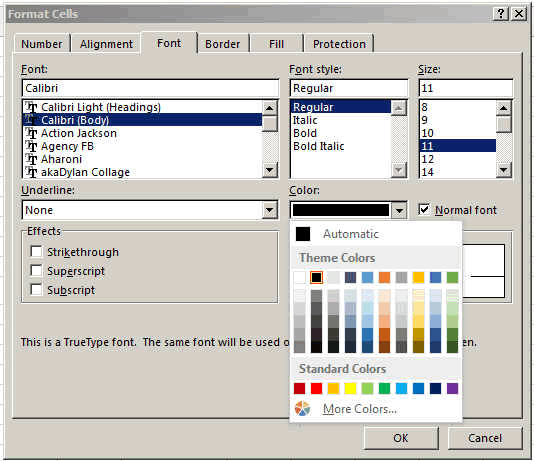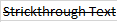Text formatting with shortcuts in Excel.
These are the text formatting shortcuts that every Excel User should know instinctively.
Formatting text is important if you want to express or show something in a text. So use BOLD to show how ANGRY you are or write in italic to show that your are a bit a shy or expressing something musical for example.
Actually, you will be able to use these shortcuts then in almost every other application available. No only Microsoft, because the other vendors have just adopted these as standard.
Formatting Text is easy and fun:
To open the FORMAT dialog box press CTRL+1