Windows 8 or Windows 10 does not start and stay in endless loop
When Windows 8 or windows 10 does not start and keeps restarting in a loop. This is one solution that helped us start the computer again and saved us from reformatting as it was indicated by Windows.
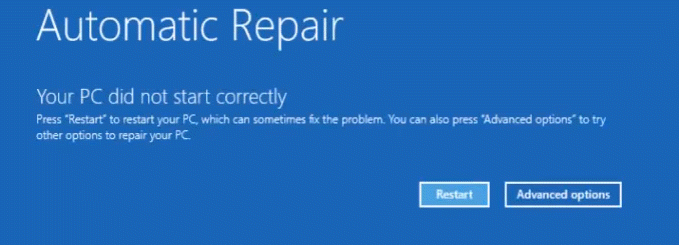
When in Automatic repair, it starts by " diagnosing your pc" then go into the advanced options and press on the Command Prompt menu. Do this if you have not tested the other options like "refresh your pc" or "automatic repair"
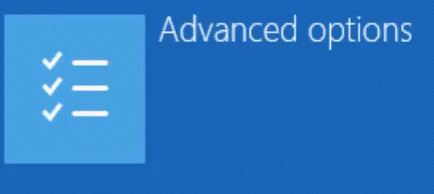

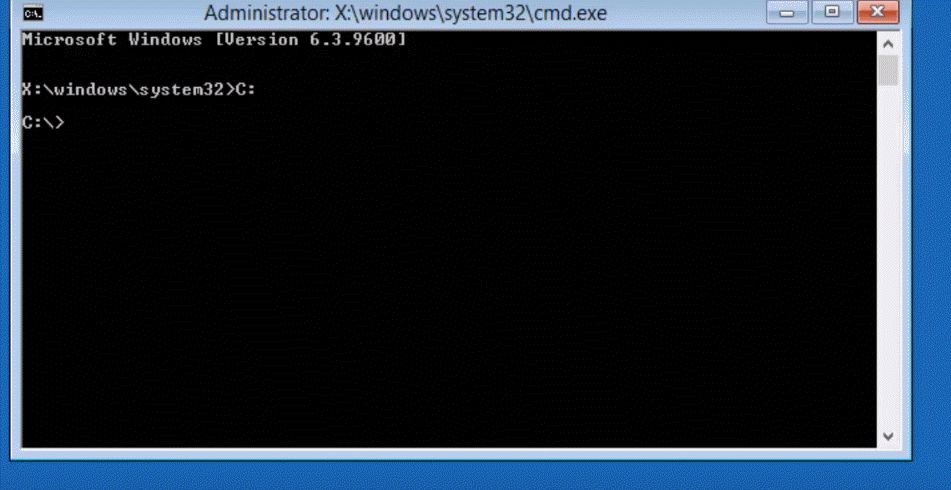
Here you will go to the following directory
C:\Windows\System32\Config
by typing
C:
cd windows
cd system32
cd config
then you should backup the current files called "Default", "SAM", "Security", "Software" and "System"
type
ren Default default1
ren SAM SAM1
ren security security1
ren system system1
ren software software1
then go back to the previous directory by typing cd..
finally copy the backup file into the main directory
go into the directory C:\Windows\System32\Config\RegBack
type:
cd regback
then copy the file
copy * C:\Windows\System32\Config\
this has copied the files. So exit now by typing exit
And restart the computer
Hopefully this works for you too.