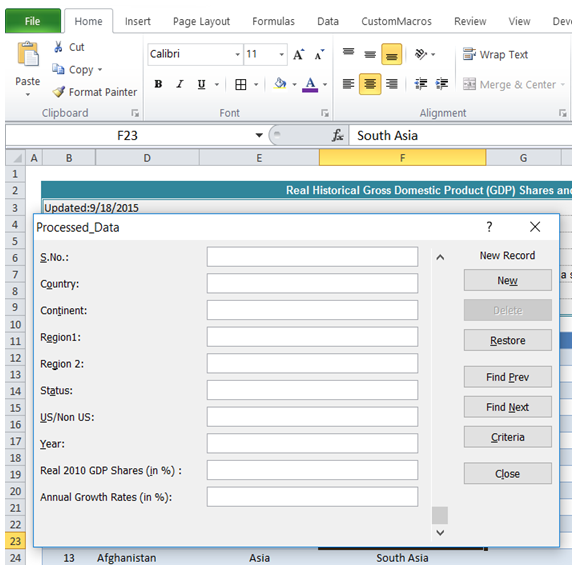Create a form to enter data in Excel
For example, instead of entering new row of information, can I enter the same information through a form?
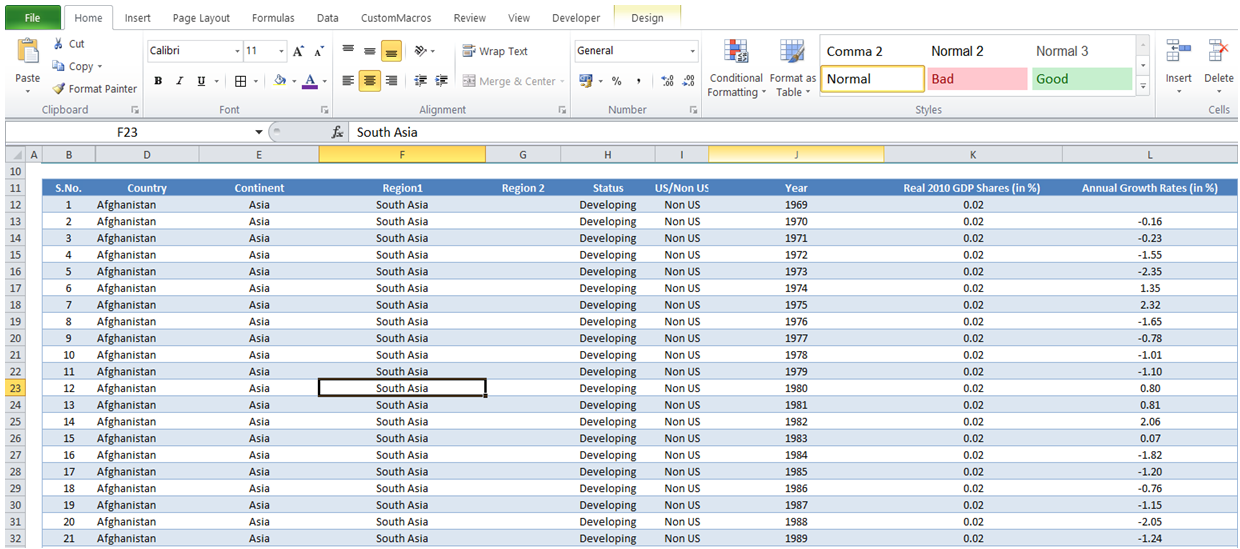
To do it in Excel, here is the answer:
a) First the button for "Form Entry" has to be added to Quick Access Toolbar. To add the button to "Quick Access Toolbar", click on the down arrow button and then click on "More Commands�".
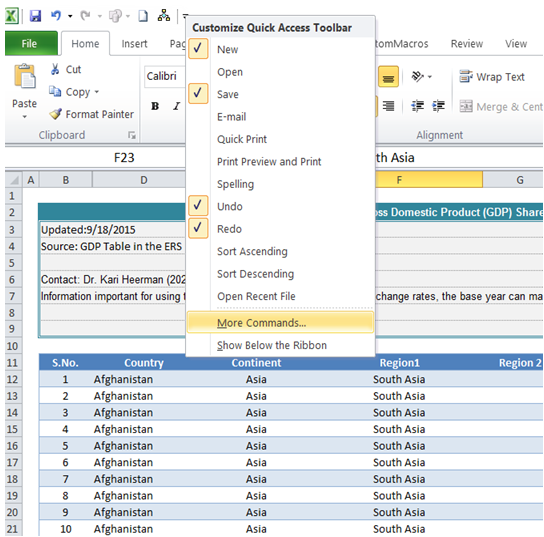
b) In the "Choose commands from: " field of "Quick Access Toolbar" tab, select "Commands Not in the Ribbon". Select "Form" Command on the list box and then Click on Add. Click OK.
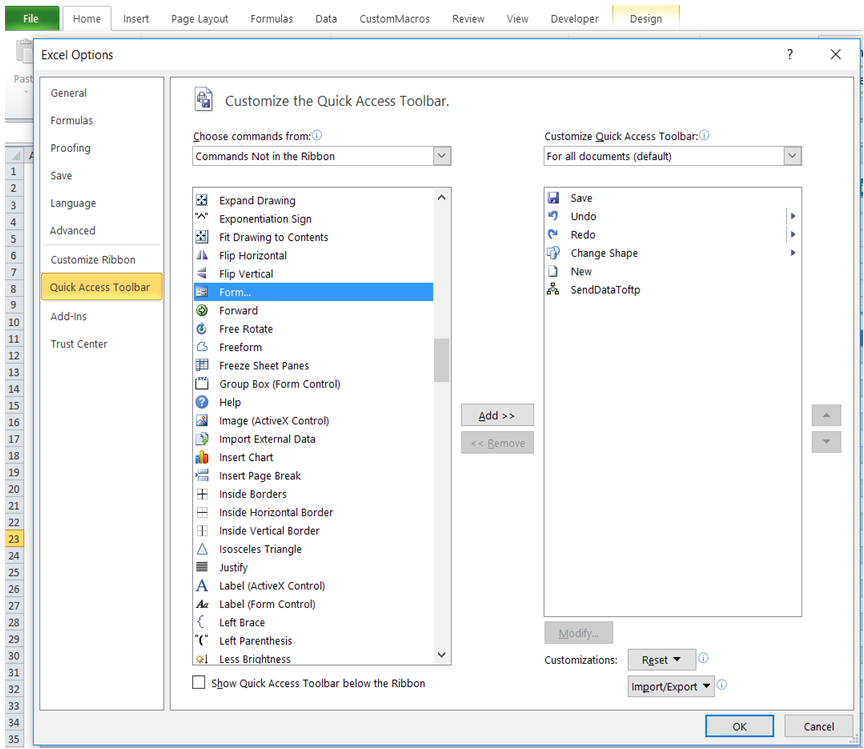
c) "Form" button is now added to "Quick Access Toolbar". Click on "Form" button.
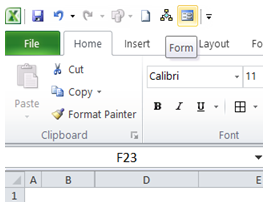
d) A custom "Form" corresponding to data in WorkSheet pops up as shown below. Click on New.
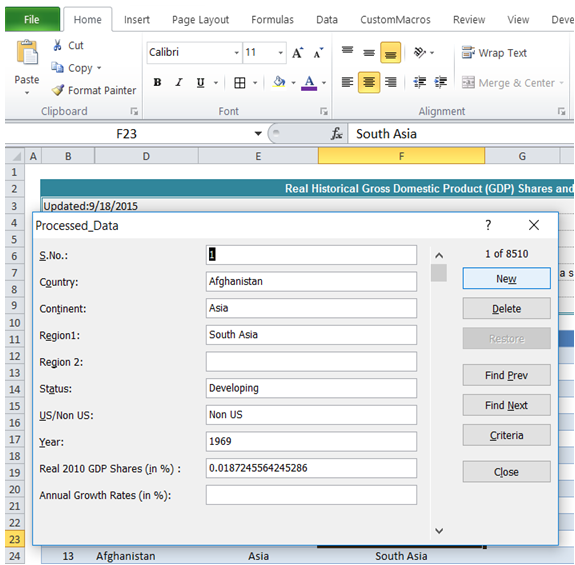
e) A blank "Form" comes up for user entry. As and when form is filled, data is automatically entered as a row of information in the Table.