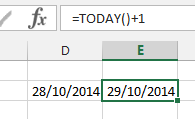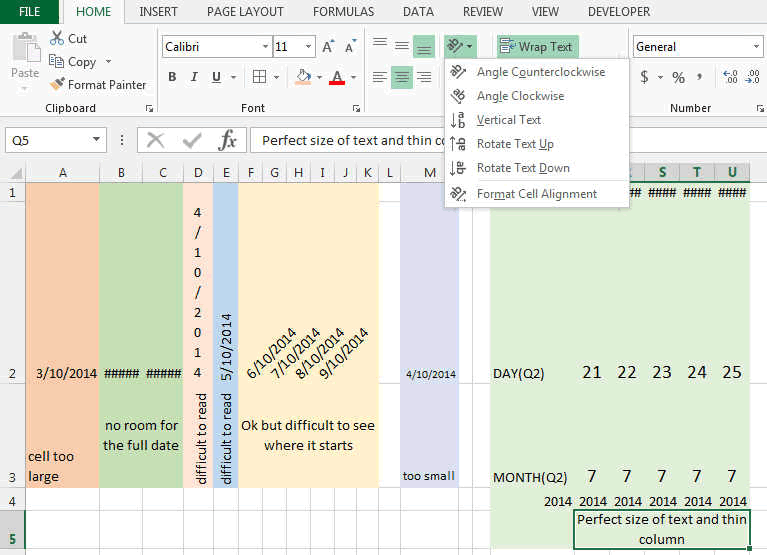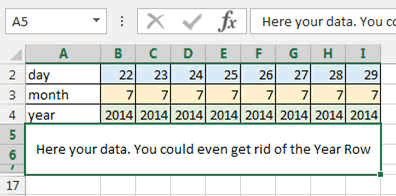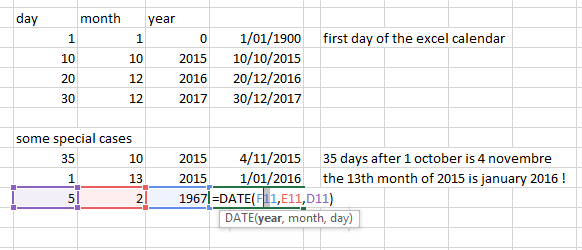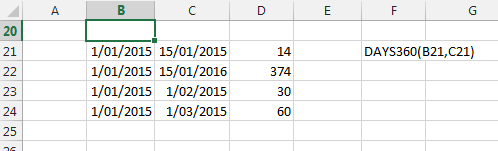Date and Time Formulas and Functions in Excel (part 1)
Want to display todays date or add dates,
then this is for you. Want to change the date format. To change a date in a different format then go to this
page (it will explain you how to write for
example, 12/3/2005 or 12 March 2005 or March 12 2005, etc....The choices are
infinite).
Look at part 2 for Time and hours formulas
here.
Part 3 deals with
weeks, weekdays and years.
Date and Time functions help you deal with dates and durations, and
birthdays and days until birthday, etc….. Beware it works only from 1
January 1900….. if you want to deal with the real past, then special tricks
and add in are needed.
TODAY, DAY, MONTH, YEAR Functions
Display TODAY's date:
Just type in the cell =TODAY()
Watch out how you can do =TODAY()+1 for exemple.....
TIP: the difference between TODAY and the
function NOW(),
is that NOW gives you the exact time, where TODAY only gives you the day.
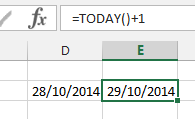
A trick to make long table with a lot of thin columns with
days and month and year...
Have you ever tried to get a full date into a thin column?
What happens is usually that you have to use a small font and then you can
not read it, or write vertically or you get the famous ####### sign.
So by using the functions DAY(cell), MONTH(cell)
and YEAR(cell) you can have a nice table.
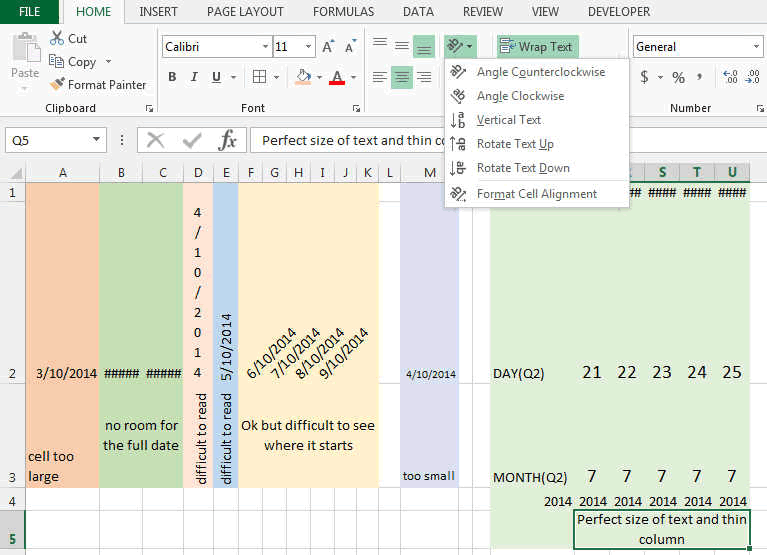
Like this:
So here in B2 you will have DAY(B1)
in B3 you will have MONTH(B1)
and B4 you will have YEAR(B1)
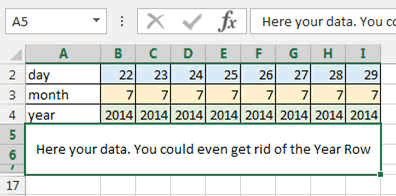
Of course you can do it also by having B2, B3, B4 equal to
=B1 and the changing the FORMAT of the cell like shown in our
Format Page.
Both ways are fine.
You can Download this
here
DATE, DATEVALUE, DAY360 functions
Date allows you to create a date based on 3 numbers
Use it as =DATE(Year cell, Month cell, Day cell)
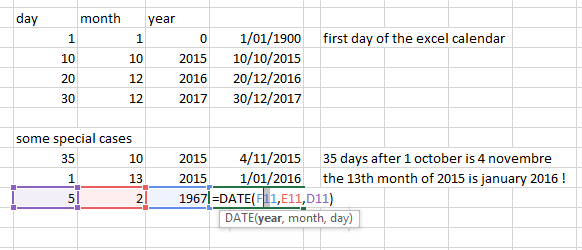
DATEVALUE is creating a number (an integer) from a date in
text format. This integer starts at 1 on the 1st of January 1900 and counts
until
DATEVALUE("1/1/1905")
= 1948 (integer format) or you can just set the cell in
date format 1/1/1905
DATEVALUE("1/1/1900") = 1
DATEVALUE("12/5/2015") = 42136
Why would you use such a function? Good question. For
example if you have a text field, then you can directly convert it to date.
DAYS360(first date, second date) function
Day360 is a function that give you the difference between 2
dates based on a 360 days year.
Why would you use it? That is a specialized function used in
the financial sector to simplify calculations for bonds. So use it wisely.
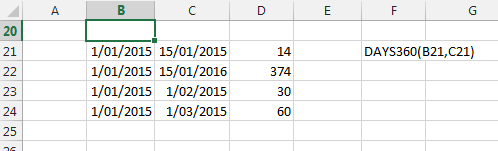
Here you will find listed all the Date and Time functions so
that you can have a good overview. In Bold are the ones most used and
useful.
All the Date and Time functions
DATE: The serial number of a particular date
DATEVALUE: Converts a date in the form of text to a serial number
DAY: Converts a serial number to a day of the month
DAYS360: Calculates the number of days between two dates based on a
360-day year
EDATE: The serial number of the date that is the indicated number of
months before or after the start date
EOMONTH: The serial number of the last day of the month before or after a
specified number of months
HOUR: Converts a serial number to an hour
MINUTE: Converts a serial number to a minute
MONTH: Converts a serial number to a month
NETWORKDAYS: The number of whole workdays between two dates
NOW: The serial number of the current date and time
SECOND: Converts a serial number to a second
TIME: The serial number of a particular time
TIMEVALUE: Converts a time in the form of text to a serial number
TODAY: The serial number of today's date
WEEKDAY: Converts a serial number to a day of the week
WEEKNUM: Converts a serial number to a number representing where the week
falls numerically with a year
WORKDAY: The serial number of the date before or after a specified number
of workdays
YEAR: Converts a serial number to a year
YEARFRAC: The year fraction representing the number of whole days between
start_date and end_date
So that's it for the Date and Time Formulas and Functions
in Excel.
Now, let's use them....