VBA Activex controls in Excel
In the previous chapter, we saw what controls are and what are Form controls.
In this chapter, we will see the second type of controls supported by Excel.
The VBA ActiveX controls are loaded separately in the Excel.
The VBA ActiveX controls are built in the Windows framework and is purely based on Microsoft technology.
The VBA ActiveX controls are Microsoft Windows specific and may not work with other OS.
For example, an Excel workbook built with ActiveX controls might not work with Mac OS.
because, these controls are loaded not by the Excel, but by the OS, in which case, it will not work with Mac.
But, VBA ActiveX controls provide far more flexibility and functionality when compared to Form controls.
To use VBA ActiveX controls:
Goto the Developer tab:
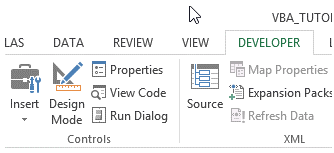
Click Insert button in the Controls section:
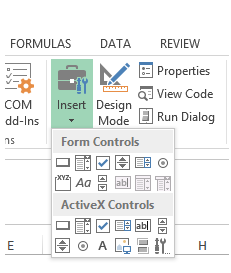
Drag and drop the control as needed.
Like form controls, ActiveX controls too have buttons, labels and so on, but apart from that, ActiveX controls will have other advanced controls too.
So, whenever a workbook is to be used within Windows OS, ActiveX controls will do good.