The Home Ribbon
The ribbon is a visual solution from Microsoft to put our hands on all the functions needed to create. The term Menu is in principle no longer used.
On a tablet or Microsoft surface, the ribbon are moved laterally with finger or stylus.
The HOME ribbon is the one you will use the most frequently because it gathers a lot of useful functions.
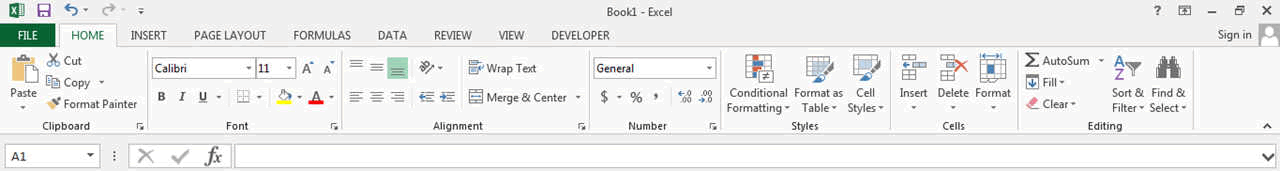
You will have the opportunity to test all these functions in detail in the exemples we are going to do, so just read this overview, it will help you a lot for the next steps.
The Clipboard area allows you to copy or paste text and also copy the format of a text to another text.
The Font area allows you to select or change the fonts of your text according to your likings. Formating can be done with text formating shortcuts too.
The Alignement area allows you to set you text position to the left or right or center. Also the wrapping function will keep the text in the cell and increase the cell height as much as needed.
The Number area allows you the select the format of your text. Like you want a date looking like Sept 2nd, 2014 or limiting the number of decimals.
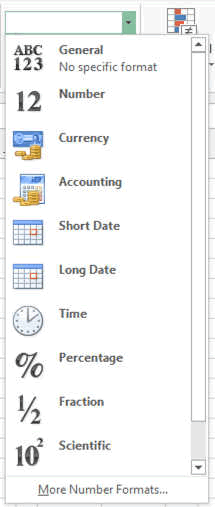
The Styles area gives you access to the very important Conditional Formating function the allows you to change the style of the cell according to the entry you put in. It also permits you to make you tables look great.
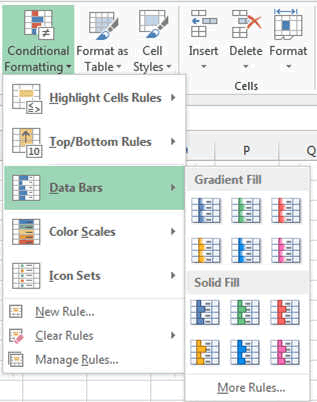
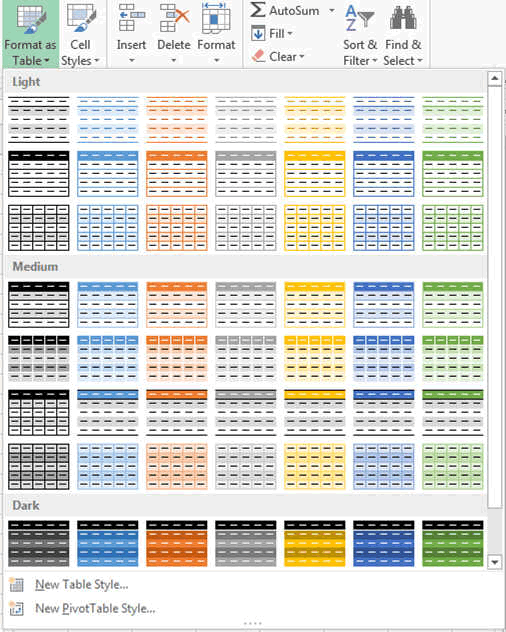
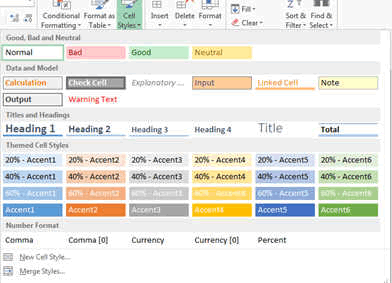
The Cells area allows you to insert cells or rows or columns before or after others. You can also select auto fit functions for height or width of the cells.
The Editing area allows you to find and search for words or numbers but also to insert special or frequently used formulas.