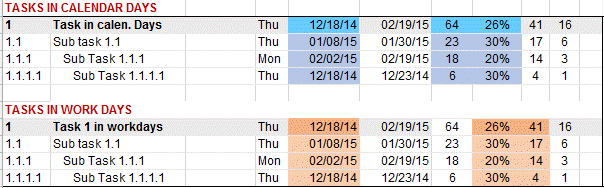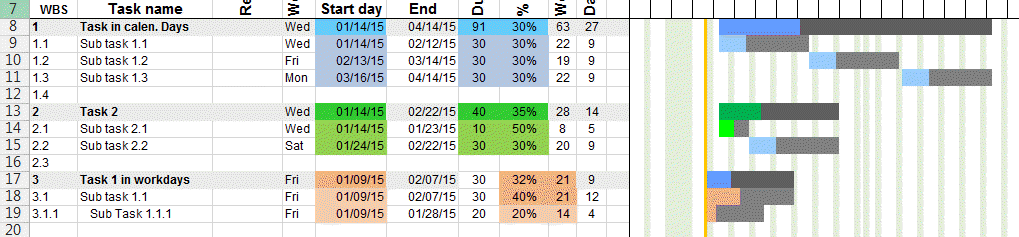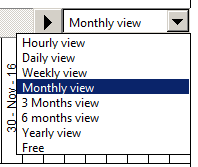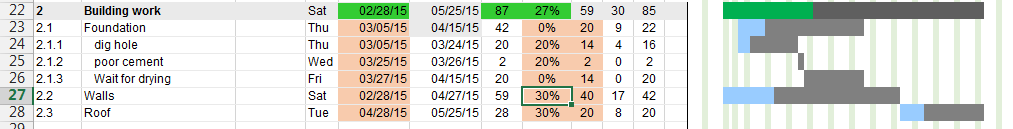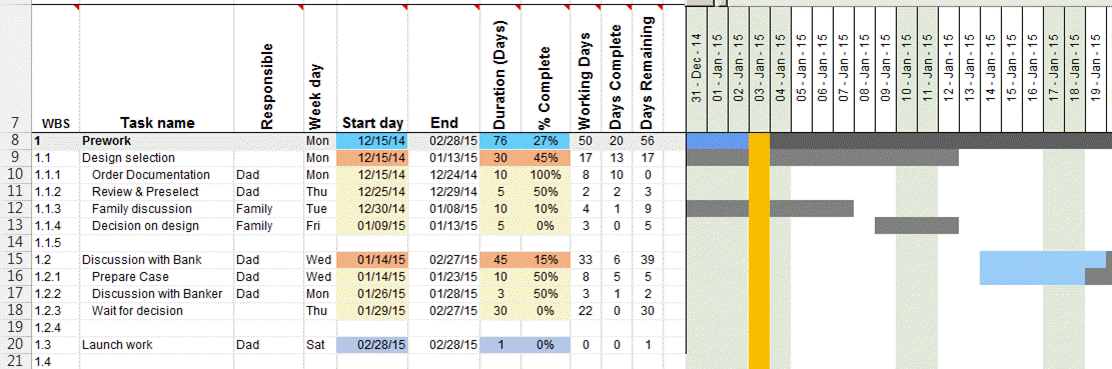Professional Version of the Project Management Excel Gantt Chart Template
If you enjoyed the
light version of our Project Management
Excel Gantt Chart template, you can now get the
pro version here.
This version is compatible with Excel 2007, 2010, 2013. For previous
versions of Excel please tell us what you need or check our
main project
management page.
Get the pro version instantly by using Paypal or Credit
Card. Fully secured by PayPal. No logging in our website needed. Price is only USD 25.-
If you are unhappy with it, we would be glad to receive
your feedback and make changes that would improve the project management
gantt chart.
Here the features of the Pro Version.
| Fully
unlocked Excel Gantt Chart Template |
| Chose to
enter the duration in workdays or in calendar days |
| Enter
custom holidays |
| Enter
custom weeks (6 days week for example) |
| Adjust
all the formatting (fonts size and color, add pictures and drawings) |
| Add your
own colors to the Gantt chart bars |
|
| Also |
Get free
updates
|
Here a few screenshots.
Enter the tasks in workdays or calendar days.
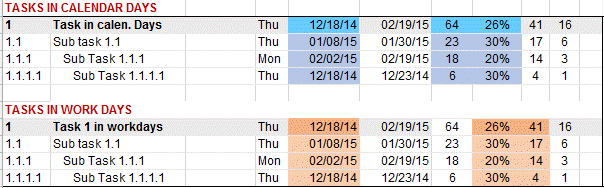
Choose what ever color you want for your tabs.
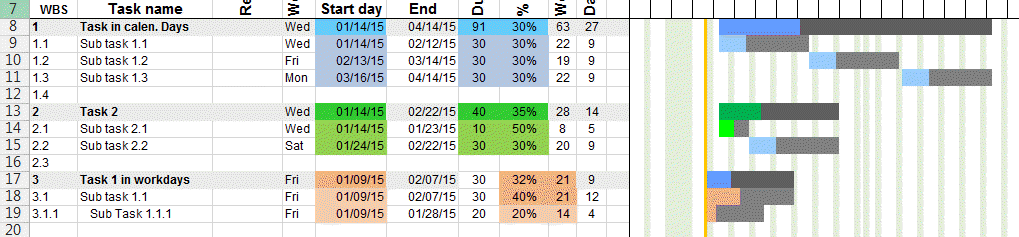
Change view to Hourly view, Daily, Weekly,
Monthly, 3 Months, 6 Month and Yearly. You have also the possibility to
enter a free range.
This feature is only found in our Excel Gantt chart template and non other
on the market. This allows for a great customization of the display and
makes your timingchart much easier to read.
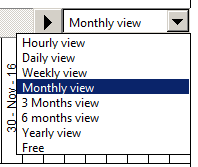
Subtask dependencies like in the foundation task here under where the task
2.1 is dependent of the 2.1.1 to 2.1.3.
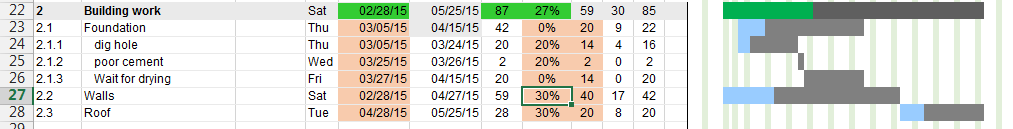
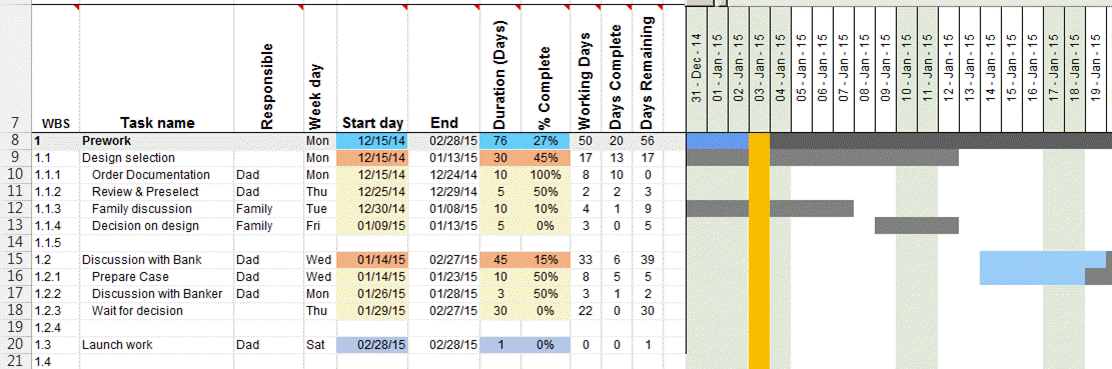
See our terms of use for the Gantt Chart Pro version
Please Tweet, Like or Share us if you enjoyed.