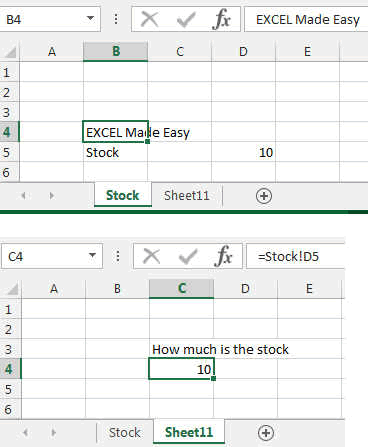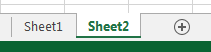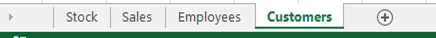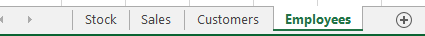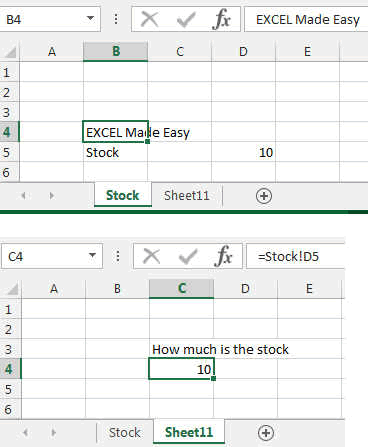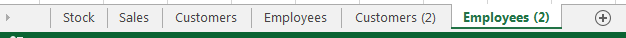Multiple Spreadsheets in Excel
It seems evident, but many do not know that you can have
multiple spreadsheets used together.
This is useful when you want to separate clearly your table
and data.
To create more Spreadsheet, you can press on the small +
Sign at the bottom of the screen.
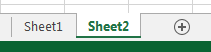
Then you can create a nice button to move from one to the
other (this is one example of macro).
You can rename them by DOUBLE CLICK on the tab.
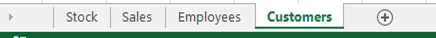
You can move them by holding the mouse down and sliding the
sheet.
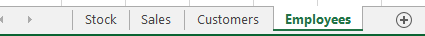
You can copy or duplicate them easily by Holding the CTRL
Key down and, same as before, sliding one into another position. It will
create a (2) version.
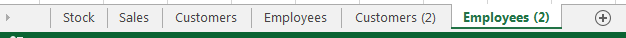
You can copy 1 or 2 or all together by pre-selecting them
before with the CTRL Key and click on the tabs you want to copy.
Release the CTRL Key as well as the mouse. Then Repress CTRL
key and move the selected Tabs to the left. It will create copies of them.
USE one sheets value on another sheet
In the original sheet, you have the value that is entered or calculated.
In the destination sheet, you want to use it. So type = in the
destination sheet and then go in the original sheet and click on the value
you want to use, then press ENTER.
That's done.