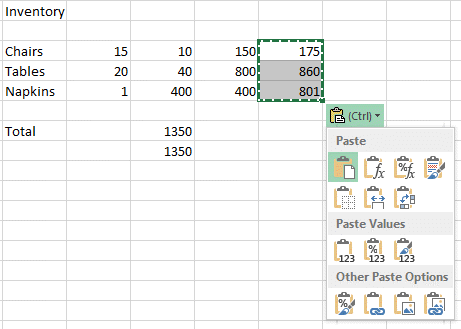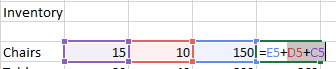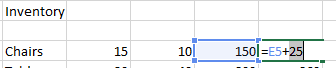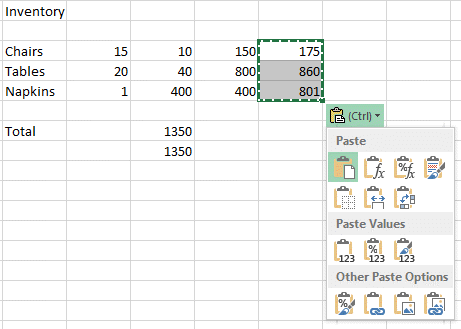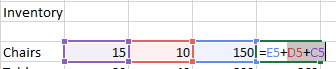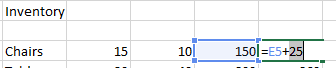Convert a Formula into a number or a static value in Excel
Convert one Cell
When you copy a cell from one cell to another and that cell has a formula
in it, it will copy the
formula not the value of the cell.
So if you wish to copy the value only, do the following.
Click on the cell or select the cells with the mouse.
Press F2, then Press F9. The full formula will be changed
into its value.
Convert multiple Cell
To change a full array, then the best and fastest is to
select this array then copy it with CTRL-C and then paste it as value with
CTRL-V and select value (123)
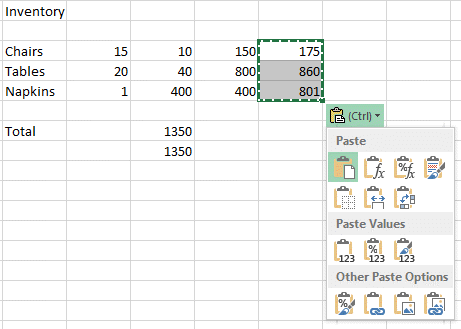
Convert Part of a formula
To convert only Part of a formula, select the cell. Then
select the part of the formula you want to convert and press F9.
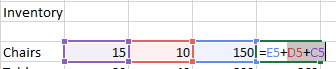
press F9
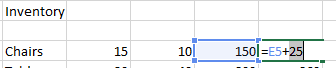
You can download the sheet
here.