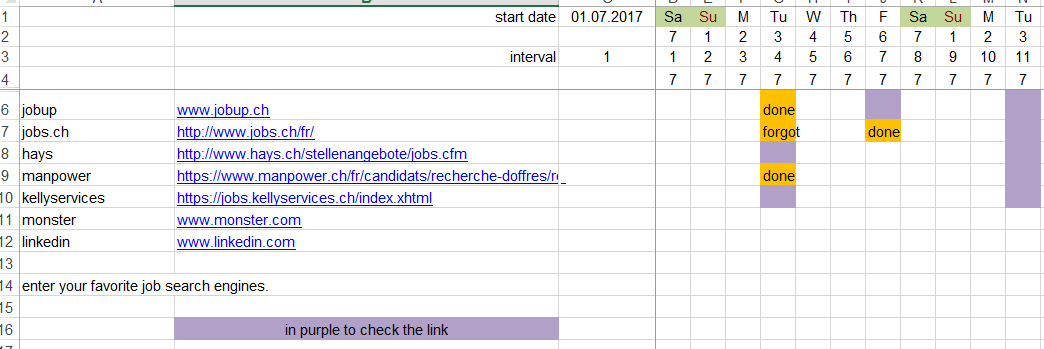New Excel Job Search tracking template
Unemployed or just looking for a new challenge in life, you will be
contacting companies and send them you resume, getting interviews and
finally a new job.
For this adventure, it is essential to keep a good tracking record of who
you contacted, what you sent them and when. By using an Excel Job search
template you can achieve this.
We created a job search template that does exactly this. This job search template let you keep track of all your searches, all the appointements you have or had, the topics you discussed or have to prepare
and remind you to call back the companies.
Here the Excel Job Search Template tracking list screenshot.

You enter the following information
in the Excel Job Search Template.
Entry date: the date you entered this line. Type SHIFT-CTRL
; to enter today's date in the job search excel template.
Company: the name of the company you contact.
Contact person or web site: Enter the web site or the name
of the contact or any other infomration remembering you who you contact is.
Position, subject, task discussed: any information, like
phone number, address, names, website, comment heard or discussed, etc...
Document sent: did you send a letter and the CV or just the
CV. Write also the version of the CV.
Last Contact: the date of your last contact with the
company. The last contact is set per default to the entry date the first
time you make an entry. You can change this date of course.
Status: enter CLOSED, TO DO or WAIT in the Excel Job Search Template. This changes the color of the traffic signal.
Next Contact is defined by Delay: Enter
how many days after the last contact or appointment you want to be reminded. Per
default set automatically to "last contact" plus one week so that you do not
forget :-)
Recontact: Will turn RED to remind you to
contact the company again. Nothing worse than wait too long.
The second part of the excel job search template is a timing overview of the searches you do
on various job and employment search websites.
Here one more screenshot of the second part of the excel job search
template. It let you
plan precisely what web site you want to go and on which day.
Enter the website of the company you are applying to and in purple the days you want to search for jobs, this
will give you a great graphical overview of your searches.
Websites like Linkedin, Monster, Jobsearch, Indeed, Jobup, etc... should be
entered here.
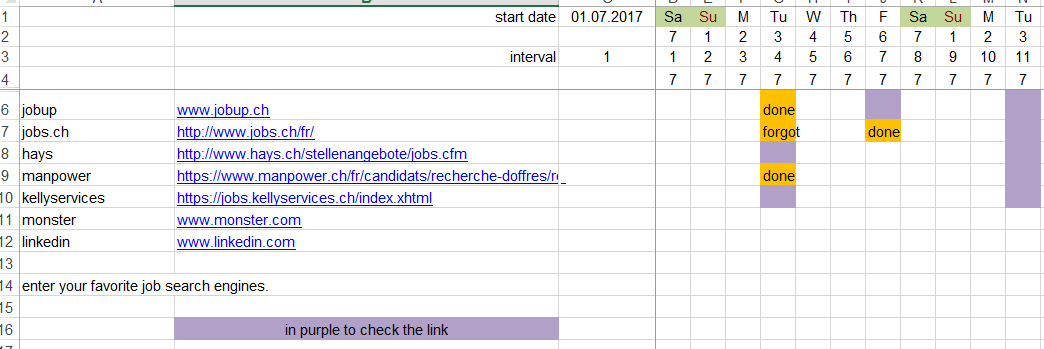
We hope that this excel job search template will be useful to you. If it is press like or recommend us to your friends.
Here a few more tips when looking for a job. Being it your first job or a career move.
Always do your home work. DO your research about the company. Come well dressed. Come on time. Shake hand firmly (if it is in your culture of course), smile (no fake smile, you should be happy even tough you are stressed), look the person in the eyes (don't stare, looking away when you think or some other times is ok. Again this can differ in non-western cultures). Don't play with you hands or pen. Try to stick to the truth, lies are rapidely found out, clean your facebook if this could damage the outcome of your interview, google yourself to check what comes out as the persons you will be seeing will have done the same. Finally don't stress, there are plenty of jobs out there for the willing, so if it is not this one, then it will be the next one.
Good luck and let us know what you think about this excel job search template.
Download the excel job search template from here.
Please Tweet, Like or Share us if you enjoyed.