Example: in a list display only the first day of the month
Sometimes you have alist with dates or other stuff under one
another. But you want to see only the first one to make the whole more
readable.
Looking at the following example.
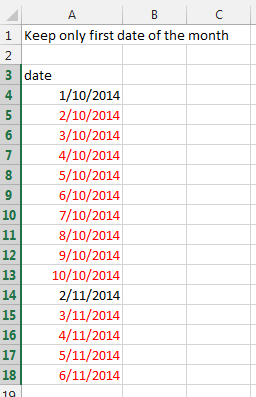
Now create the in the B and C columns the following
formulas.
B: = MONTH(B4)
C: =IF(B4=B3,1,0)
The column B and C will later be hidden.
Like following
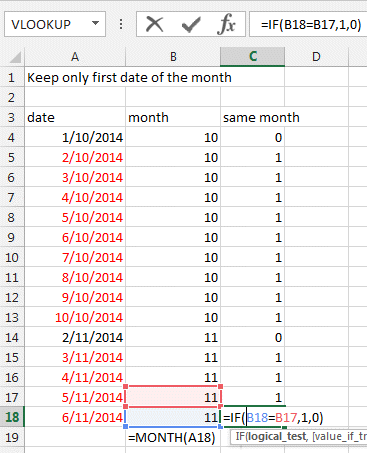
Now you have to use conditional formating and create a new
rule. Before select the column A.
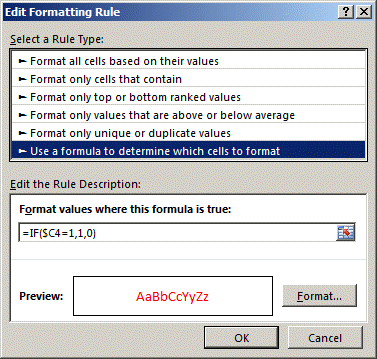
Here it is in RED for the example but if you want to make it
disappear, then select the font to be White.
like here
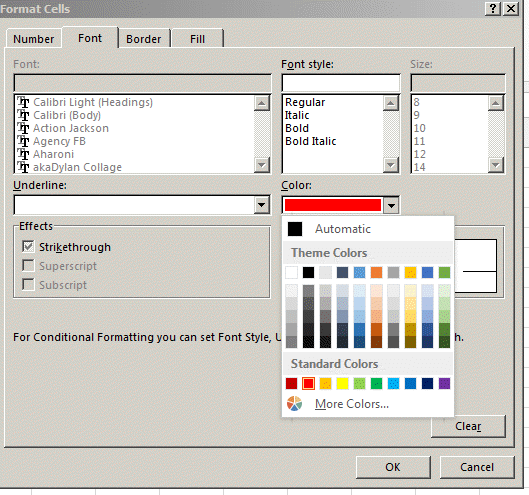
That's it. Now just hide the B and C column by selecting
them at the top and right click and select HIDE.
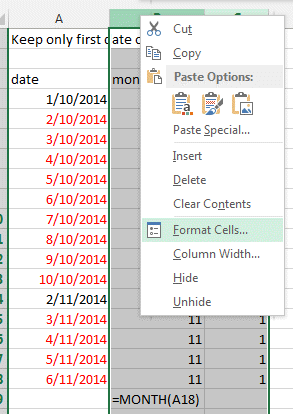
et VOILA.
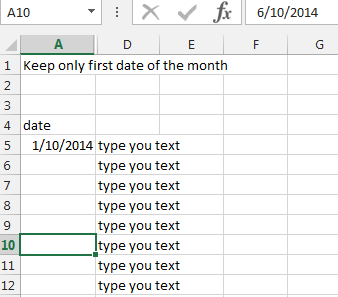
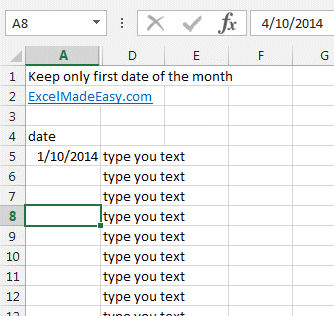
You can download this example here.
If you want to have the date horizontaly and have thin excel columns, then you can follow this example.