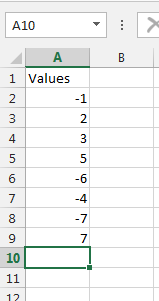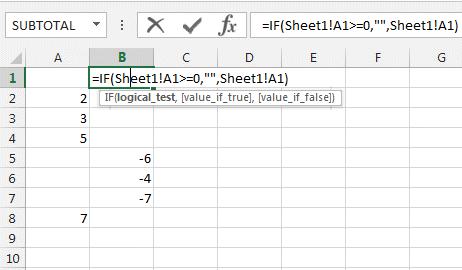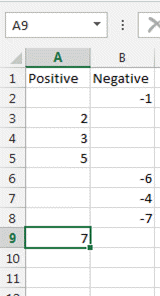Sort Positive Values from Negative Values
One of the question we were asked by Emma on Yahoo Answer was how to sort
the values entered in the column A of Sheet 1 and put them into the Sheet 2
in column A for the positive values and B for the negative values.
Here the numbers to sort.
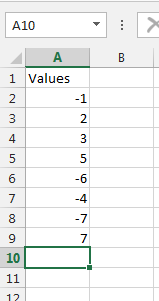
You need to use a IF statement in sheet 2.
Like this.
In Sheet 2 in A1 enter. =IF(Sheet1!A1>0,Sheet1!A1,"")
in SHeet 2 in B1 enter =IF(Sheet1!A1>=0,"",Sheet1!A1)
Then select in sheet 2, the A1 and B1 cell and drag them down to copy the
formula to the bottom.
This will look like this.
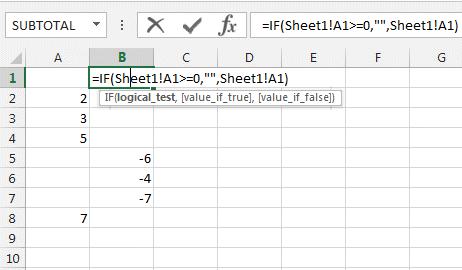
With the result sorted in 2 columns.
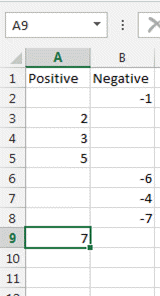
Download the sheet from
here.
Thanks for watching.
Please Tweet, Like or Share us if you enjoyed.