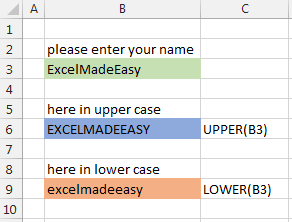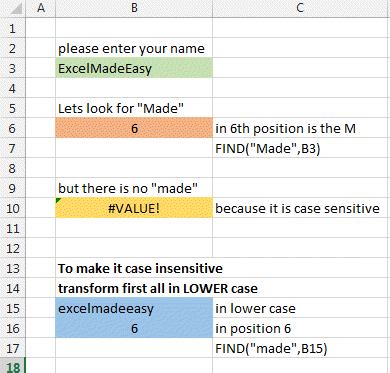Text Handling Functions in Excel (part2)
Here some more of the numerous excel text functions. Some basics have
been covered in the basic text section.
We are going to explain here LOWER, UPPER and the FIND
function.
Converting you text to UPPER case or LOWER case
When handling input text from the user, you might want to
reuse this text and re-display it somewhere else or want to have it
formatted always the same way.
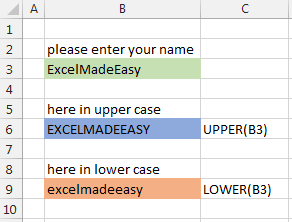
That's it. The Upper and Lower functions are quite useful to
convert your text.
Upper(cell) converts the cell text to Upper case
Lower(cell) converts the cell text to Lower case.
FIND function
Do you want to find text in sentence. This can be done with
the FIND function. It lets you look for text in a long text using the FIND function
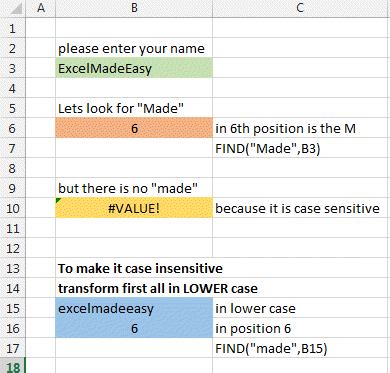
The FIND function returns the position of the first letter
of the word you are searching or an error if the word does not exist.
FIND("look for me", "Do you look for me here",
startposition) will return 8, as the "l" of "look" is on the 8th
position.
FIND(cell1, cell2, start position)
FIND(find_text, within_text, start_position). The
Start_position is optional.
So that's it for these Text Handling Functions
in Excel.
Now, let's use them....