Percent Change (in sales, numbers, results, ....)
Here shortly explained how to calculated the percentage change in series of results.
This is useful in order to be able to quantify how a business work and develops or to see how measuring results are changing.
We are going to see this on our apple farm and put in Excel all the results of the last 14 years.
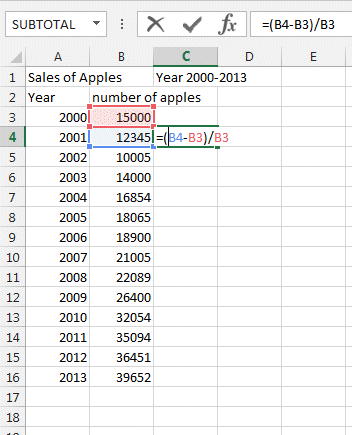
The percent change from one result to the other is (R2-R1)/R1*100 .
In the case of Excel you do not add the 100 but instead select the % number format.
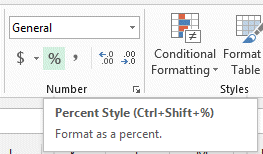
Then select the C4 cell and drag it to the bottom or double click on the lower right corner to automatically copy it.
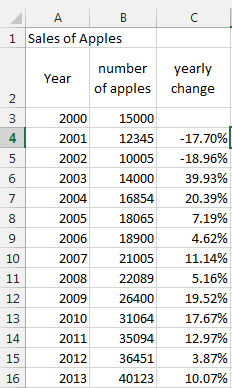
Now you would like to know the TOTAL change since the opening of your business.
For this type the same function in the E4 Cell but add a $ sign in front of the B3 (so it looks like B$3). This is called an ABSOLUTE REFERENCE.
Even if you drag the cell or copy/paste it, the value with the $ sign in front will not change (example $B$3 will never change in a formula).
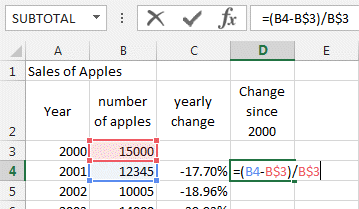
Do the same and drag it to the bottom or double click on it.
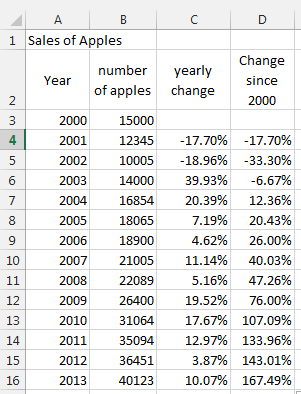
You can see in column C the yearly change and in column D the total change.
Good luck.