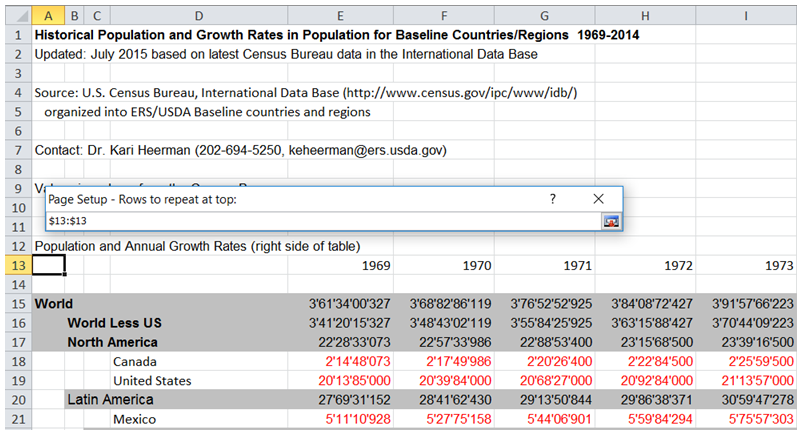Print title on all pages in Excel
For example, I have a large Table that summarizes the Population and Annual Growth Rates of all countries of the world from 1969 to 2014 (section of the table is below). When printed I want the countries name to appear in every Sheet
on the left as also year at the top of every Sheet.
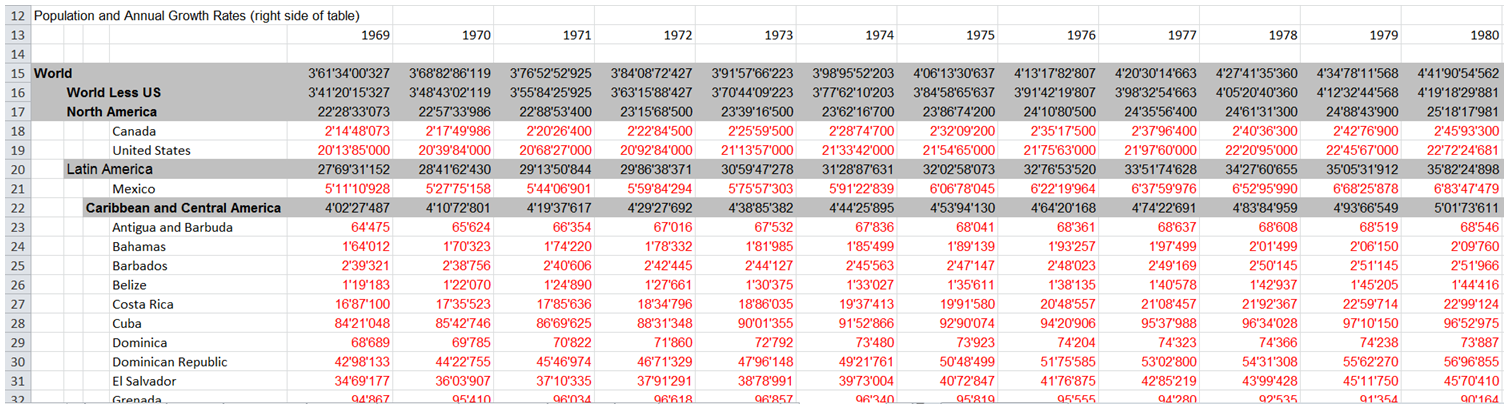
To do it in Excel, here is the answer:
a) Click on "Print Titles" under "Page Layout".
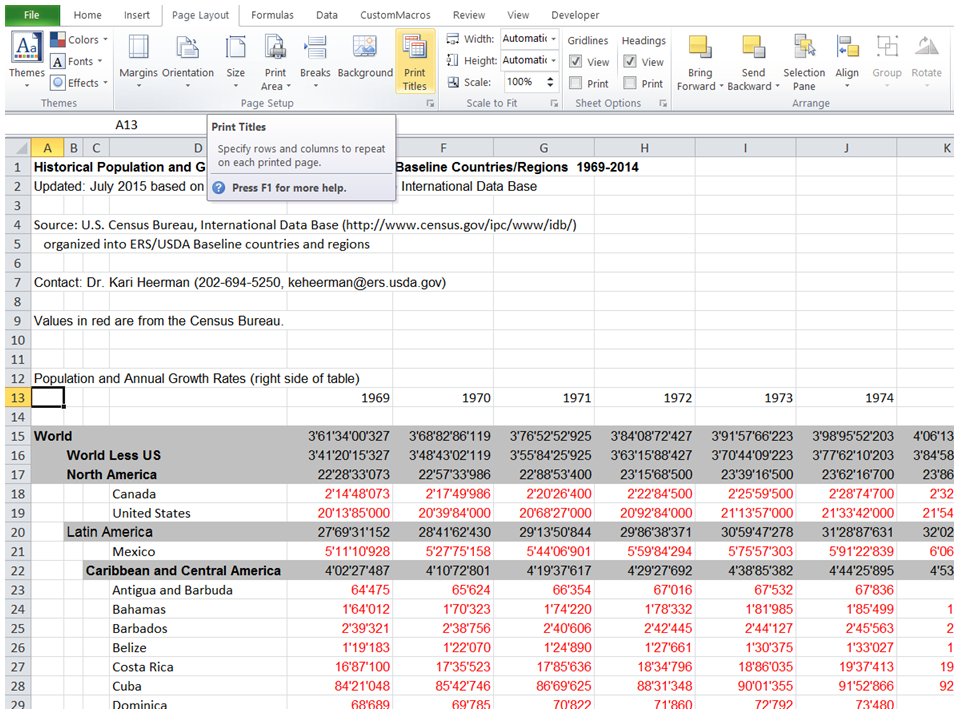
b) Specify the rows and columns to repeat on each printed page by updating the range against "Rows to repeat at top:" and "Columns to repeat at left:" fields in the "Page Setup" Dialog box that comes up.
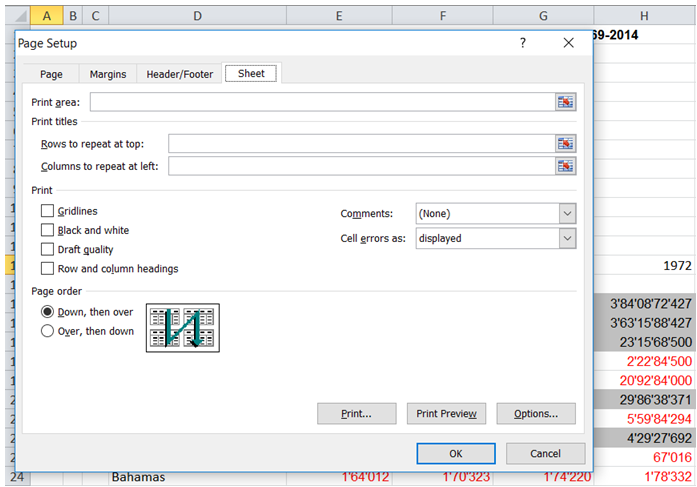
c) To update "Rows to repeat at top:" and "Columns to repeat at left:" fields, click on the Range selection icon to the right of the field and select the Row(s) / Column(s) to be repeated (sample row selection shown below). Click OK.
When Printed, the selected Row(s) / Column(s) would be repeated in each printed Sheet.