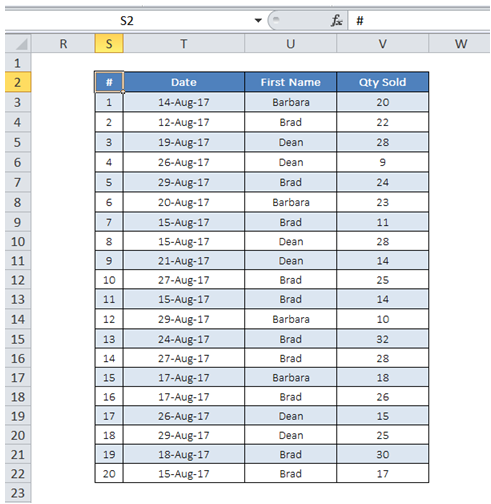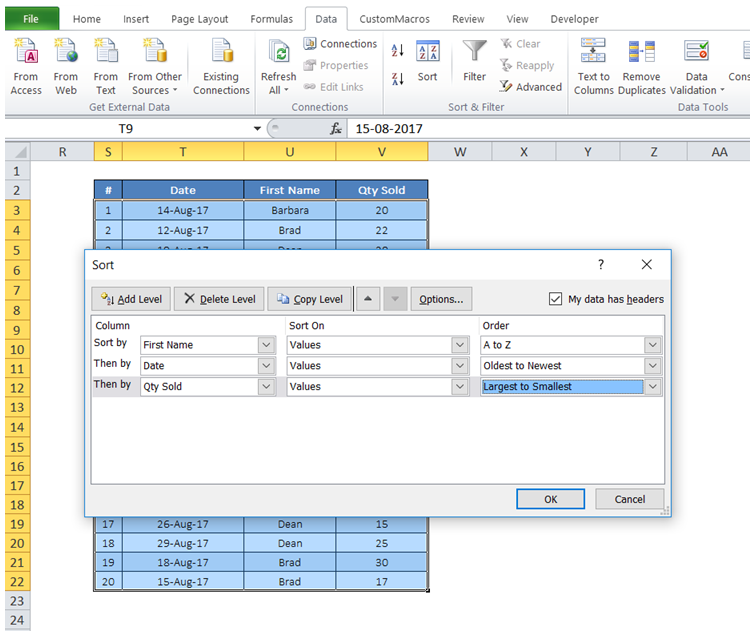Sort cells using multiple criteria in Excel
For example in the table below I first want to sort by SalesPerson (First Name column), then Date (earliest first) and then finally Qty Sold (highest to lowest).
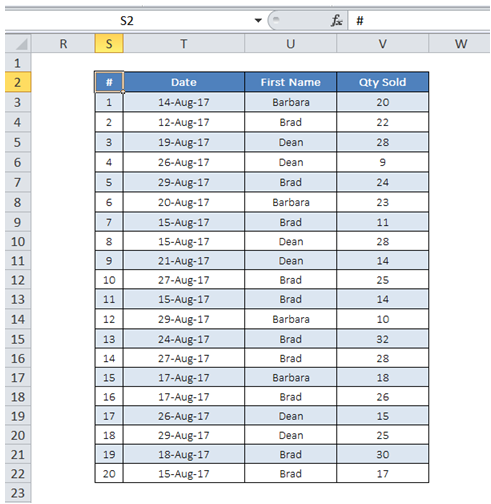
To do it in Excel, here is the answer:
a) Click on "Sort" under "Data". In the "Sort by" field, select First Name, select Values for "Sort On" field and finally select "Order" as A to Z.
Click on Add Level and against "Then by", select Date, select Values for "Sort On" field and finally select "Order" as Oldest to Newest.
Click on Add Level and against "Then by", select Qty Sold, select Values for "Sort On" field and finally select "Order" as Largest to Smallest.
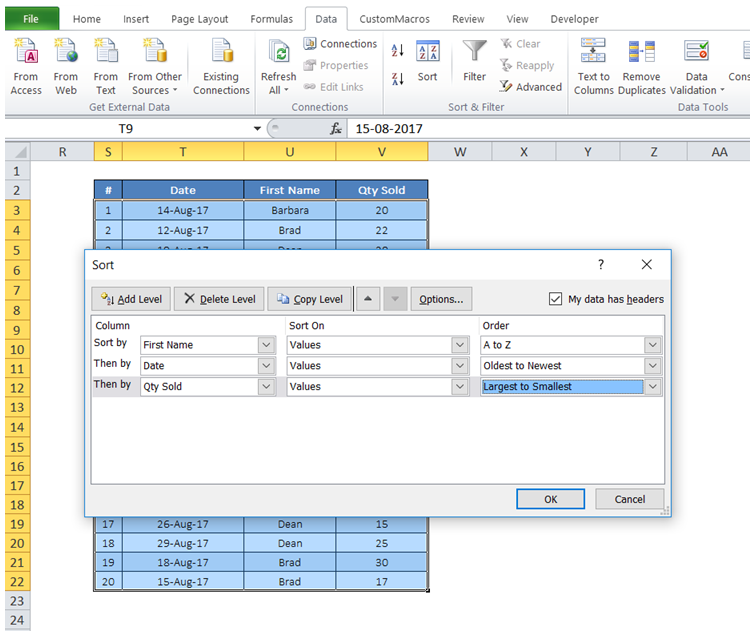
You can find similar Excel Questions and Answer hereunder
1) How can I find the least common multiple using Excel?
2) I have a complex WorkSheet with lot of fields and data - How can I quickly find the cells that have formulas?
3) What are the main cell objects in VBA
4) I have read that Merging cells should be avoided if possible. In Excel, how can I then make my Title appear in the center of my Data Table?
5) I have 2 sets of lists from 2 different reports - how can I select the cells with differences?
6) How can I remove hyperlinks from a range of cells?
7) How can I identify all cells with Conditional Formatting in my WorkSheet?
8) How can I edit data in multiple WorkSheets together?
9) How can I identify cells with Circular Reference in a WorkSheet?
10) How can I clear all formats (formats alone not data) from a range of cells?