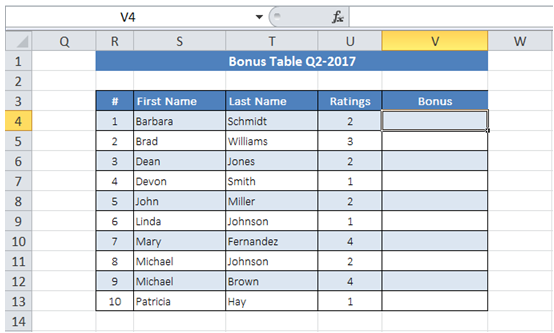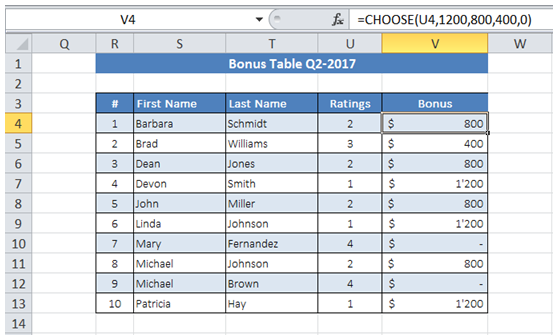Rate staff for bonus in Excel
For example in the table below I have the ratings of all my staff. I would like to set up the table for automatic bonus calculation based on the ratings -
Ratings 1 - $1200, 2 - $800, 3 - $400 and 4 - $0.
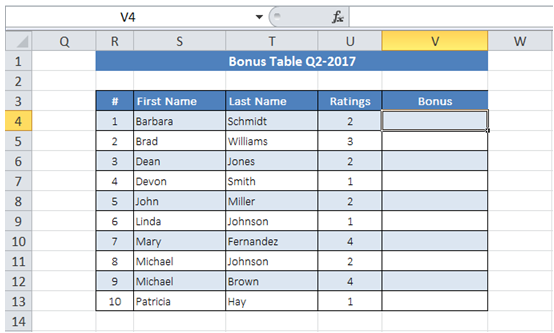
To do it in Excel, here is the answer:
a) Enter the formula =CHOOSE(U4,1200,800,400,0) in "Bonus" column for first employee. Drag the formula all the way down to end of column.
The first argument is the Index to choose from one among many values entered in the subsequent section of formula.
For example, for the first employee, rating is 2. Hence second value 800, from among the set of values (1200, 800, 400, 0) is selected by formula.
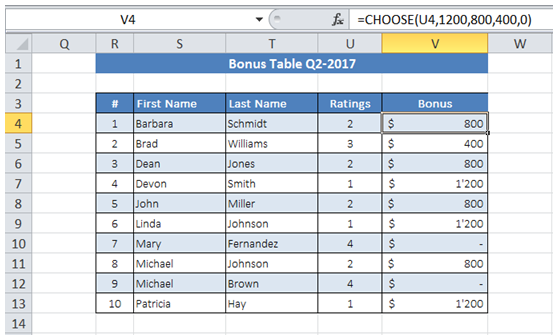
You can find similar Excel Questions and Answer hereunder
1) Can I add a Text histogram to Table data to make it visually appealing and easy to interpret?
2) How do I get the principal part of loan payment for the year given Loan amount, Rate of Interest and period?
3) I conducted a test and the test scores are available - how can I get Percentile rank of students?
4) How do I get the principal part of loan payment for a period given Loan amount, Rate of Interest and period?
5) How do I calculate monthly payment given Loan amount, Rate of Interest and period?
6) I am using Excel for Project Management - how can I find End Date for a task given Start Date and Task duration considering only working days?
7) Keyboard shortcut for save as in Excel
8) Given a raw data Table, how can I find the value of a field for a specific value of another field?
9) How can I clear cell after activating a routine when there is a change in value of a cell?
10) How can I find the day of the week given a date?