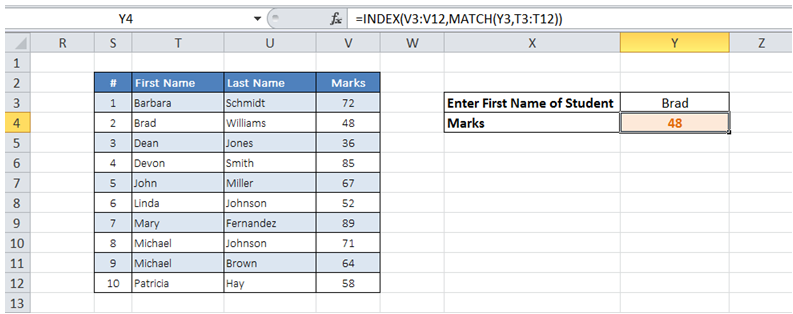Find field value for specific value in Excel
For example, from a class marks table, given a Student First Name, how do I get his / her marks?
To do it in Excel, here is the answer:
a) Enter the formula =INDEX(V3:V12,MATCH(Y3,T3:T12)) where T3:T12 corresponds to all First names in Table, V3:V12 has marks data and Y3 corresponds to the first name of student for whom the marks detail is required.
MATCH returns the relative position of the cell in the "First Name" range that matches the user specified "First Name". INDEX function uses this value as Index to get the marks from range with "Marks".
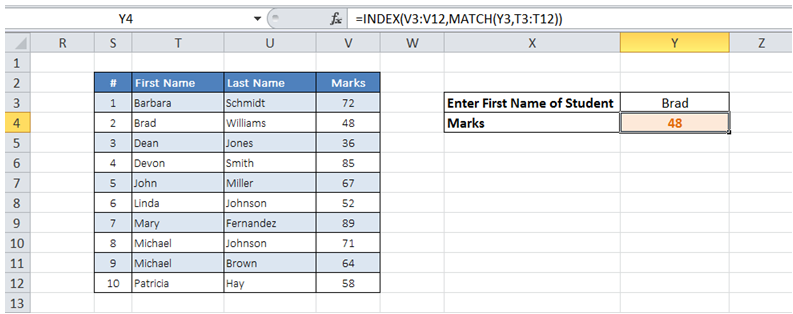
You can find similar Excel Questions and Answer hereunder
1) How do I get the principal part of loan payment for a period given Loan amount, Rate of Interest and period?
2) How to read a value from a cell in vba in Excel
3) I want to add a trend indicator symbol next to my sales data - how can I do that?
4) How can I identify all cells with Data Validation in my WorkSheet?
5) How can I filter a table to get all records that have less than a particular value in a specific column?
6) I have a complex WorkSheet with lot of fields and data - How can I quickly find the cells that have formulas?
7) How can I find the last used cell in a Column in VBA?
8) How do I find the median salary of employees with the same skillset in my Organization?
9) Is there a way to get a log value of a number using Excel?
10) How can I add and link a Chart Title to a cell value?