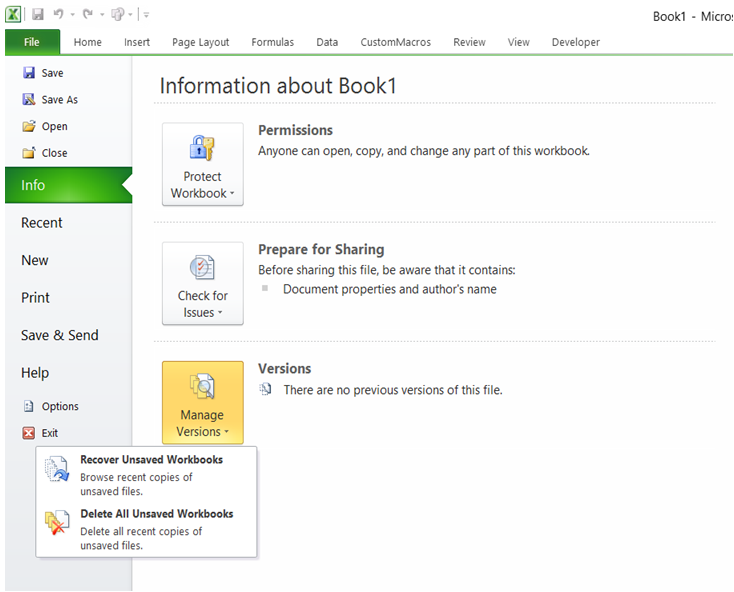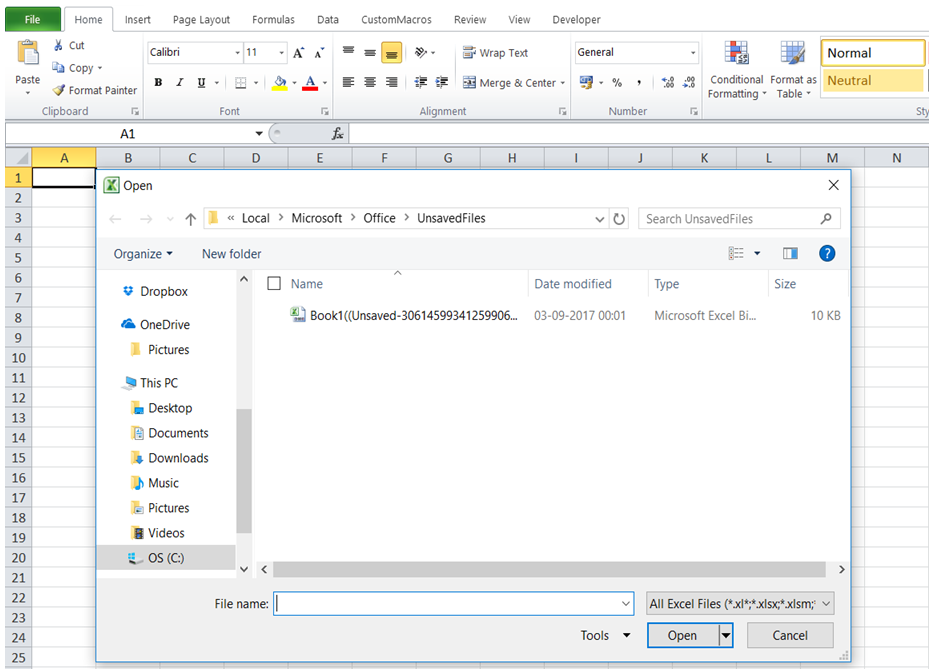Recover not saved files in Excel
For example, I created an Excel workbook with contents and accidentally closed it without saving - is there a way I can recover that work?
To do it in Excel, here is the answer:
To recover an Excel workbook that was closed without saving,
a) Click on "Info" option under "File" tab. Click on "Manage Versions".
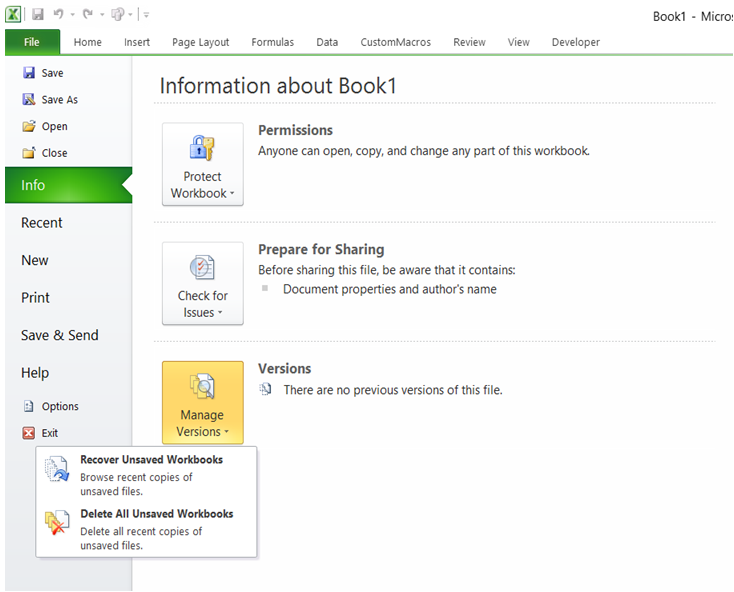
b) When you click on "Recover Unsaved Workbooks", a list of all draft versions of workbooks is displayed. Choose the file that you are interested in and if lucky, you can recover something that you need.
The files are read-only in xlb file format. To save the file, new name needs to be provided. Draft versions are deleted after 4 days or when the file is edited.
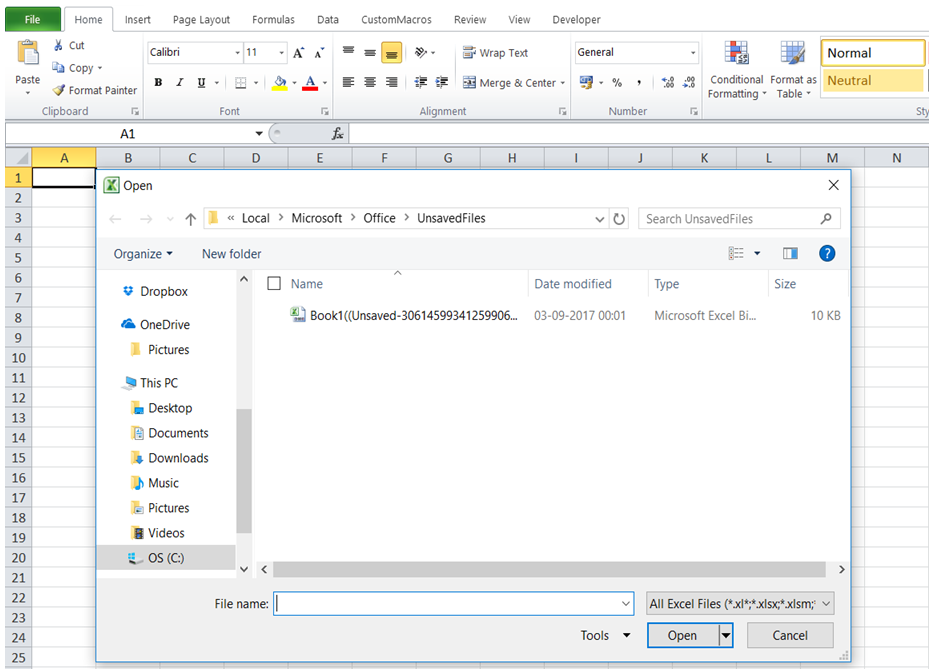
c) Excel tiles the selected image across the worksheet as shown in Screenshot below.
You can find similar Excel Questions and Answer hereunder
1) How can I check if a file exists in a folder using VBA?
2) I have WorkBook with sensitive confidential information - how do I encrypt / protect my file so that access to file contents is restricted?
3) Here an explanation about the file dialog and how to control in with VBA
4) Import txt file in Excel
5) Write to text file without quotes in vba in Excel
6) How can I change the meta-data of file (Author, Company Name and the like)?
7) How can I extract file name from a full path?
8) How can I extract file name from a full path including folder path and file name?
9) After several iterations, I have finalized my WorkBook - how do I make it Read-only from then on to prevent further edits?
10) How to copy files in Excel VBA is explained here