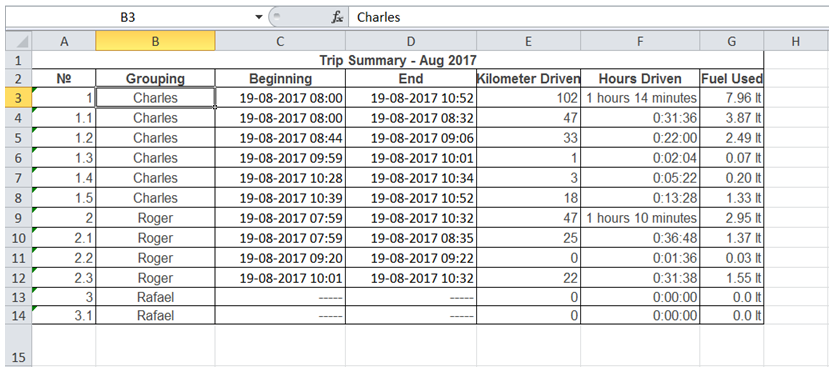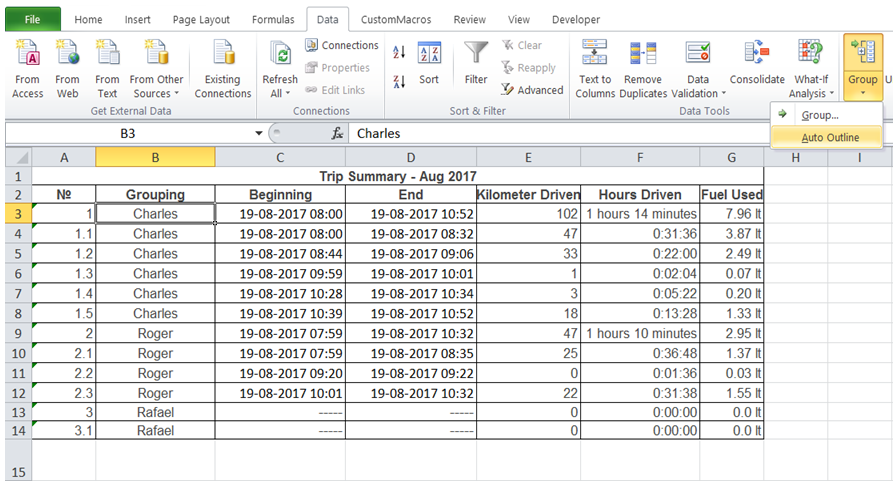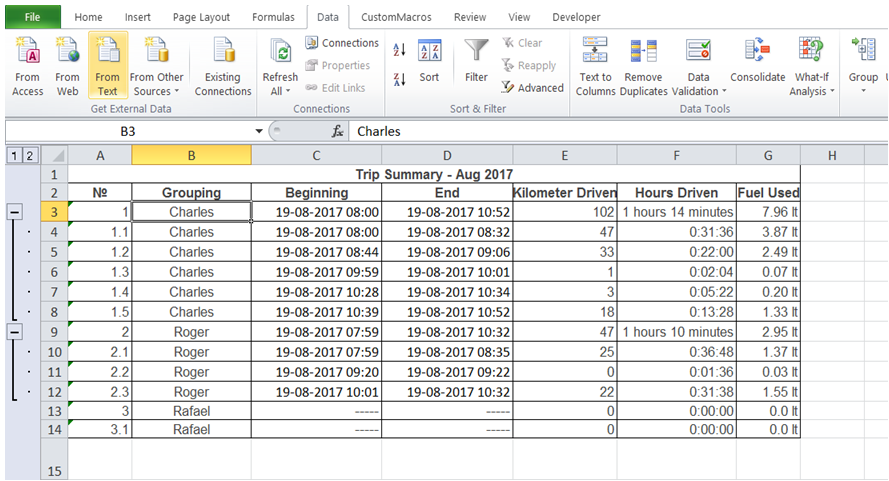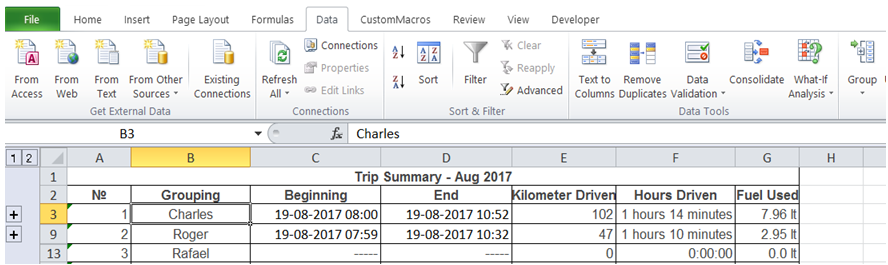Showing total only hiding detail rows in Excel
For example, I have a raw data table that has details of all trips undertaken by all drivers with a Totals row. I want to show only the Totals rows (Rows 3, 9 and 13) for each driver.
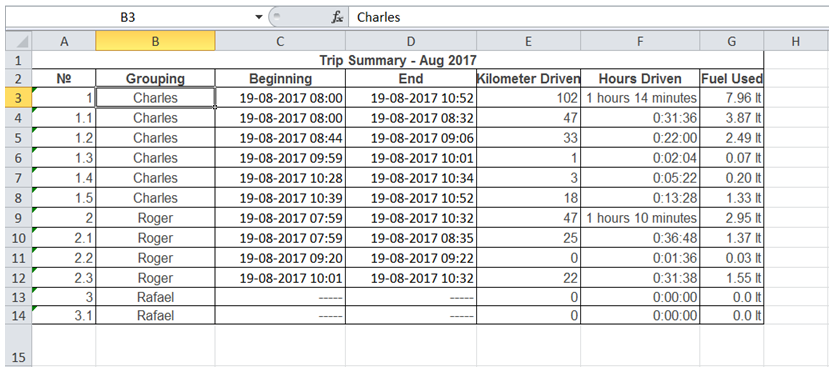
To do it in Excel, here is the answer:
a) Click on "Group" under "Data". Click on "Auto Outline".
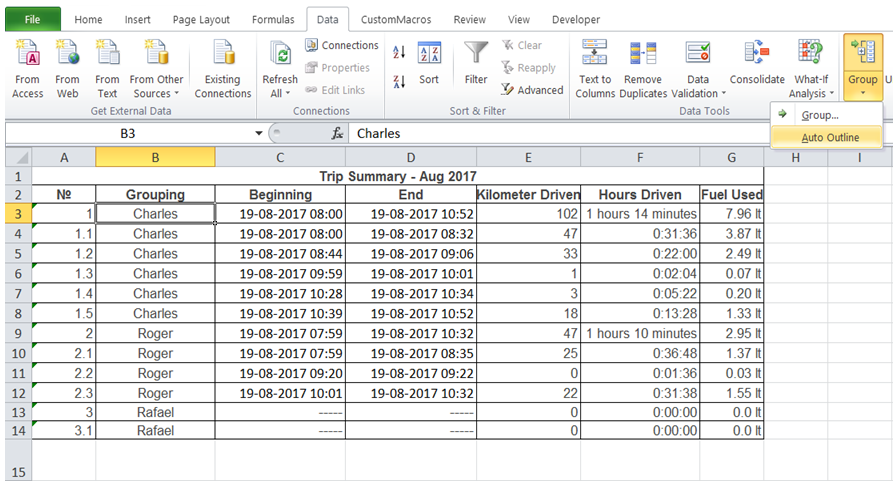
b) A new section is added to the left of the screen. This section has "Outline" controls.
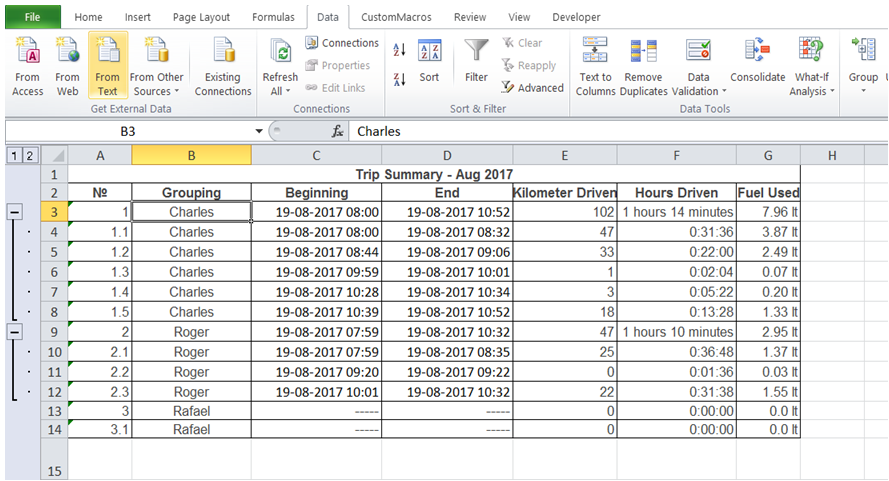
c) Clicking on "-" control, hides all details rows as shown below.
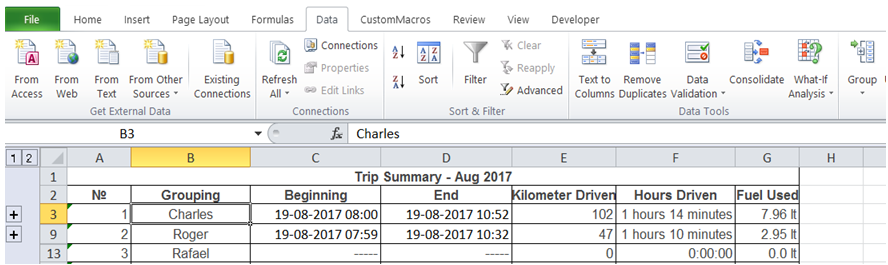
You can find similar Excel Questions and Answer hereunder
1) I have a table where inputs have to come from various users. In Excel, how can I highlight a row automatically that does not have input so that I can follow up with the concerned?
2) Autofill a b c d aa ab in Excel
3) How to hide and unhide rows and columns in Excel
4) How to hide and unhide rows and columns in excel VBA
5) After several iterations, I have finalized my WorkBook - how do I make it Read-only from then on to prevent further edits?
6) Applying a countif formula only to visible cells in a filtered list in Excel
7) How can I shade alternate rows in color using VBA to make it easier to read voluminous data running into hundreds of rows?
8) How to delete rows with Excel VBA
9) I am planning to protect my sheet using a password. However, for select cells I would like users to be able to edit the cells. In Excel, how can I achieve that?
10) In a Table , how can I add a Total Row that displays the maximum value in a column of numbers?