INDIRECT: a formula that lets you use text to reference cells
The indirect function allow you to enter a cell name or coordinate like A4 or B$7 or $AG$45 in a cell and use this text to get the value of the cell.
You can find the value of a cell by its name or coordinates.
You can even enter the name of a NAMED cell (see Naming cell chapter).
See the example here: in the Cells A3 there is the text value B3. So by doing INDIRECT(A3), we get the value that is in B3.
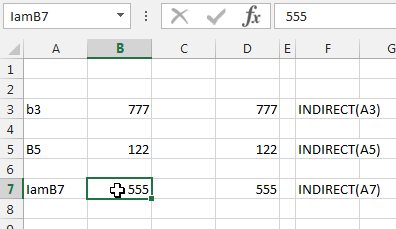
You can even refer to other sheets in your workbook.
Like here where the first page is the sales summary of a company. The next 2 sheets are the sales of two products.
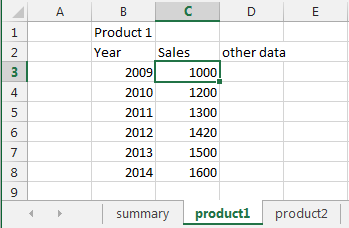
This was product 1 sales.
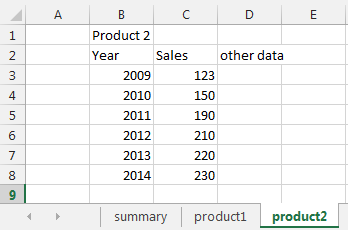
Sales summary of product 2
And on the first page by typing the name of the product you can get the sum for product1 or product2.
TIP: Note that the function is not sensible to Upper or Lower Case.
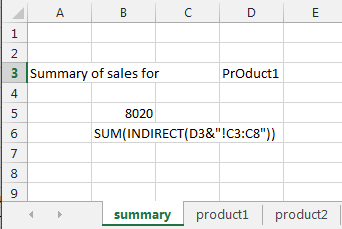
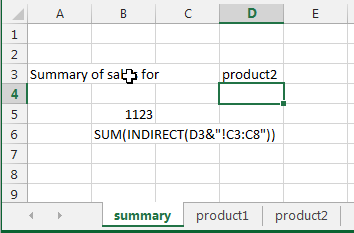
This is a very powerful function.
It make your formulas insensible to deleting or adding of rows and columns. So for example if you always want to refer to the cell B3 do =indirect(B3)