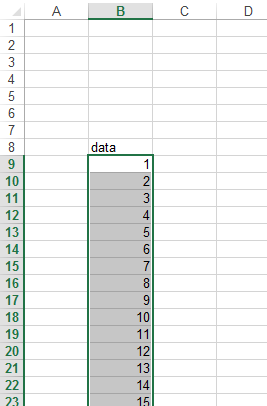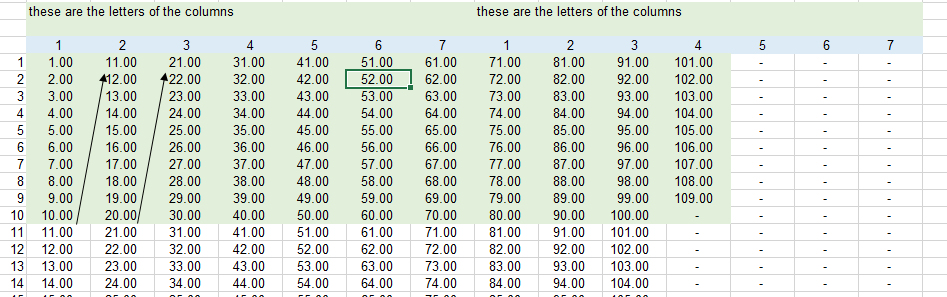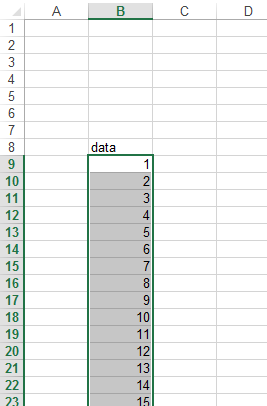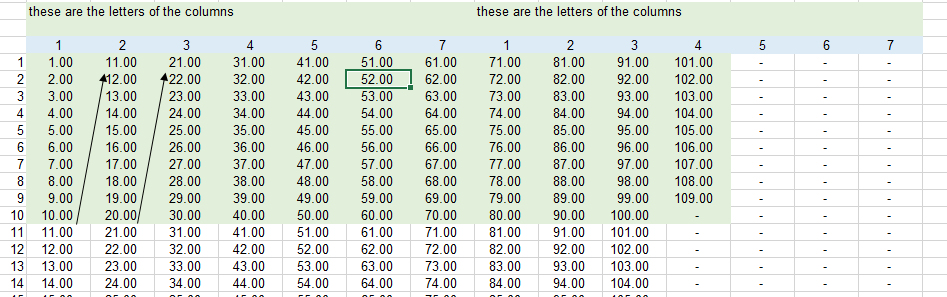Split one long column into multiple smaller columns
It happens quite often that you have a very long table and
want to split it into multiple column in order to have a better view or to
be able to handle it better.
For example some formulas do not accept more than 255
entries and so that is what you have to do. Please look at the example
here to find
how to display more than 255 curves in a graph.
In this example we start in a sheet we will call "rawdata"
that looks like this.
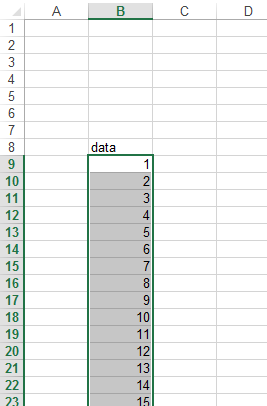
As per the example mentioned earlier, the formula to
transform this long column into multiple smaller columns look like this.
=INDIRECT(CONCATENATE("'rawdata'!";$A$4;(ROW()+$A$5-$E$2-7)+$E$2*(INT(COLUMN()-1))))
(beware depending where you live, you might have to change
the semi column ; into , or the opposite)
It uses the
INDIRECT function that lets you create formulas with formulas.
You will get the following result in the result sheet
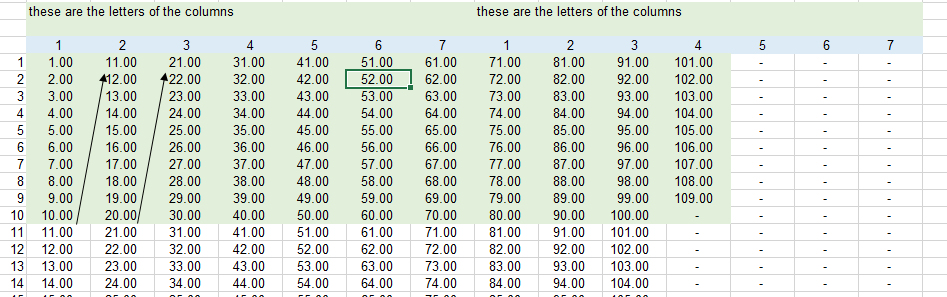
Congratulation, you made it until the end of this
Example.
You can download the example
here.