Basic math functions
On this page we are going to look at the following Excel functions: seriessum, sumsq sumx2my2, sumx2py2, sumxmy2, subtotal
Excel Function SERIESSUM
The SERIESSUM() function adds a set of power series and returns its summation.
The formula for the addition of power series is given as below:
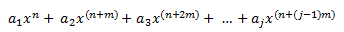
This function takes four arguments; Input value, first power, step value, coefficients.
| x | n | m | Coefficients | Formula | SERIESSUM() |
| 2 | 1 | 2 | {1,2,3} | =SERIESSUM(L7,M7,N7,{1,2,3}) | 114 |
| 3 | 2 | 7 | {1,2,3,4,5} | =SERIESSUM(L8,M8,N8,{1,2,3,4,5}) | 1.02983236236809E+15 |
| 5 | 3 | 1 | {1,2} | =SERIESSUM(L9,M9,N9,{1,2}) | 1375 |
Excel Function SUMSQ
The SUMSQ() function is used to determine the summation of square of a series of values specified.
This function takes an array of numerical values as arguments.
The maximum number of values that can be supplied is 255.
| Numbers | Formula | SUMSQ() |
| 2 | =SUMSQ(L17:L22) | 292 |
| 7 | =SUMSQ(L17,L19,L21) | 161 |
| 6 | =SUMSQ(L19) | 36 |
| 9 | =SUMSQ(L20,2) | 85 |
| 11 | =SUMSQ(L17,L22) | 5 |
| 1 | =SUMSQ(L17:L19,6) | 125 |
Excel Function SUMX2MY2
The SUMX2MY2() function returns the sum of square of differences between two sets of array of numbers.
This function takes two arrays of numerical values as its arguments.
The formula for calculating the SUMX2MY2 is as given below:

| Array1 | Array2 | Formula | SUMX2MY2() |
| 2 | 4 | =SUMX2MY2(L29:L31,M29:M31) | -84 |
| 7 | 6 | =SUMX2MY2(M29:M32,L29:L32) | 28 |
| 6 | 11 | =SUMX2MY2(L33:L34,M30:M31) | -35 |
| 9 | 5 | =SUMX2MY2(L30:L32,M32:M33) | #N/A |
| 11 | 9 | =SUMX2MY2(L29:L34,M29:M34) | -36 |
| 1 | 7 | =SUMX2MY2(L29,4) | -12 |
Note that, if the arrays are of unequal size, it will result in an error.
Excel Function SUMX2PY2
The SUMX2MY2() function returns the sum of sum of squares of two sets of array of numbers.
This function takes two arrays of numerical values as its arguments.
The formula for calculating the SUMX2PY2 is as given below:

| Array1 | Array2 | Formula | SUMX2PY2() |
| 2 | 4 | =SUMX2PY2(L46:L48,M46:M48) | 262 |
| 7 | 6 | =SUMX2PY2(L47:L49,M47:M49) | 348 |
| 6 | 11 | =SUMX2PY2(L48:L50,M48:M50) | 465 |
| 9 | 5 | =SUMX2PY2(L49:L51,M49:M51) | 339 |
| 11 | 9 | =SUMX2PY2(L50:L52,M50:M52) | 348 |
| 1 | 7 | =SUMX2PY2(L51:L53,M51:M53) | 358 |
Excel Function SUMXMY2()
The SUMXMY2() function is used to determine the sum of the squares of differences of corresponding values
between two set of arrays.
This function takes two arrays of numerical values as its arguments.
The formula for calculating the SUMX2PY2 is as given below:

| Array1 | Array2 | Formula | SUMX2MY2() |
| 2 | 4 | =SUMXMY2(L62:L64,M62:M64) | 30 |
| 7 | 6 | =SUMXMY2(L63:L65,M63:M65) | 42 |
| 6 | 11 | =SUMXMY2(L64:L66,M64:M66) | 45 |
| 9 | 5 | =SUMXMY2(L65:L67,M65:M67) | 56 |
| 11 | 9 | =SUMXMY2(L66:L68,M66:M68) | 40 |
| 1 | 7 | =SUMXMY2(L67:L69,M67:M69) | 36 |
Excel Function SUBTOTAL
The SUBTOTAL() function performs a specified calculation on a supplied set of numerical values.
The calculation type is specified as an integer which ranges from 1 to 11.
This function takes two arguments: calculation type and array of numbers.
It can perform following functions : AVERAGE, COUNT, COUNTA, MAX, MIN, PRODUCT, STDEV, STDEVP, SUM, VAR
| Array1 | Calculation type | Formula | SUBTOTAL() | Remarks |
| 2 | 1 | =SUBTOTAL(1,$L$78:$L$88) | 5.09090909090909 | AVERAGE |
| 7 | 2 | =SUBTOTAL(2,$L$78:$L$88) | 11 | COUNT |
| 6 | 3 | =SUBTOTAL(3,$L$78:$L$88) | 11 | COUNTA |
| 9 | 4 | =SUBTOTAL(4,$L$78:$L$88) | 11 | MAX |
| 11 | 5 | =SUBTOTAL(5,$L$78:$L$88) | 1 | MIN |
| 1 | 6 | =SUBTOTAL(6,$L$78:$L$88) | 3991680 | PRODUCT |
| 2 | 7 | =SUBTOTAL(7,$L$78:$L$88) | 3.36019479954795 | STDEV |
| 3 | 8 | =SUBTOTAL(8,$L$78:$L$88) | 3.20382003394656 | STDEVP |
| 2 | 9 | =SUBTOTAL(9,$L$78:$L$88) | 56 | SUM |
| 5 | 10 | =SUBTOTAL(10,$L$78:$L$88) | 11.2909090909091 | VAR |
| 8 | 11 | =SUBTOTAL(11,$L$78:$L$88) | 10.2644628099174 | VARP |