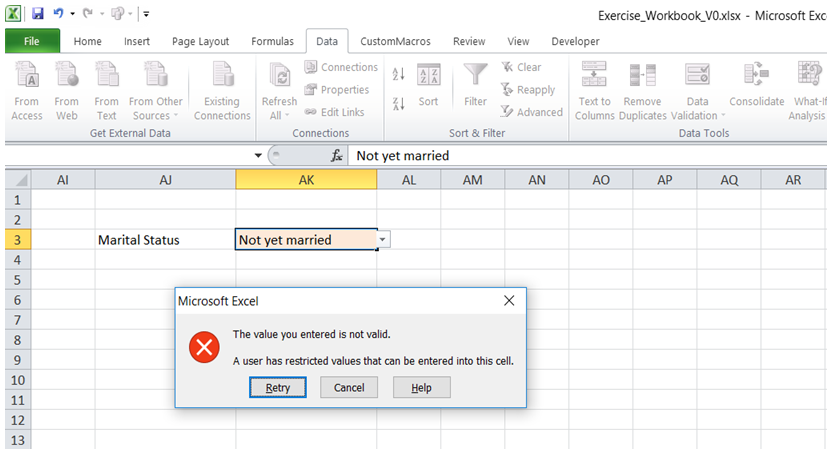Drop down list in Excel
For example, in collecting personal information for record keeping, how do I ensure that user can enter only one of the following 4 values against Marital Status - Single, Married, Separated and Divorced?
To do it in Excel, here is the answer:
a) Select the field for Marital Status input. Under "Data" tab, click Data Validation -> Data Validation.
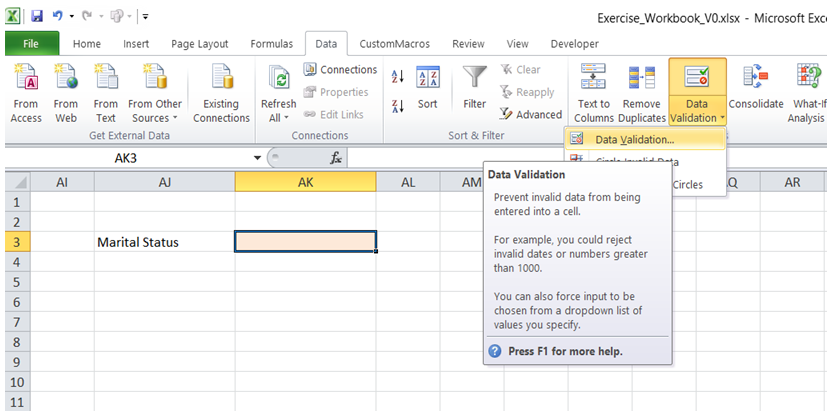
b) Select "List" for Allow field and enter "Single, Married, Separated, Divorced" in Source field so that input is restricted to one of these 4 values. Click OK.
A "down arrow" appears to the right side of the "Marital Status" field indicating that it has a drop down list.
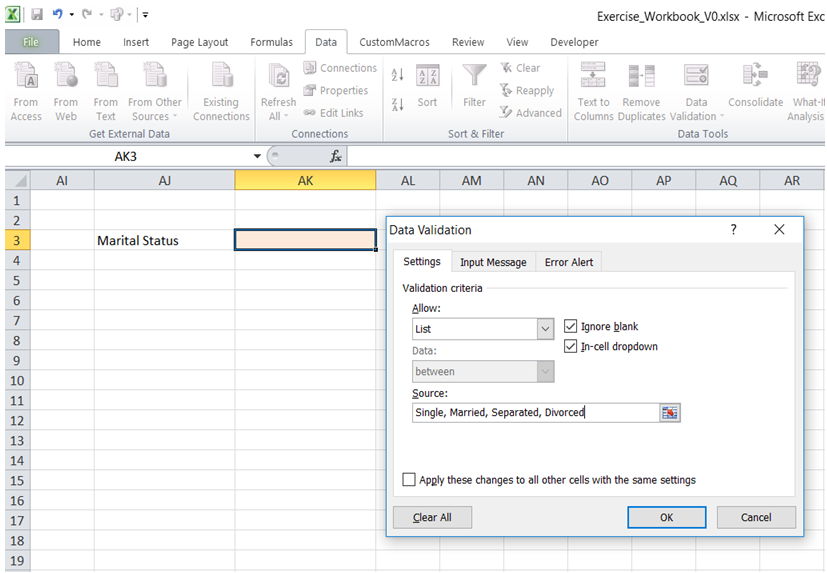
c) If user inputs a value that is not part of the drop down list, error message appears asking user to retry or cancel.