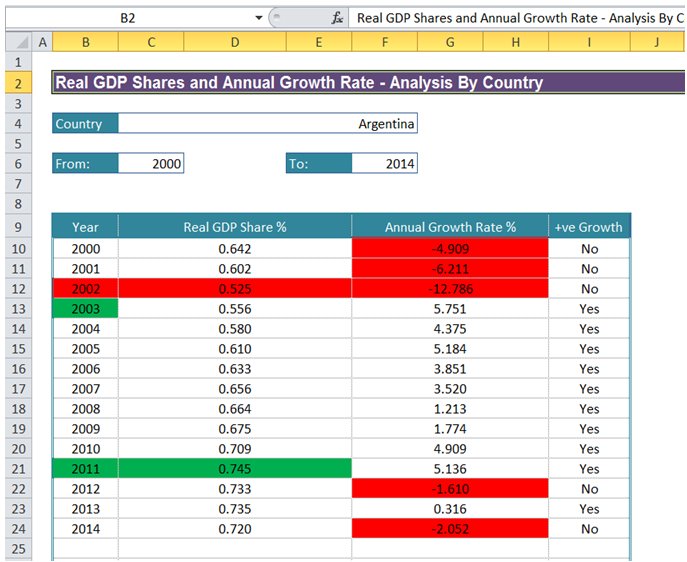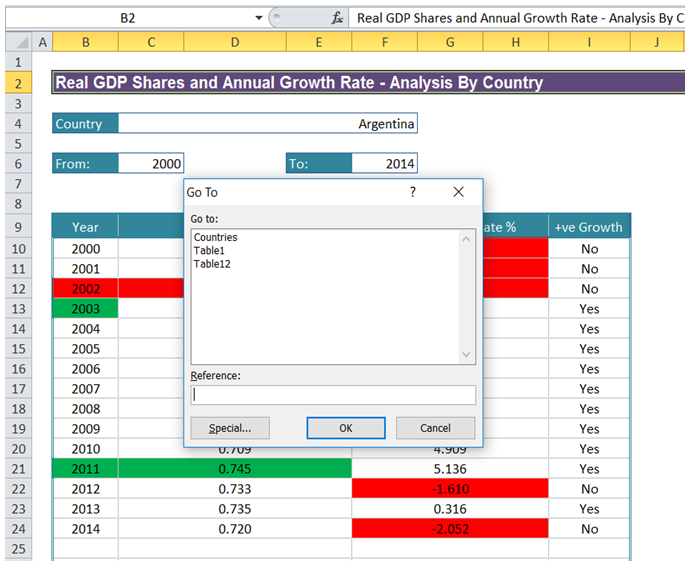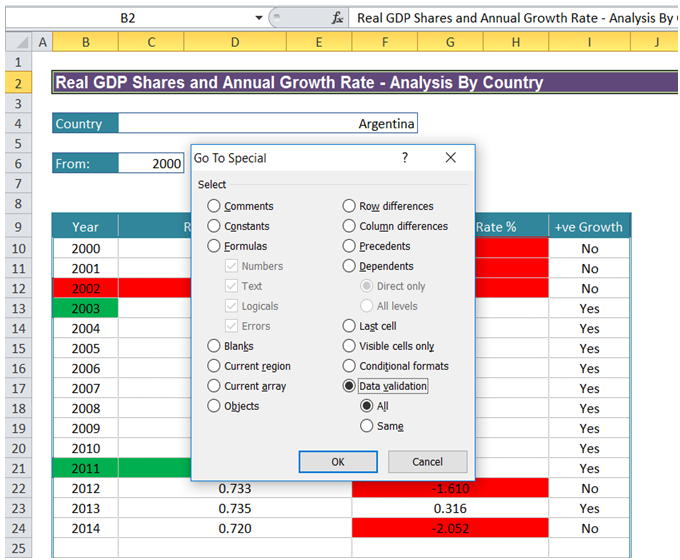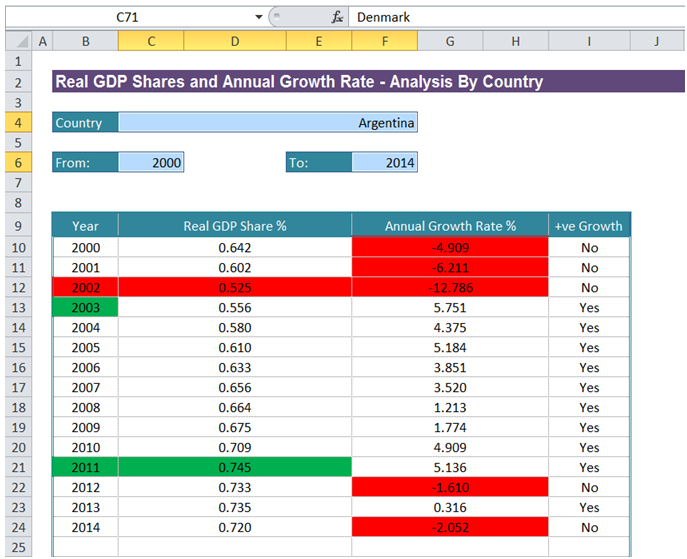Find data validation cell in worksheet in Excel
Note: This would be very helpful if you have inherited a complex WorkSheet and want to understand how the WorkSheet has been set up.
For example, in the table below, I would like to quickly identify the cells that have Data Validation.
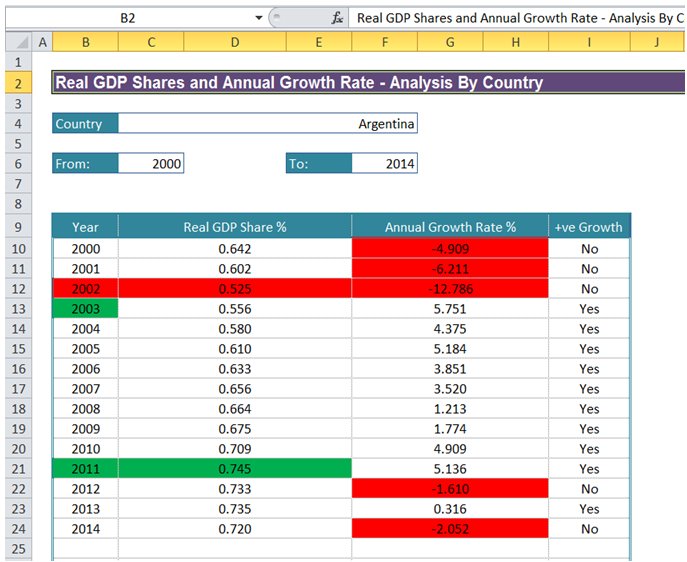
To do it in Excel, here is the answer:
a) Press F5 and in the "Go To" dialog that pops up, click on "Special" (Alternatively, click on "Find & Select" under "Home". Click on "Go To Special").
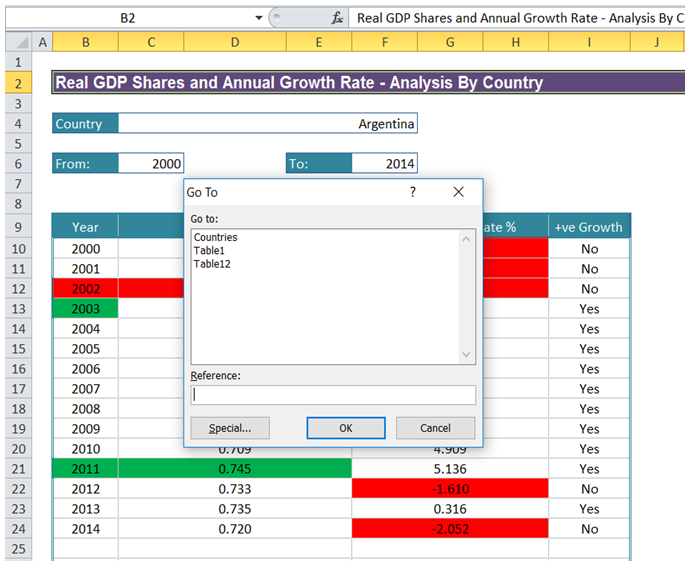
b) In the "Go To Special" dialog box, click on "Data validation", click OK.
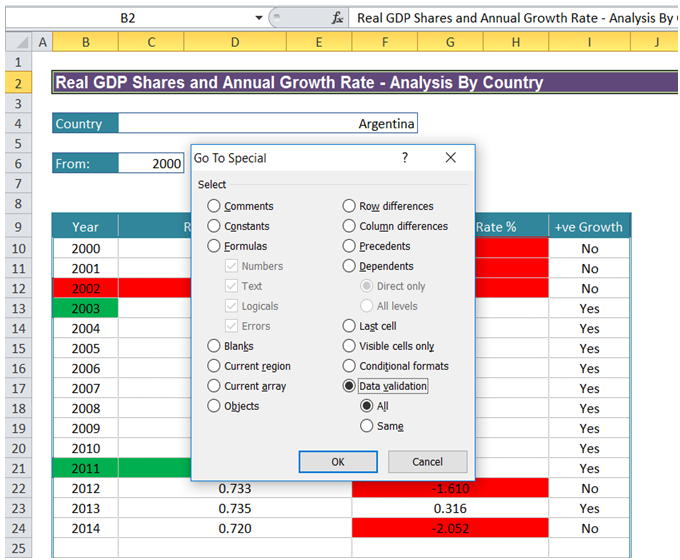
c) All the cells with "Data validation" are selected / highlighted as shown below.
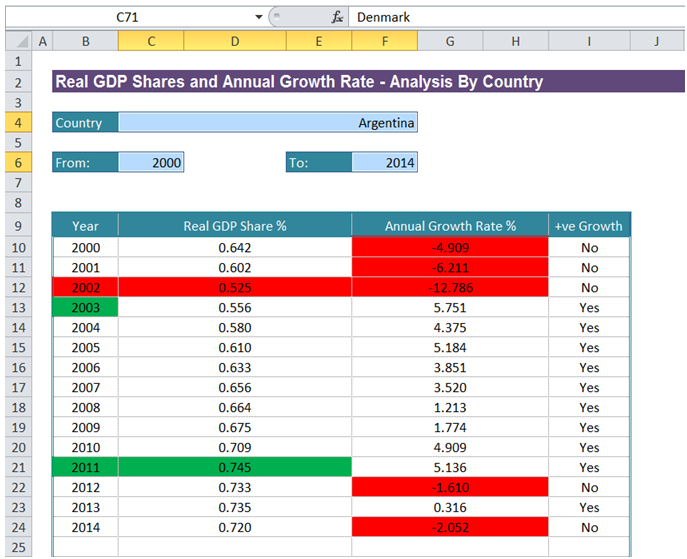
You can find similar Excel Questions and Answer hereunder
1) How can I add a WorkSheet and name it as required using VBA?
2) How can I add and link a Chart Title to a cell value?
3) How can worksheet functions be accessed in VBA?
4) How can I insert a watermark in my Worksheet?
5) How can I identify all cells with Conditional Formatting in my WorkSheet?
6) How can I get input from user through a prompt and assign user's input to a cell?
7) Find and count instances of a character in a string in Excel
8) How can I use SUMPRODUCT to summarize my raw data?
9) How to do worksheet protection with VBA in Excel
10) How can I find the last used cell in a Column in VBA?