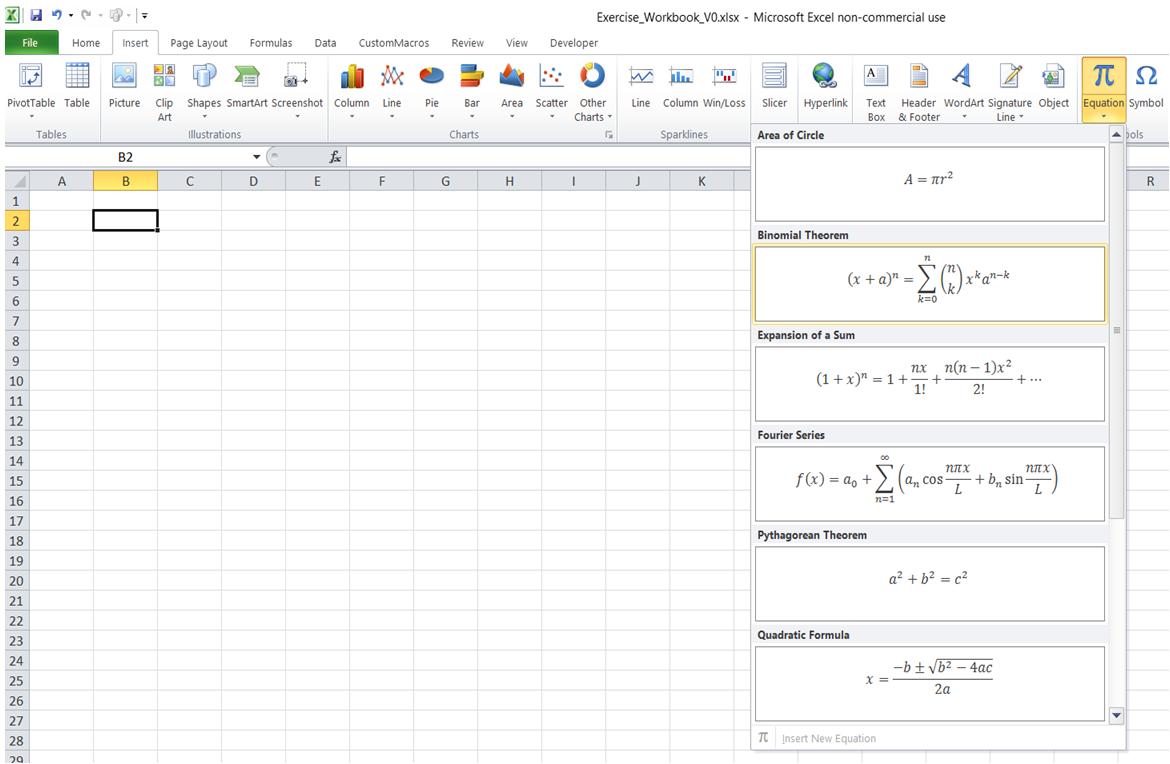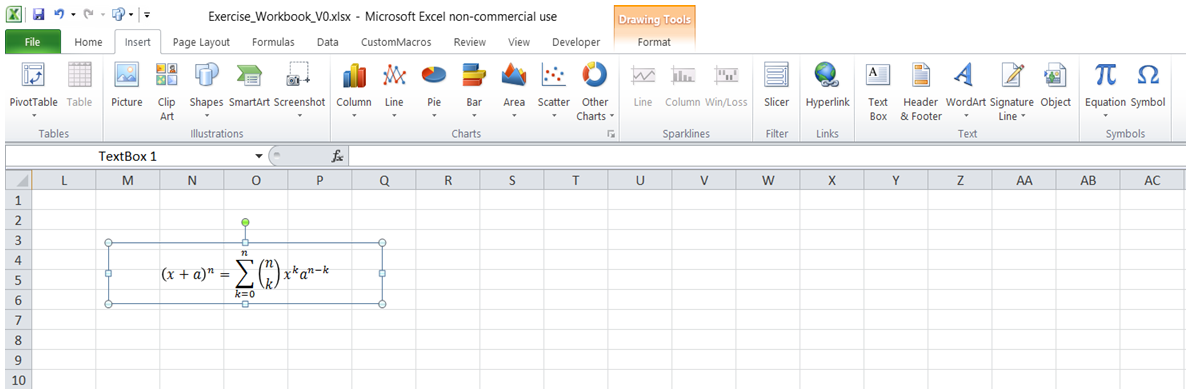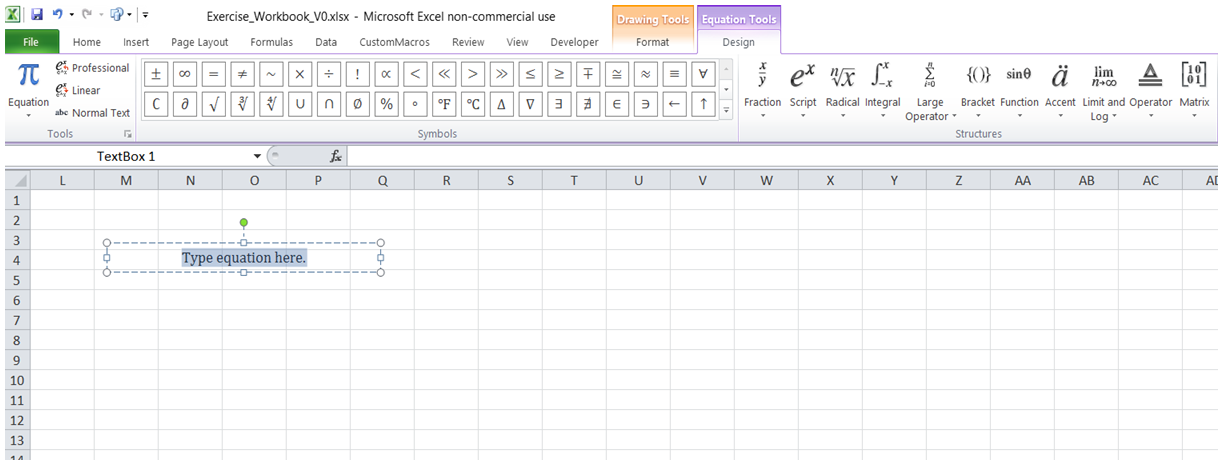How to enter equation in Excel
To do it in Excel, here is the answer:
a) Under "Insert" tab, click on "Equation" -> "Binomial Theorm".
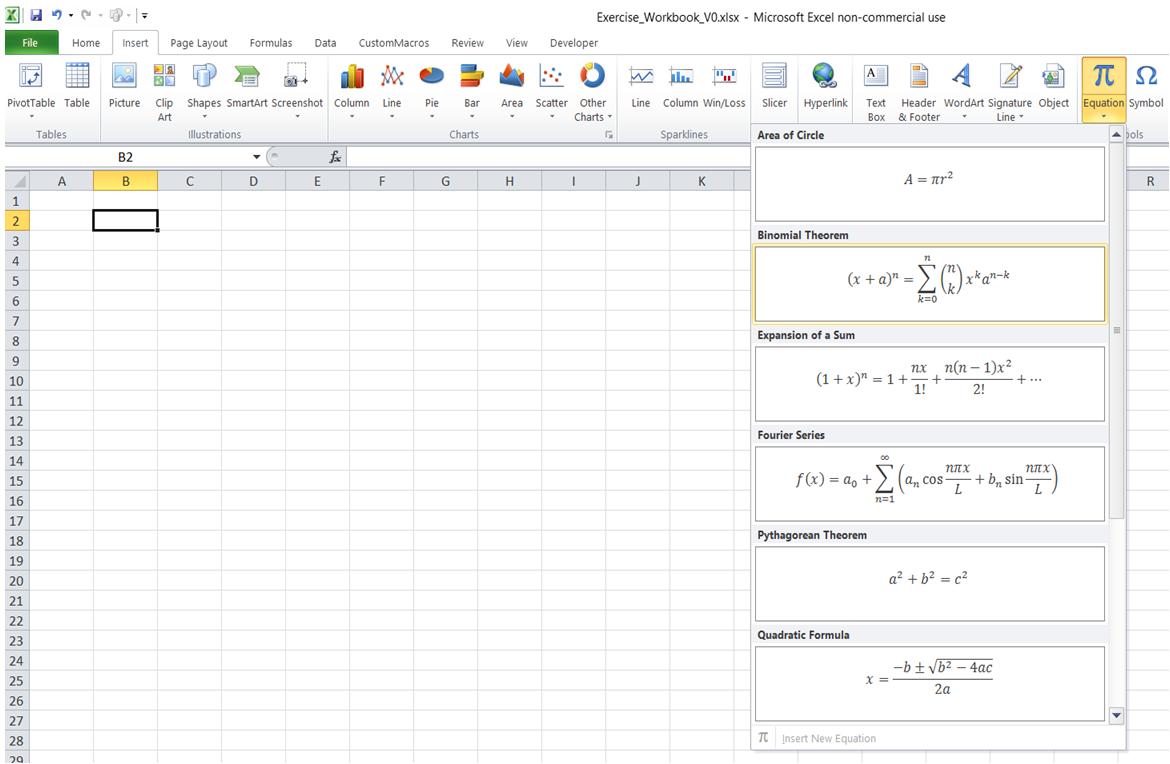
b) The equation is displayed as below.
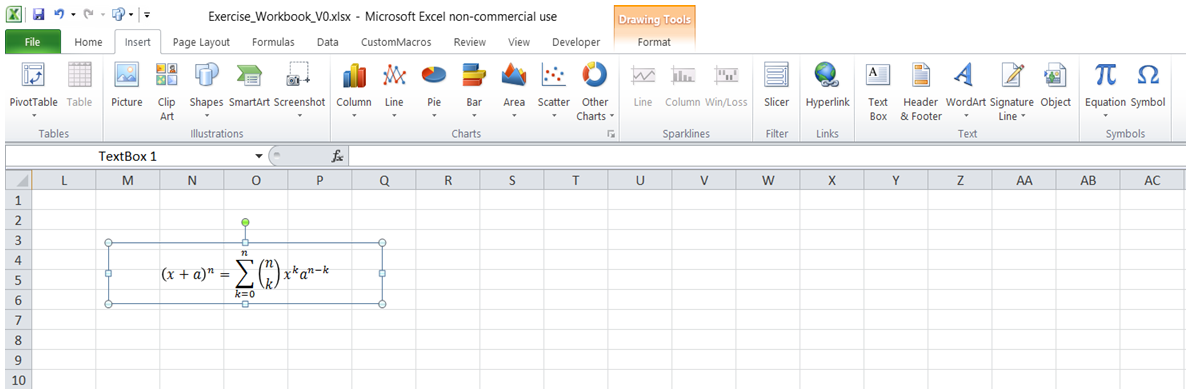
c) To enter an equation not in standard list, insert a shape (Click on Shapes under "Insert" tab) and with shape selected click on "Equation". "Insert New Equation" (Refer first screenshot) will get activated.
A separate tab "Equation Tools" with all the available elements for generating Engineering and Mathematical formulas is diplayed. Use the elements as needed to generate the equation.
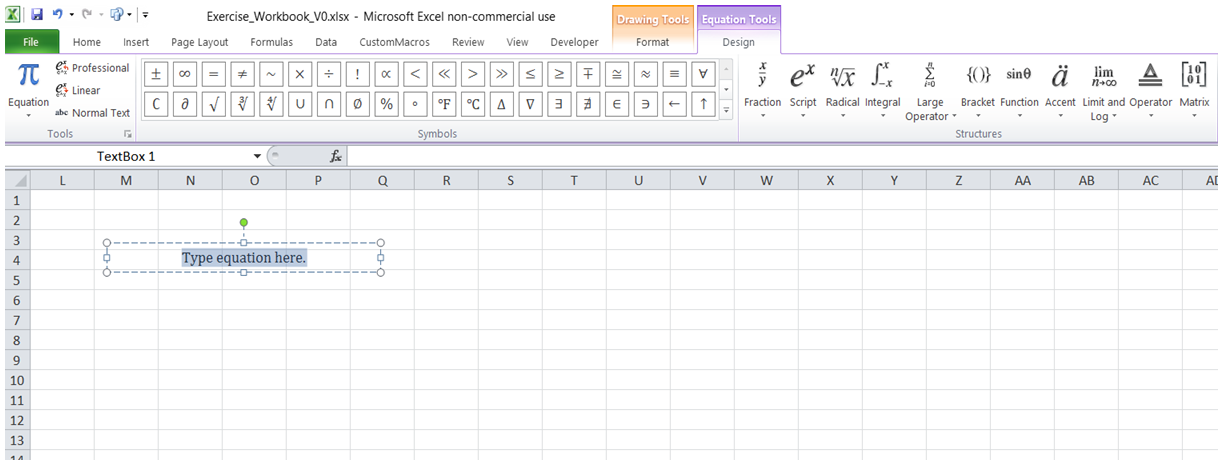
You can find similar Excel Questions and Answer hereunder
1) Converting numbers stored as text to numbers via macro in Excel
2) How can I enter information in multiple cells simultaneously?
3) Given a raw data Table, how can I find the value of a field for a specific value of another field?
4) How can I add a WorkSheet and name it as required using VBA?
5) Vba code to password protect workbook in Excel
6) How do I restrict user entry in ActiveX Text Box to just numeric values?
7) How can I dynamically add series to an existing chart using VBA?
8) What are worksheets events in VBA. Here we explain some of the main one like like activate or deactivate
9) How to format variable with VBA with the very useful format function. Define the number of decimal, the way a date is formated
10) how do you enter multiple line in a cell in Excel