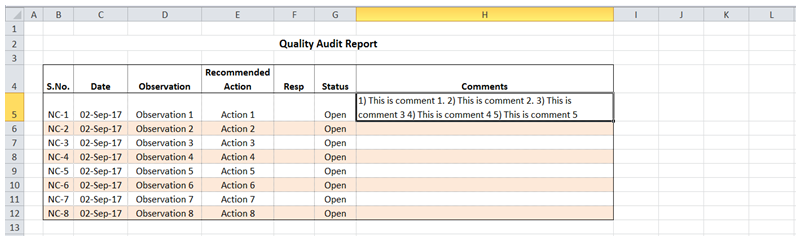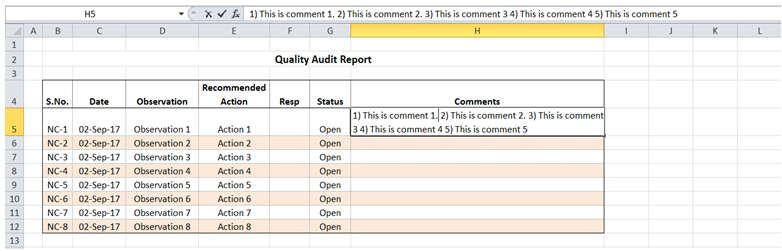Enter multiple line in cell in Excel
For example, I have a "Comments" column in my table where I provide detailed descriptive comments (see below). To make it easier to read, I would like to enter information in multiple lines.
Even if I wrap text, each of the comments do not appear in its own line.

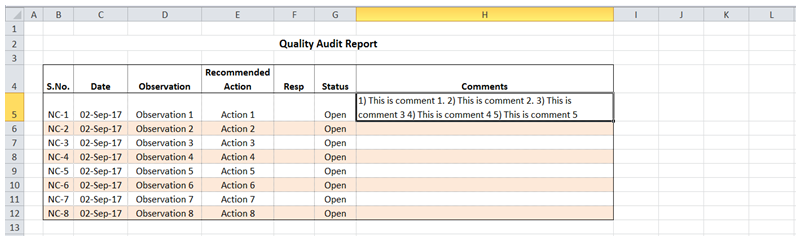
To do it in Excel, here is the answer:
a) Position the cursor where a line break is required and then click on "Alt + Enter". In the screenshot below, the cursor is at end of comment 1 before start of comment 2.
Repeat the process as required.
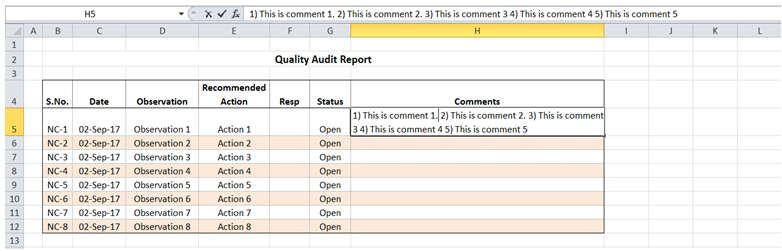
b) Now each comment is in its own row within the same cell after line breaks are introduced using "At+Enter".

You can find similar Excel Questions and Answer hereunder
1) Split one long column into multiple smaller columns in Excel
2) How can I set the fill color, font color and set number format of cell to date?
3) How can I find the count of records that meet multiple conditions in my raw data table?
4) How can I enter an Engineering or Mathematical equation like Binomial Theorem Equation in Excel?
5) Can I add a small chart to Table data to make it visually appealing and easy to interpret?
6) How can i filter multiple columns simultaneously in Excel
7) How can I get input from user through a prompt and assign user's input to a cell?
8) I want to add a trend indicator symbol next to my sales data - how can I do that?
9) Highlight row of selected cell in Excel
10) How can I identify the cells that influence a particular cell to help with debugging of my spreadSheet or understand a spreadSheet that I inherited?