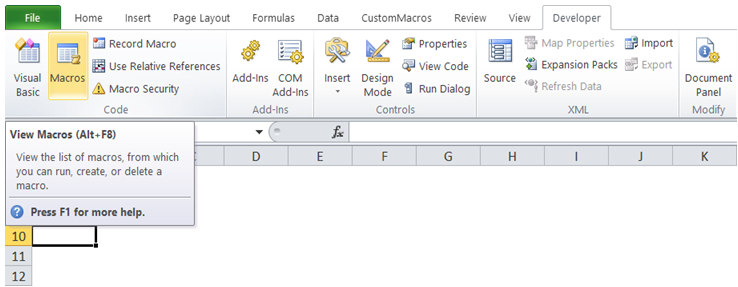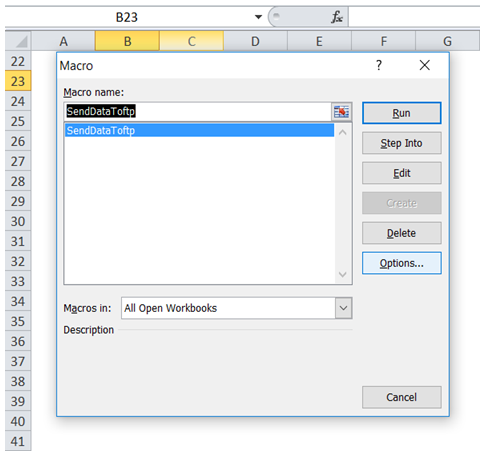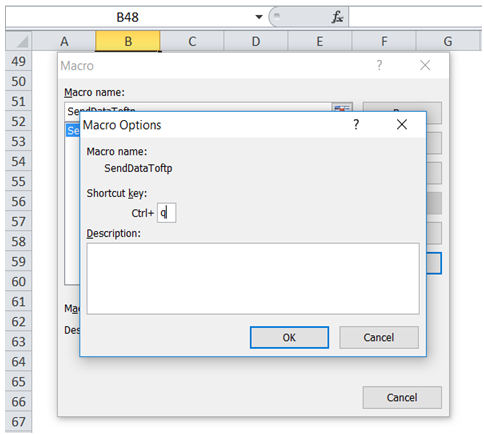Keyboard shortcut to macro ribbon in Excel
To do it in Excel, here is the answer:
a) Click on "Macros" under "Developer".
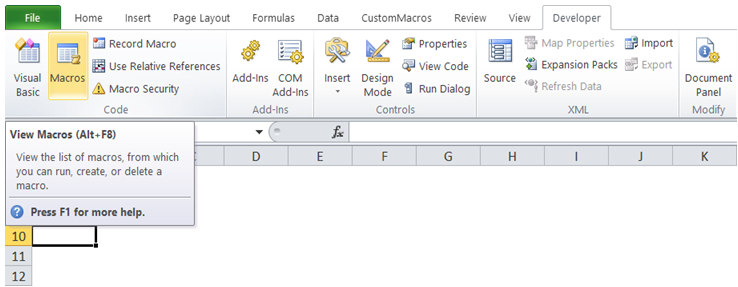
b) In the "Macro" Dialog box that comes up, click on the macro of interest and then click on "Options".
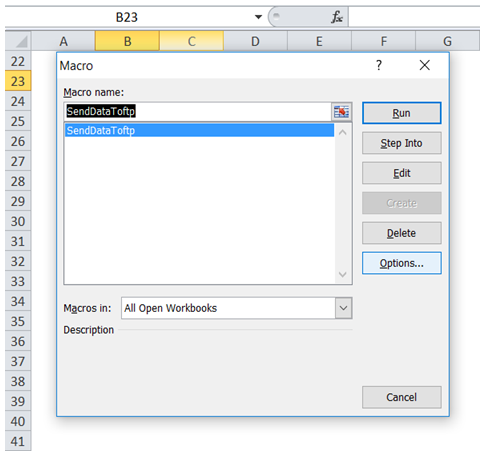
c) Enter a suitable easy to remember character for Shortcut Key. Click OK. Shortcut Key for the macro of interest is now set as "Ctrl+q". To run the macro, simply press "Ctrl+q".
Caution: Shortcut keys assigned to macros take precedence over built in shortcut keys like ctrl+c, ctrl+v, ctrl+s. So, assign shortcut keys carefully to macros.
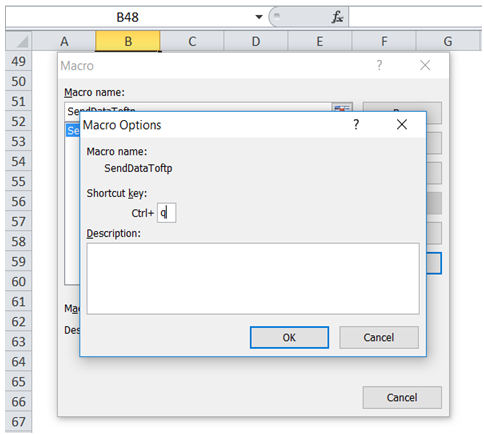
You can find similar Excel Questions and Answer hereunder
1) How do I assign a macro to a shape using VBA?
2) Calling a macro from another workbook in Excel
3) Keyboard shortcut for save as in Excel
4) How can I execute an event at a predetermined time from my Macro?
5) How can I activate a routine when there is a change in value of a cell?
6) How can I add a Timestamp after macro execution?
7) I want to automatically run a procedure whenever I close my WorkBook so that it is in a known state - how can I achieve that?
8) I want to automatically run an initialization procedure whenever I open my WorkBook so that it is ready for use - how can I achieve that?
9) I have a very complex macro that runs for a long time - is there any way I can set up an audible alarm indicating macro run is over?
10) How can I make my macro wait for 5 secs before executing the next command?