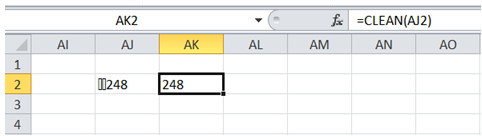Remove non printable character in Excel
For example, when importing files from a database or external sources, there could be non printable characters as part of import, how can I remove them?
To do it in Excel, here is the answer:
a) Enter the formula =CLEAN(AJ2) as shown below where AJ2 corresponds to the cell that needs to be cleaned containing the non-printable characters.