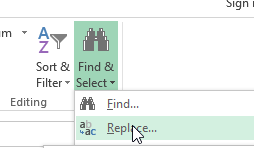Remove the apostrophe in cell text values in Excel
Remove the apostrophe (') in Excel cell text values
How can I remove the
apostrophe (') from the text values in my spreadsheet. I
need to use this
spreadsheet to import data into another program which then
gives errors due
to the (')
Answer:
Use the replace feature in the menu of Excel. In Find What enter the apostrophe ' and the replace it with a space or any character you want.