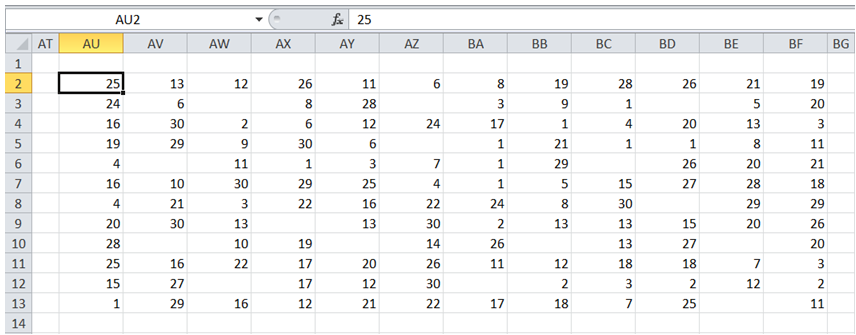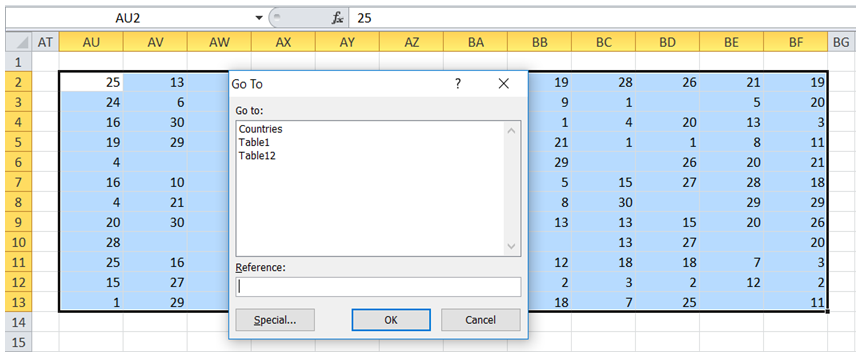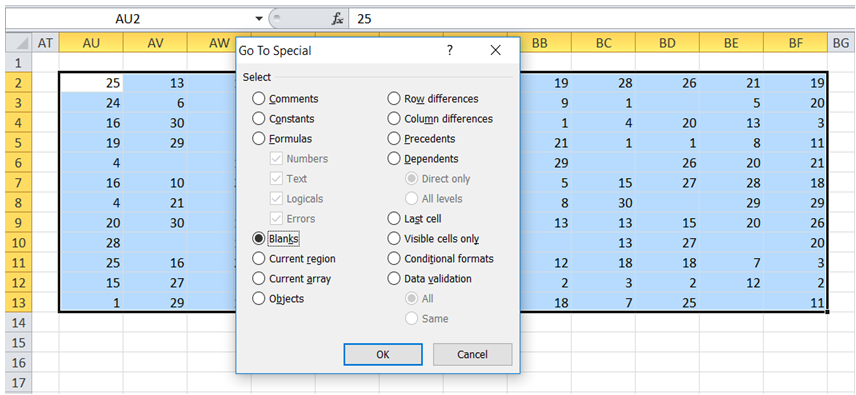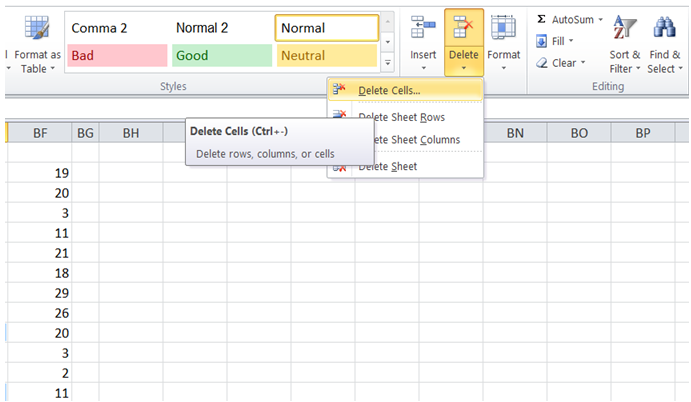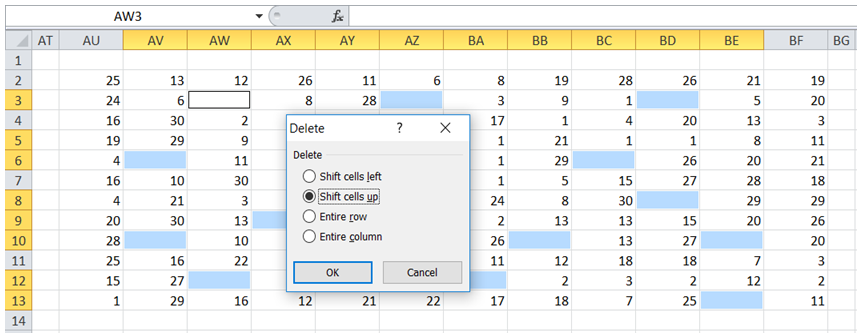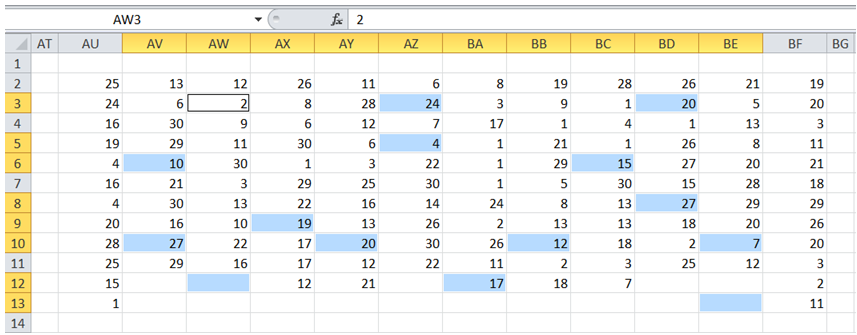Remove blank cells in range in Excel
For example, I want to remove all the blank cells in the range so that data is continuous in all columns.
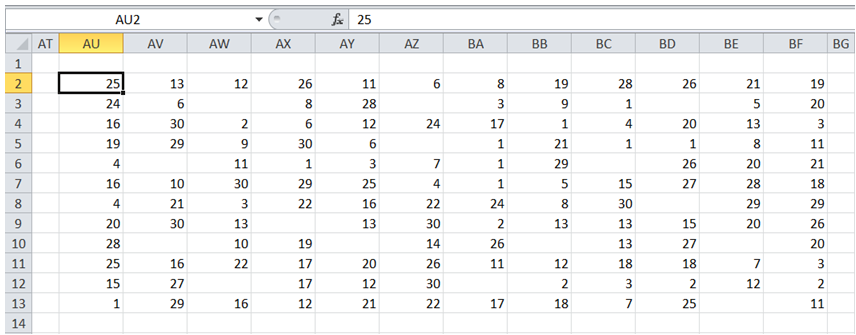
To do it in Excel, here is the answer:
a) Select the range of data, press F5 and in the "Go To" dialog that pops up, click on "Special" (Alternatively, click on "Find & Select" under "Home". Click on "Go To Special").
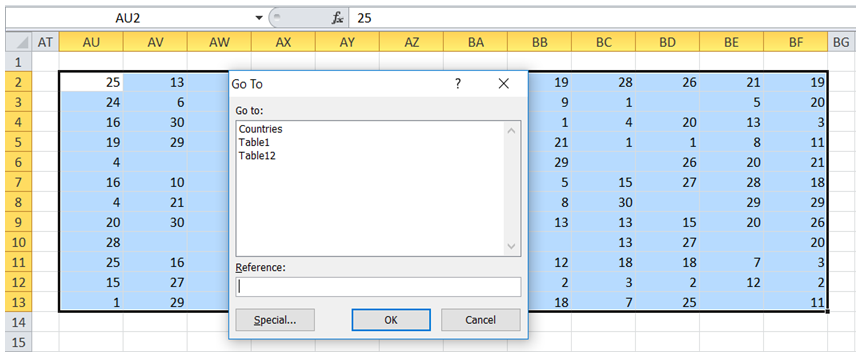
b) In the "Go To Special" dialog box, click on "Blanks", click OK. This will select all the cells that are blanks in the range selected.
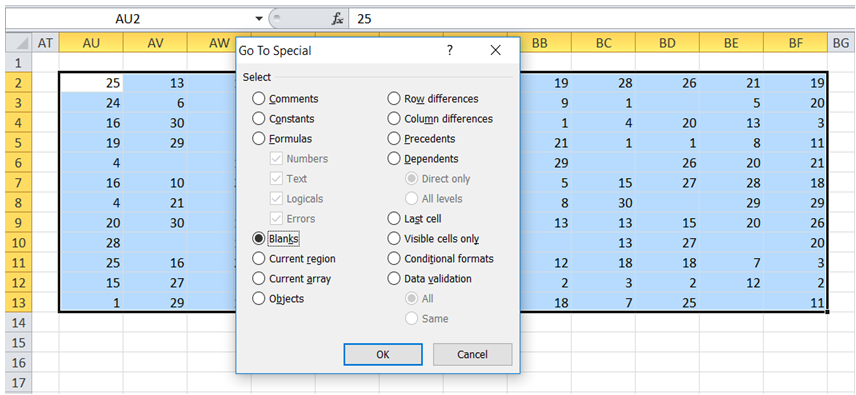
c) Click on "Delete" under "Home" tab. Click on "Delete Cells".
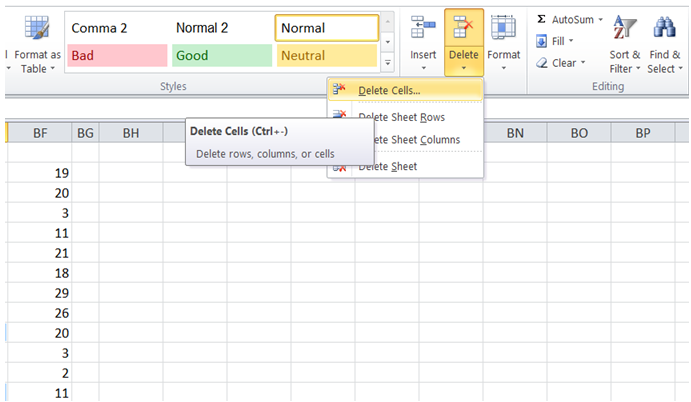
d) In the "Delete" dialog that pops up, select "Shift cells up".
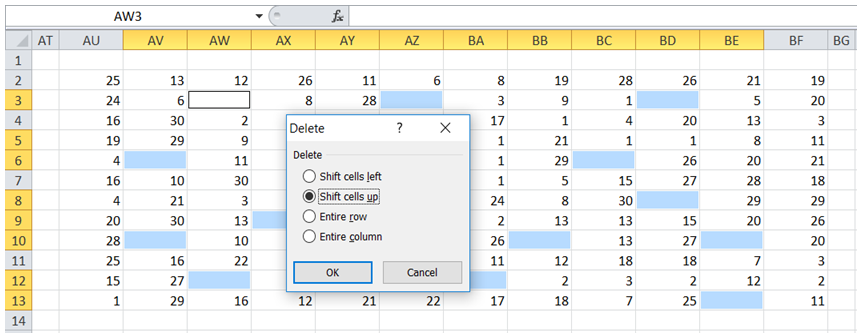
e) All the blank cells will be deleted as shown below.
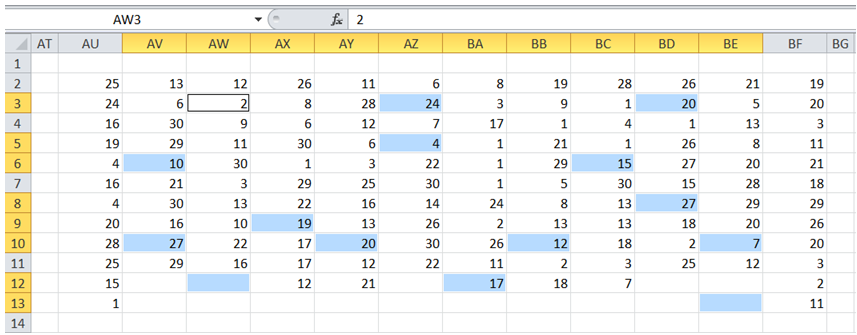
You can find similar Excel Questions and Answer hereunder
1) How can I sort data using multiple criteria?
2) How can I find the sum of records that meet a given condition in my raw data table?
3) What are the main cell objects in VBA
4) How can I find the count of records that meet multiple conditions in my raw data table?
5) How to see to which cells a cell is connected or used by. How to see the dependents of a cell
6) How can I add a Prefix to a set of numbers in a range?
7) How do I add a symbol like Triangle / Inverted Triangle for indicating trends in a cell using VBA?
8) In a Table , how can I remove duplicate records?
9) How can I find the slab in which a given value fits?
10) How can I fill a range of cells with incremental times?