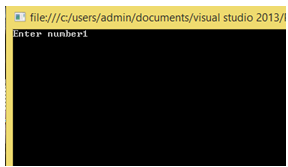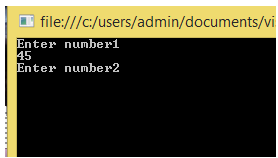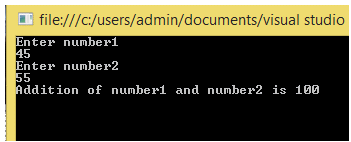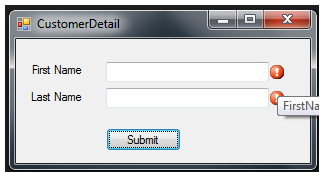Vba gui graphical user interface in Excel
User interface, as the name suggests, is a bridge that connects user with the software or program.
GUI refers to the type of interface that allows users to interact with devices or software program through graphical icons or controls.
Previously, Command line interfaces or text based interfaces were In practice.
Command line interface is nothing but, interacting with the device through commands or pre defined textual keywords.
Command line interface involved a lot of work with minimum functionality.
GUI are more user friendly and offers lot more functionalities when compared to command line interface.
The following article demonstrates this:
Consider a command line interface program that adds two numbers.
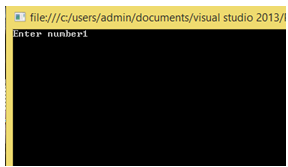
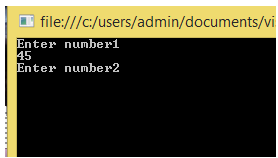
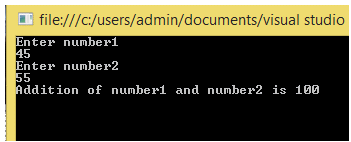
From the above example, it is seen that the command line interface requires typing of text even for achieving a simple functionality.
DOS is best example of this.
Now, coming to GUI, everything is represented with graphical controls that makes interaction much easier and convinient.
The following examples demonstrates the features of GUI.
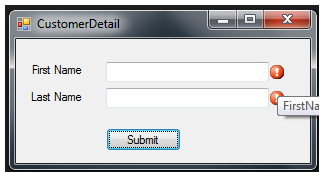
You can find similar Excel Questions and Answer hereunder
1) Can I add a small chart to Table data to make it visually appealing and easy to interpret?
2) I have a complex voluminous workbook with lot of formulas. Every time I make an update, the processing is slow. Any workarounds available?
3) I track a stock on a daily basis and enter the Open, High, Low and Close values for every trading day. In Excel, how can I automatically get High and Low values for the last 10 trading days?
4) I am planning to protect my sheet using a password. However, for select cells I would like users to be able to edit the cells. In Excel, how can I achieve that?
5) How can I clear cell after activating a routine when there is a change in value of a cell?
6) I want to add a trend indicator symbol next to my sales data - how can I do that?
7) Here an explanation about combo boxes and interfacing with your user in Excel VBA
8) How can I edit names of all the Shapes in the WorkSheet easily instead of navigating to each Shape and renaming them?
9) How can I clear cell after activating a routine when there is a change in value of a cell?
10) How can I hide Formula Bar and Headings using VBA?