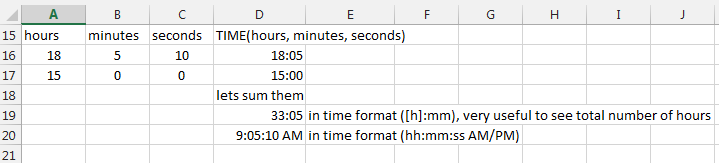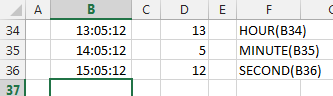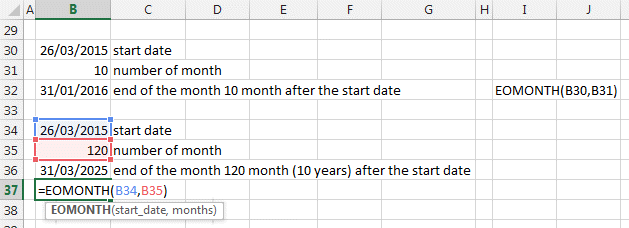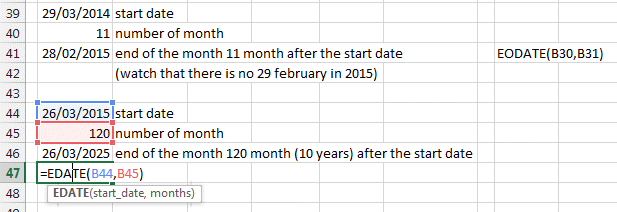Time Functions in Excel (part2)
Here some more of the very important date and time function
of Excel that allow you to make useful formulas that give you the result you
want.
Look at part 1 for Date functions here.
Part 3 deals with
weeks, weekdays and years.
Two very useful functions are the NETWORKDAYS and WORKDAY to
calculate difference between date without the weekends and holidays as well
as find the next working day after a defined date. These are part of the top
10 functions in Excel. Find an explanation in our
top 10 page.
TIME, HOUR, MINUTE, SECOND functions
Same as for the Day, Month and
Year function, HOUR, MINUTE and SECOND allow you to play with time. Who does
not want to play with time (;-).
Controlling time, everyones dream! With Excel you CAN.
First TIME(hours, minutes, seconds) will
create a time value from 3 numbers. Like the DATE function.
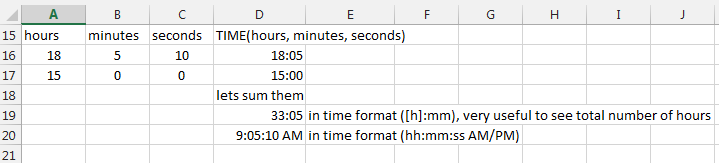
The Formating of time is
very important if you want for example to show it in AM/PM format or 24Hours
format.
HOURS, MINUTE, SECOND
Here how to get the hour, minute and seconds out of a time
value.
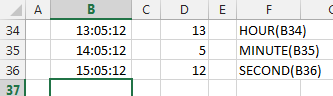
Hour(Cell value)
Minute(cell value)
Second(cell value)
EDATE, EOMONTH
These two functions are used to calculate the date after a
certain number of month or the end of the month
after a certain number of months.
EOMONTH(Start date, number of month after)
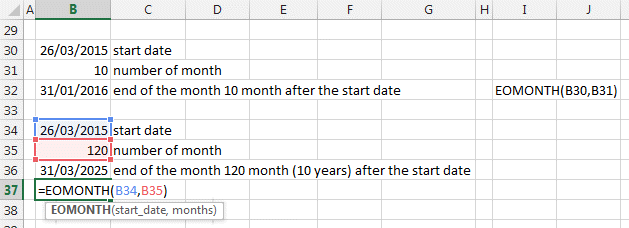
EDATE(Start date, number of month after)
EDATE is very useful to calculate
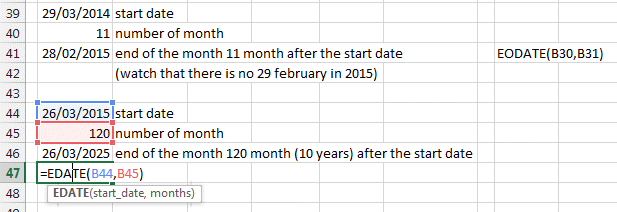
Here you will find listed all the Date and Time functions so
that you can have a good overview. In Bold are the ones most used and
useful.
All the Date and Time functions
DATE: The serial number of a particular date/p>
DATEVALUE: Converts a date in the form of text to a serial number
DAY: Converts a serial number to a day of the month
DAYS360: Calculates the number of days between two dates based on a
360-day year/p>
EDATE: The serial number of the date that is the indicated number of
months before or after the start date
EOMONTH: The serial number of the last day of the month before or after a
specified number of months
HOUR: Converts a serial number to an hour
MINUTE: Converts a serial number to a minute
MONTH: Converts a serial number to a month
NETWORKDAYS: The number of whole workdays between two dates
NOW: The serial number of the current date and time
SECOND: Converts a serial number to a second
TIME: The serial number of a particular time
TIMEVALUE: Converts a time in the form of text to a serial number
TODAY: The serial number of today's date
WEEKDAY: Converts a serial number to a day of the week
WEEKNUM: Converts a serial number to a number representing where the week
falls numerically with a year
WORKDAY: The serial number of the date before or after a specified number
of workdays
YEAR: Converts a serial number to a year
YEARFRAC: The year fraction representing the number of whole days between
start_date and end_date
So that's it for the Date and Time Formulas and Functions
in Excel.
Now, let's use them....