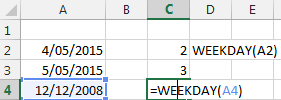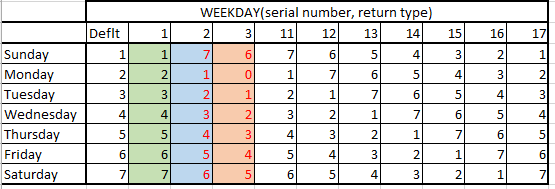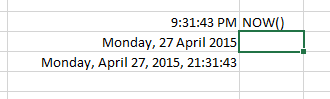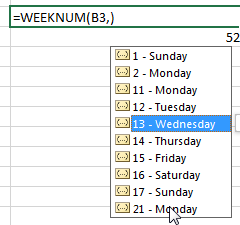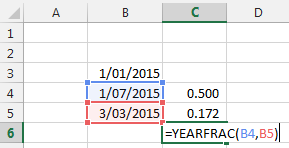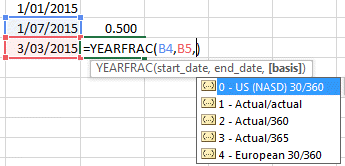Time Functions and Formulas in Excel (part3)
Here some more of the very important date and time function
of Excel. Weekdays, Now, Years are discussed here.
Look at part 1 for Date here.
Part 2 deals with
Time, hours, minutes functions and formulas
Two very useful functions are the NETWORKDAYS and WORKDAY to
calculate difference between date without the weekends and holidays as well
as find the next working day after a defined date. These are part of the top
10 functions in Excel. Find an explanation in our
top 10 page.
WEEKDAY
This functions is very useful as it gives you which day
(Monday to Sunday) a certain date is.
Actually, it does not give you the name of day but a number
representing it (1 to 7).
It is used simply by typing =WEEKDAY("4/5/2015")
which results in 2 (which is a Monday)
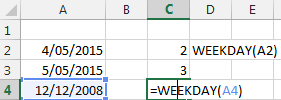
Then you have the option to change which day is represented
by which number. Like you want Monday to be 1, Tuesday to be 2, ...
Then you have to type =WEEKDAY("4/5/2015",2)
which results in 1 (which is a Monday)
Of course you can put a cell instead of the "4/5/2015", like
D2 =WEEKDAY(D2 , 2)
Here the the correspondance table for the optional day
selection. The most used are of course 1,2,3.
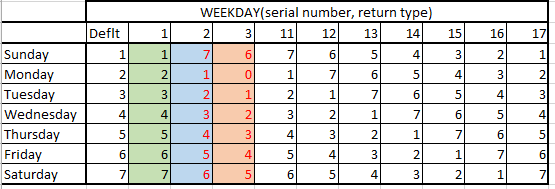
NOW(): shows you the time.
The Now() function returns the current day and the current
time.
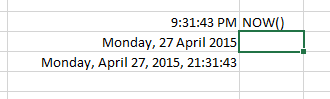
It is very useful when you want to show your user this
information.
TIP: a useful trick is to type CTRL ;
This will give you the day, and CTRL : will display the time in the cell.
But these values will be fixed and not updating like NOW or TODAY().
TIP: to update the time, press F9.
WEEKNUM(): gives you the weeknumber
This very useful to indicate the weeknumber of a date.
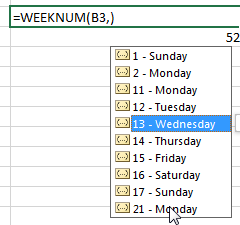
YEARFRAC: gives you the fraction of the year between two dates
YEARFRAC is a useful function to rapidely calculated the fraction of the
year between two dates.
For example you want to know what fraction of the year is between 1 march
and 31 mai. YEARFRAC("1/3/2015", "31/5/2015") gives you exactly 0.25
or a quarter of a year.
Here some examples from january first.
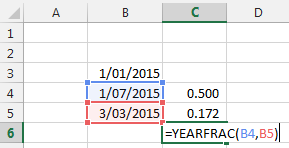
You can select the system you want to be in. For example a
30 days per month system that is common in the financial and accounting
industry (they need to make things simples (;-) ) or based on a real year.
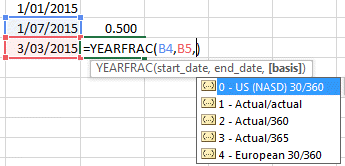
Here you will find listed all the Date and Time functions so
that you can have a good overview. In Bold are the ones most used and
useful.
So that's it for the Date and Time Formulas and Functions
in Excel.
Now, let's use them....