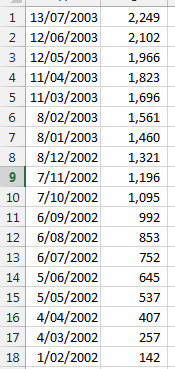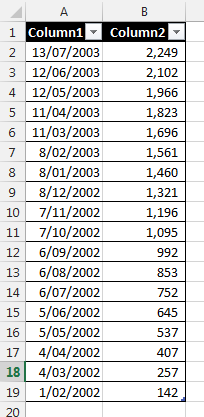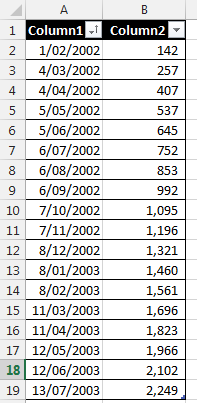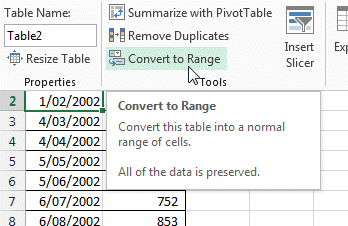How to reverse row order rapidely.
If you ever had some tables with dates and numbers that start on the
first row in January 2012 and end in the last row in Dec 2001.
So when you make a graph out of it, 2012 will be on the left and 2001 on
the right. So you want to see it the other way around.
How to do it?
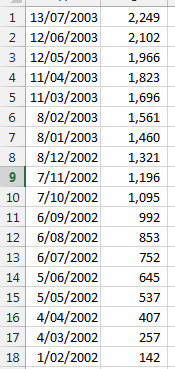
The easiest way is to create a table out of your data and sort it out along
the date with the oldest to the newest.
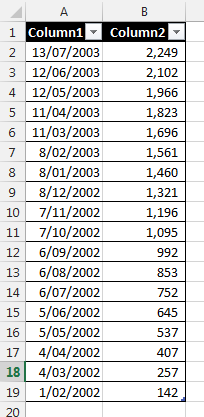
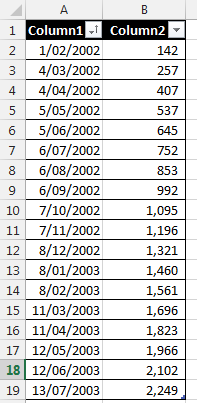
That's it.
Now if you do not want the table, then just go in the design menu and
convert the table to Range in the Design menu.
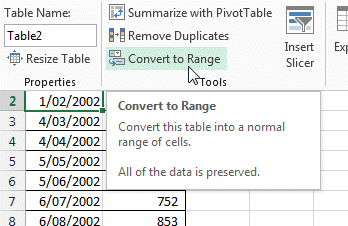
For fun, try our BMI
calculator to know if you are sitting too long in your chair doing
Excel.
Or try our BMR calculator
and weight loss tracking sheet
template to make sure your are eating enough but not too much.
Please Tweet, Like or Share us if you enjoyed.