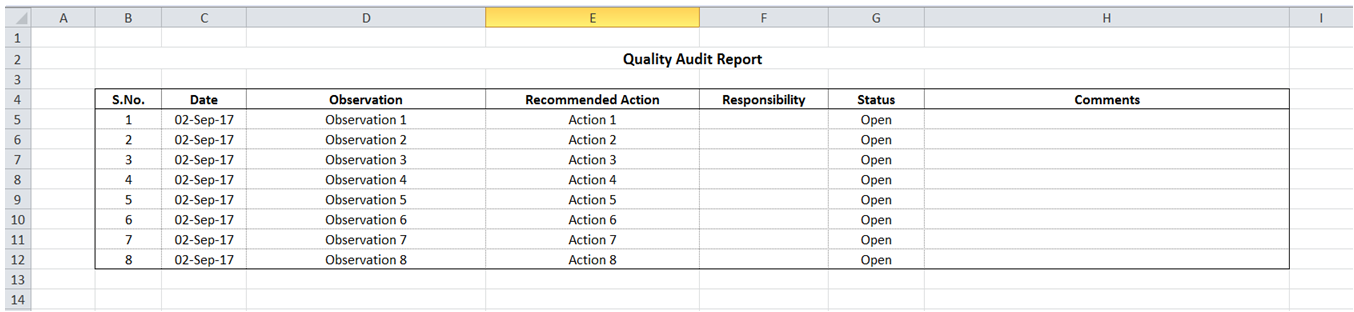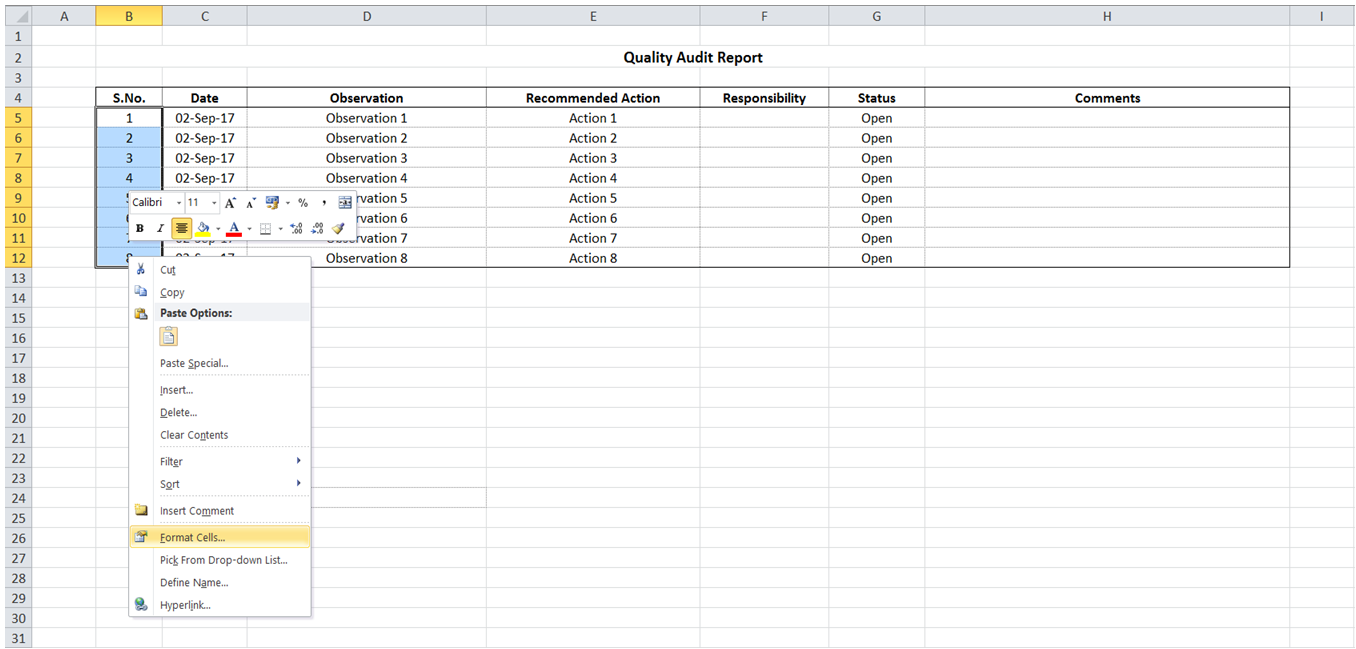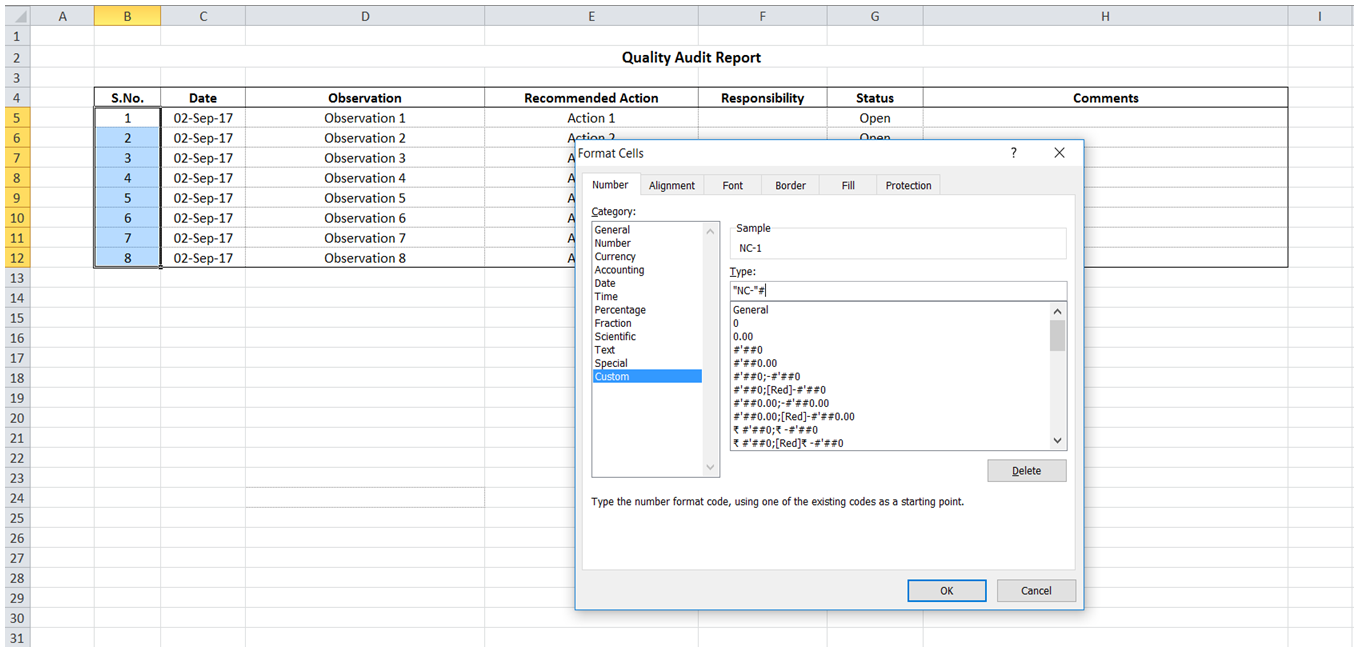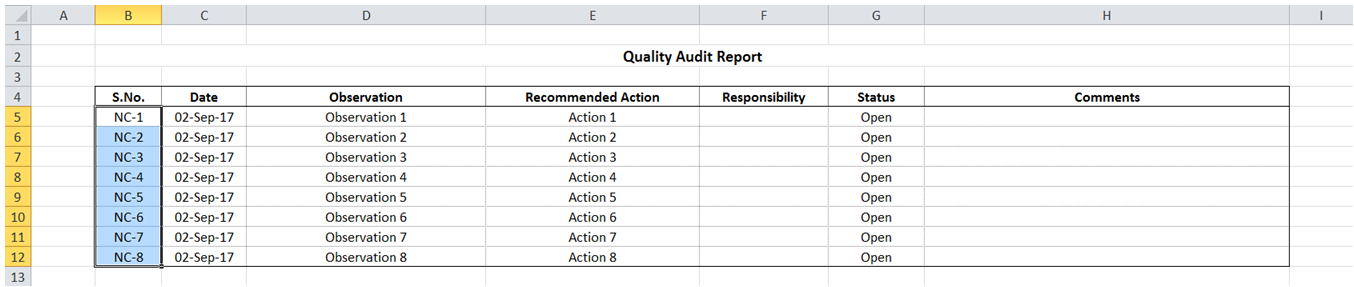Add prefix to numbers in range in Excel
For example, as seen in attached screenshot, a given worksheet has a set of Serial Nos corresponding to non conformances observed in a Quality audit. At a later time, you decide to add a prefix "NC-" (denoting Non Conformance)
to all the S.Nos. Manually adding the Prefix is a tedious process especially when there are large number of records.
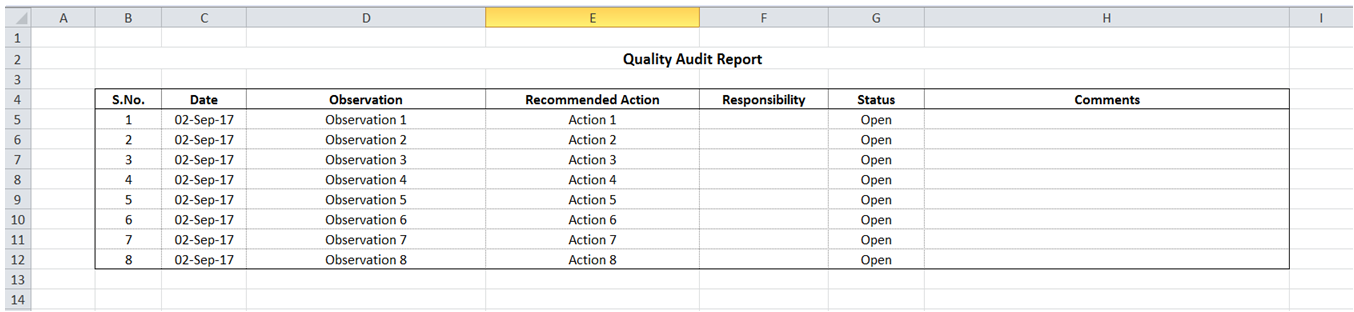
To do it in Excel, here is the answer:
To add a prefix to a range of numbers,
a) Select the range of cells, right click and then select "Format Cells".
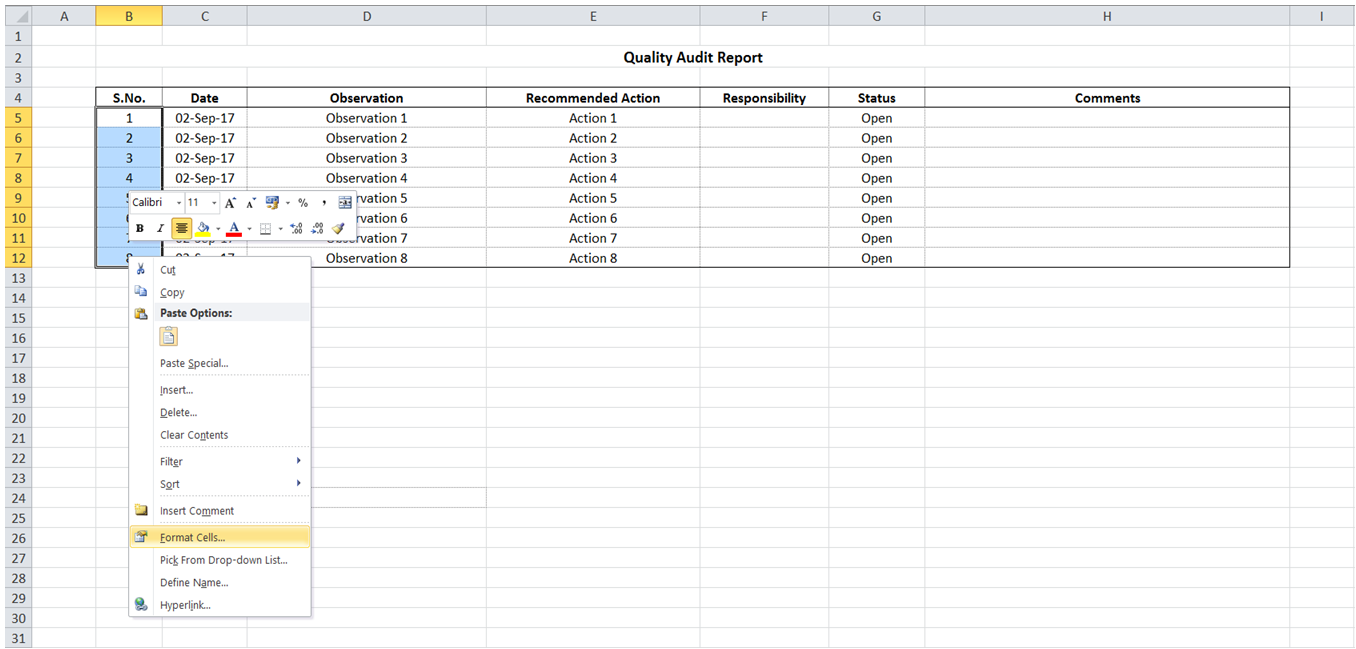
b) Select "Custom" under "Number" tab. In the "Type" field, enter the prefix in quotes (in this case "NC-") followed by # symbol. Click OK.
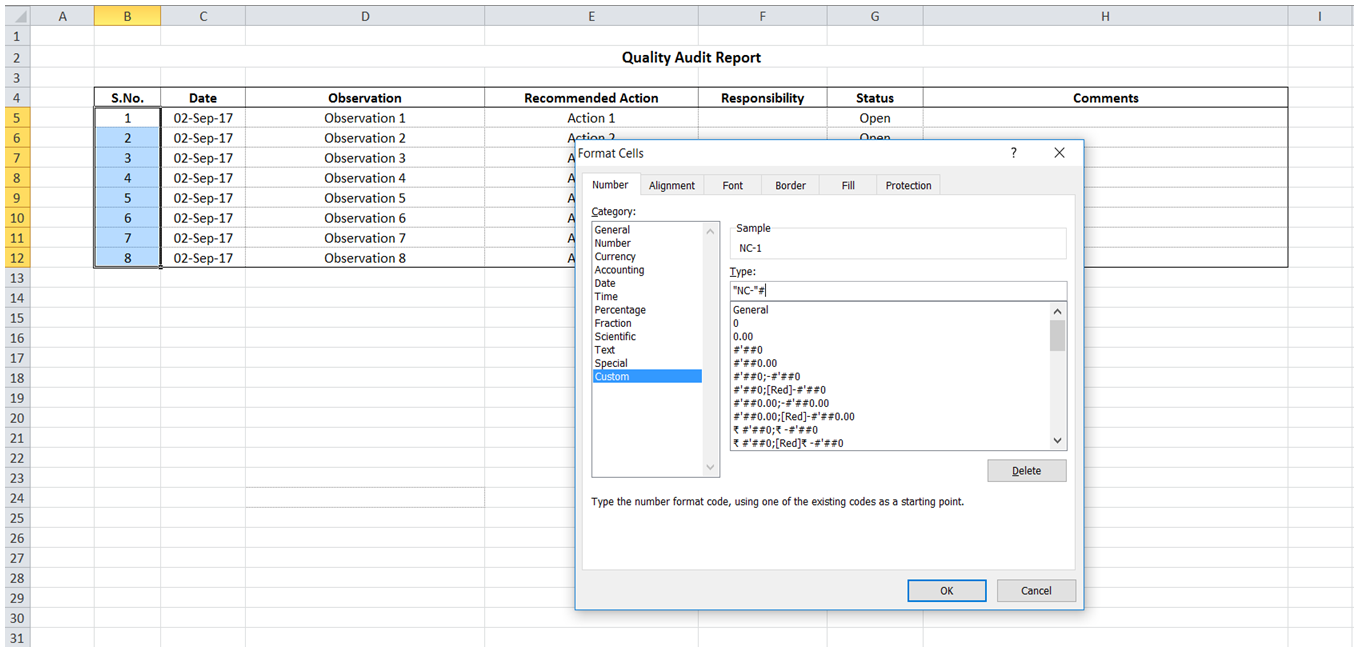
c) All the numbers in the range selected would be prefixed appropriately (in this case the numbers would be prefixed with "NC-").
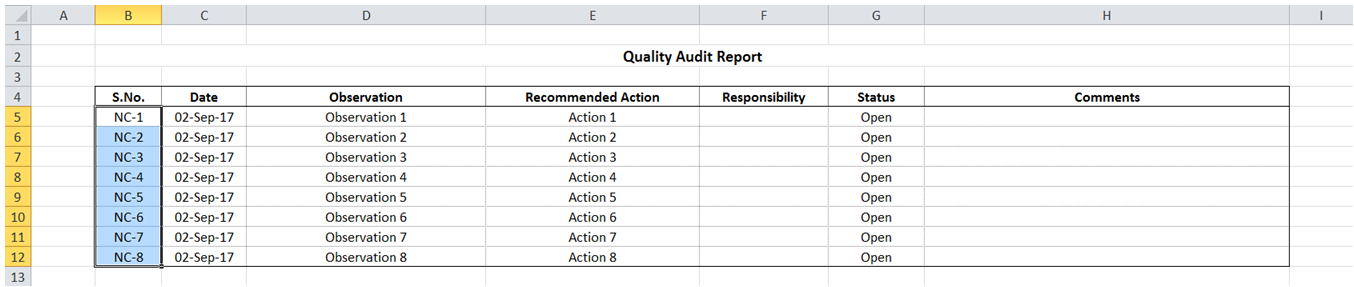
You can find similar Excel Questions and Answer hereunder
1) Every time I make an update to my Worksheet, I would like to add a timestamp to my Last Updated field. In Excel, how can I do that in Worksheet?
2) How can I add a Timestamp after macro execution?
3) How can I fill a range of cells with incremental times?
4) How can I dynamically add a hyperlink using VBA?
5) How can I add a WorkSheet and name it as required using VBA?
6) How can I set up a dynamic named range that expands automatically when new items are added to the list?
7) How do I enter a formula in a cell using VBA (using Absolute Reference)?
8) How can I clear all formats (formats alone not data) from a range of cells?
9) What are the addins in the developer tab in Excel
10) Here some more advanced range objects and what you can do with the range object in VBA