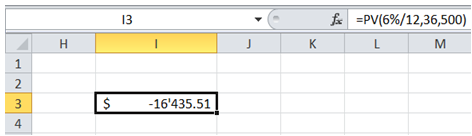Net present value of investment in Excel
To do it in Excel, here is the answer:
a) Enter the formula =PV(6%/12,36,500) in an empty cell.
Note: First argument is interest rate - 6% is annual interest rate. Hence it is divided by 12 to get monthly rate.
Note: Second argument is number of periods - (3 years = 36 months).
Note: Third argument is payment per period - ($500).
Above formula returns the Present Value of the investment being considered as shown below.
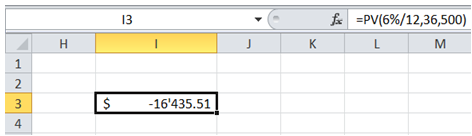
You can find similar Excel Questions and Answer hereunder
1) Is there a way I can easily identify the duplicate values in a dataset?
2) I am not able to use VLOOKUP as the lookup value column is to the right of the column that has the information I need. Is there an alternative option?
3) Can I add a Text histogram to Table data to make it visually appealing and easy to interpret?
4) Vlookup to return max value from multiple hits in Excel
5) How can I get the last non-zero value in a row?
6) How can I add and link a Chart Title to a cell value?
7) How can I find the slab in which a given value fits?
8) Given a raw data Table, how can I find the value of a field for a specific value of another field?
9) How to read a value from a cell in vba in Excel
10) How can I prevent users from entering duplicate values in a range?