Vba add ins developer tab in Excel
The Add-Ins is a tool in developer tab that offers various advanced functionalities in the form of Add-Ins.
The most important Add-Ins found in this Tab are
1.Analysis Tool Pack
2.Solver Add In
3.Euro Currency Tools
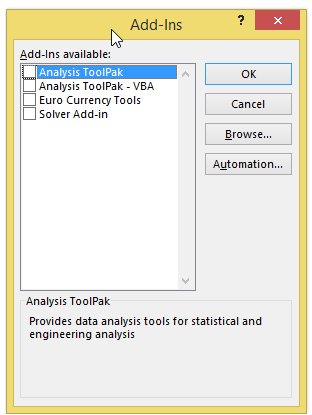
There are various other Add-Ins available which can be added to the tool by clicking the Browse button.
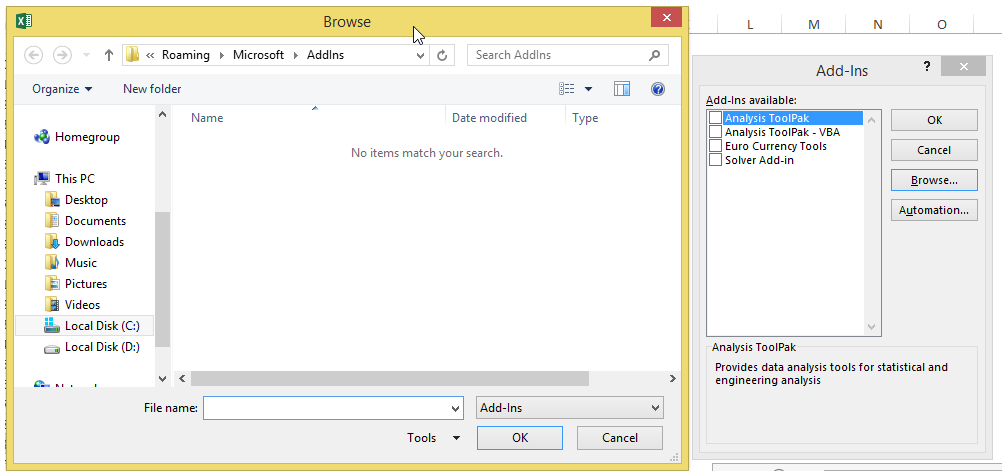
The Analysis Tool Pack is an Add-In that provides tools for Financial and Statistical data analysis.
This also provides tools for Engineering data analysis.
Similarly, Solver Add In is a tool associated with What-If analysis.
This tool is often compared to that of "Goal Seek", "Scenario Manager", but it provides various other functionalities.
The Analysis Tool Pack is an Add-In that provides tools for Financial and Statistical data analysis.
The Solver can be used to find out the optimal Value of a cell.
The cell in question is called "Objective" cell.
Solver adjusts the values in the decision variable cells to satisfy the limits on constraint cells and displays the result.
Similarly, the Euro Currency Add In is the one that deals with currency functions.